[New Plugin] ExtSettings
-
@dinkumoil said in [New Plugin] ExtSettings:
Delphi XE2
It would have been nice but I don’t know anything in Delphi XE2
sorry -
This post is deleted! -
-
In Notepad++ v7.9.1 32-bit the settings are not being saved.
I’m not able to reproduce that with a portable v7.9.1 32 bit.
Any chance of an update?
It’s in the pipeline, but it may still take a while.
-
I just had the strangest bug, that appears to be in (or at least affected) ExtSettings v1.2.1. The ExtSettings.ini file got corrupted to be all NULL bytes! I didn’t have a Notepad++ crash, so I’m not sure what could have caused that. And it seemed to happen in the middle of a Notepad++ editing session.
Backstory and debug: I woke my computer this morning, and was working in a web editor in my browser.
I think I had done selecting earlier this morning without difficulty, but I’m not 100% sure. But this time, when I went to copy some text from Notepad++ to my browser, and the selection highlighting was gone in Notepad++. I checked Style Configurator, which showed proper Selected text colour. Restarting Notepad++ didn’t fix it; rebooting didn’t fix it; I verified other apps still highlighted properly. Running a fresh portable unzip of Notepad++ didn’t have the problem – so I knew it was something specific to my normal instance of Notepad++. I temporarily renamed all my normal Notepad++ config files and restarted, to make sure that stylers.xml or something else hadn’t been corrupted, but still no highlighting. Disabled all my plugins, and the problem went away. Restored my normal config files with plugins disabled, and highlighting still worked. Enabled all the plugins and the problem returned, so confirmed it was a plugin problem of some sort. Enabling one at a time narrowed it down to highlighting stopped working when ExtSettings was loaded. I renamed ExtSettings.ini and restarted with ExtSettings enabled, and everything worked normally. I changed a setting in there (to force it to save a new ExtSettings.ini) and restarted, and it was still working. When I compared the renamed file to the new ini, I saw that the old/renamed version was 153 bytes of NULL, instead of 153 bytes of ini text.So it sounds similar to the old Notepad++ NULL bug, but it’s with the ExtSettings.ini file. I haven’t ever manually edited the ExtSettings.ini file directly in Notepad++, so I don’t think it was a problem with the editor directly. And I hadn’t recently made any changes to the ExtSettings through the plugin GUI, so I am not sure why it would have been trying to write/edit the INI yesterday or today. There has not been a recent crash of my OS or of Notepad++. I know that yesterday, I wasn’t having any difficulty selecting text, so the NULL corruption either happened while just in the course of normal Notepad++ editing this morning, or it happened when my computer went to sleep last night and/or when it woke up this morning. So, I unfortunately don’t have a repeatable circumstance for you to try to replicate the bug. (I know, I hate it when others report bugs without a repeatable circumstance.)
@dinkumoil , When you create/open/write the INI file, are you using ‘CreateFile’ or similar API calls? If so, are you using the FILE_FLAG_WRITE_THROUGH to make sure it writes right away, rather than caching first? If you need help, I know that @pnedev is an expert on that now. :-)
Notepad++ v7.9.2 (64-bit) Build time : Dec 31 2020 - 04:01:34 Path : C:\usr\local\apps\notepad++\notepad++.exe Admin mode : OFF Local Conf mode : ON OS Name : Windows 10 Enterprise (64-bit) OS Version : 1903 OS Build : 18362.1256 Current ANSI codepage : 1252 Plugins : ComparePlugin.dll ExtSettings.dll HexEditor.dll LuaScript.dll MarkdownViewerPlusPlus.dll mimeTools.dll NppConsole.dll NppConverter.dll NppEditorConfig.dll NppExec.dll NppExport.dll NppFTP.dll NppUISpy.dll PreviewHTML.dll PythonScript.dll QuickText.dll TagLEET.dll XMLTools.dll -
For writing the settings file I use a Delphi class that encapsulates the handling of INI files. AFAIK this class uses some Windows APIs for INI files (e.g. GetPrivateProfileString). Thus I don’t know if buffered write comes into play when the file is saved.
The plugin’s INI file is written when its dialog is closed (the dialog’s window is destroyd as well in this moment). That means the last change of this file happened when you used the plugin for the last time. Thus, I have no clue what could have caused NUL-ing the INI file - especially as you wrote
I hadn’t recently made any changes to the ExtSettings through the plugin GUI, so I am not sure why it would have been trying to write/edit the INI yesterday or today.
Sorry, I have no idea how this could have happend and how to reproduce this incident.
-
I have an apparent compatibility problem with Notepad++ V8 and ExtSettings 1.2.1. The Vertical Lines settings are greyed out and the list is empty
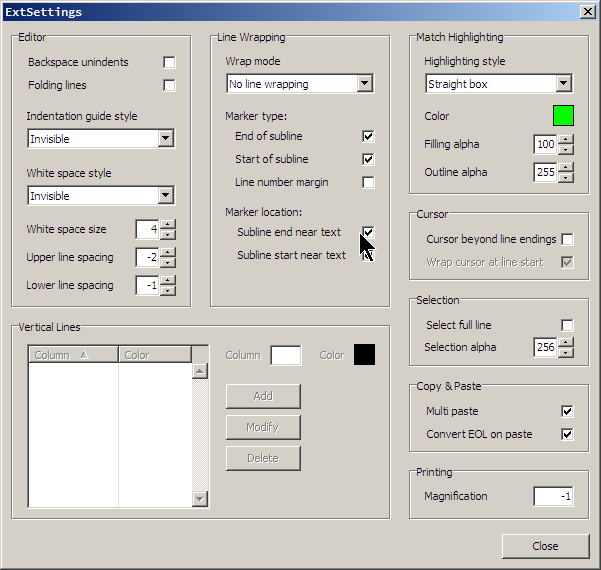
even though my ExtSettings.ini[Header] Version=1.0 [Settings] BackspaceUnindents=0 FoldingLines=0 IndentationGuideStyle=0 WhiteSpaceStyle=0 WhiteSpaceSize=4 UpperLineSpacing=-2 LowerLineSpacing=-1 LineWrappingMode=0 LineWrappingMarkerType=$00000003 LineWrappingMarkerLocation=$00000003 MatchHighlightingStyle=6 MatchHighlightingColor=$0000FF00 MatchHighlightingFillAlpha=100 MatchHighlightingOutlineAlpha=255 CursorBeyondLineEndings=0 WrapCursorAtLineStart=0 SelectFullLine=0 SelectionAlpha=256 MultiPaste=1 ConvertEolOnPaste=1 PrintingMagnification=-1 VerticalLine0=100;$00FFFF00 VerticalLine1=130;$00808080still has entries set up with Notepad++ 7.9.5.
I also have 100 130 set in n++ own preferences, but when n++ starts, the lines are gone. If I re-enter 100 130 in preferences, they re-appear. If I open and close the ExtSettings dialog, they are gone again.
If I enter just 100 in preferences WITHOUT background mode and open/close ExtSettings dialog, it changes from a line to background mode highlighting at 100.
All was well in 7.9.5…
-
Thank you for your bug report. I can confirm this is a bug. I will fix it when I have some spare time, but this can take a while. Due to dark mode related changes there are some other things to fix, too.
For future bug reports: Please use the issue tracker of the plugin at SourceForge when possible.
-
@dinkumoil said in [New Plugin] ExtSettings:
I will fix it when I have some spare time, but this can take a while.
Probably just as well to wait for the dust to settle on v8 before bothering. ExtSettings is still a high value plugin even with a little breakage.
-
For anyone finding this in 2022, Notepad++ v8.4.5 (and probably earlier versions too) has this functionality built in.
To set the vertical lines go to: Preferences -> Margins/Border/Edge
Under “Vertical Edge Settings” put in the column number you want each line to show up at, separated by a space
-
After a long waiting time the new version 1.3 of the ExtSettings plugin has been released.
Some settings have been removed because Notepad++ has evolved, thus they were obsolete now. Other settings have been added because users have asked for them. Also some bugs have been fixed, for example the plugin erroneously deactivated some of its features from Notepad++ v8.0 onwards.
This is the new UI with new features marked in red (on Notepad++ v8.4.8, in older versions some options will be not available):
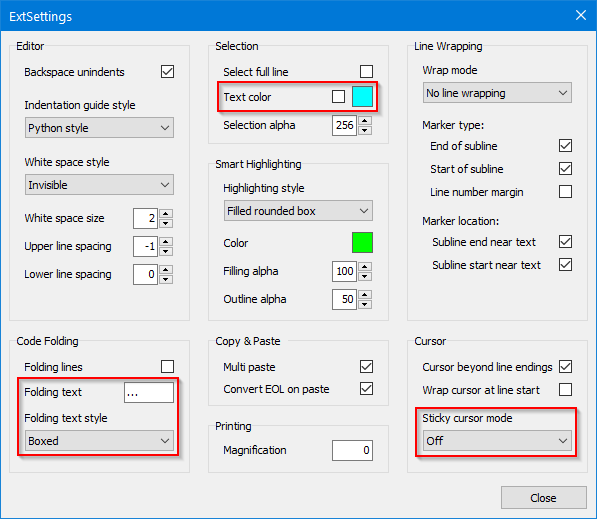
Have fun!
Change log since v1.2.2
v1.3 - January 2023
- changed: Removed feature “multiple vertical lines” as it can be configured in Notepad++ natively since v7.8.6.
- changed: Settings regarding smart highlighting (previously called “search match highlighting”) have been renamed to follow official naming in Notepad++.
- enhanced: Added setting for sticky cursor mode.
- enhanced: Added settings for text tag that can be shown to the right of first line of a folded code block (available in Notepad++ v7.8 and newer).
- enhanced: Added settings for text color of selected text.
- fixed: White space size setting is reset to Notepad++ default value when white space indicators are toggled on or off.
- fixed: Smart highlighting color is reset to Notepad++ default value when switching to another tab.
v1.2.2 - November 2022
- fixed: When plugin’s dialog boxes are on screen but hidden by another application’s window which has input focus, it is not possible to return to Notepad++ by clicking its taskbar icon.
- fixed: Wrong implementation of Notepad++ version comparison.
- enhanced: Added support for Dark Mode icons.
- enhanced: Added new Notepad++ message constants from v7.9.2 up to v8.4.7
- enhanced: Added new Notepad++ menu command ids from v7.9.6 up to 8.4.7
- enhanced: Added new Scintilla constants from v4.4.6 up to v5.3.1
- enhanced: Adapted to new Scintilla v5.3.1 API of Notepad++ v8.4.7
-
The download link is at the top of this thread, but for convenience I’ll drop it right here next to the 1.3 announcement:
https://sourceforge.net/projects/extsettings/files/
Note that until the release of the next version of Notepad++ after 8.4.8, this new version of ExtSettings won’t appear in Plugins Admin and would need to be installed manually. (Assumes dinkumoil does what’s necessary to make it appear there, post 8.4.8)
-
There was some debate a while ago about “cursor” versus “caret” and the author of Notepad++ and the chief documentation maintainer moved forward with using “caret” in the software UI and the user manual. Perhaps you’d want to do this as well for your “Cursor” section in an upcoming release. Or not.
-
Thank you for providing the download link more close to my announcement. I will keep that in mind for the next time. To provide more info I added the change log to my comment above.
@Alan-Kilborn said in [New Plugin] ExtSettings:
Assumes dinkumoil does what’s necessary to make it appear there, post 8.4.8
Done, the new release is already part of Npp’s upcoming plugin list.
the chief documentation maintainer moved forward with using “caret” in the software UI and the user manual. Perhaps you’d want to do this as well for your “Cursor” section in an upcoming release.
Yes, why not. It’s always good to use an equal naming.
-
 G guy038 referenced this topic on
G guy038 referenced this topic on