Can't login with my google account
-
I logged in now with my newly created twitter account.
Would it possible to restore the login with google account ?
In Edit profile there is a possibiliy to “Click here to associate with Google”, but doesn’t work.
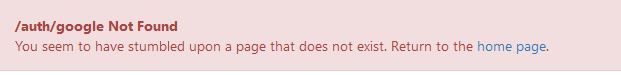
-
So I don’t know how to use my old notepad++ account.
-
Since the old URL is still saying “in progress”, and Don hasn’t updated links on the main website to the Community (and because some of the posts made 2 days ago – including his announcement that the forum would be moving), I am assuming he’s not done with the transition.
I am hoping he will eventually have the Google-login re-enabled.
(I was pleasantly surprised to find that I had already linked my Community account to my GitHub, because I primarily log in using the Google and didn’t remember doing the linking.)
I am hoping @donho will make it clear – with a redirect from the old link, and updating the links from the main website to here – when he thinks the transition to the new Community is “live”.
-
should be possible again.
-
-
Yes, login with google works for me.
-
Off topic (a bit), but I just have to say that the simple fact that you can press ctrl+v to paste an image from the clipboard here is worth the migration, just for that feature alone! Very many thumbs up!

-
But on a sad note, old postings that link to other postings on the Community still have the old links (which of course don’t work). Since the new links are just a slight permutation of the old, would it be terribly difficult (for the admins, of course) to migrate all of them with some sort of script?
Example old link: https://notepad-plus-plus.org/community/topic/16876/stuck-in-administrator-mode-how-to-get-out/ (doesn’t work)
Example new link: https://community.notepad-plus-plus.org/topic/16876/stuck-in-administrator-mode-how-to-get-out/
-
@Alan-Kilborn said:
to migrate all of them with some sort of script?
It really just needs a server-side redirect on the old server. I think something like should work:
Redirect /community https://community.notepad-plus-plus.orgAnything that comes after the
/communityin the original URL will go after the.orgof the new URL.(At least, that’s the way it works on my webserver)
-
It really just needs a server-side redirect on the old server
Whatever works; in my mind an actual text replacement would be better, but I am not “close” to these types of things, so I defer to greater knowledge. :)
There’s a lot of existing cross-linking that is very valuable IMO.
-
@Alan-Kilborn said:
in my mind an actual text replacement would be better
It would be better, in that it would be less load on the server. However, I don’t know how feasible or likely it is that a forum admin would edit thousands of links in forum posts, vs adding one line to the notepad-plus-plus.org
.htaccessfile. Besides, while editing would fix the forum cross-linking, there are probably lots of links out in the wild to specific forum posts; a redirect would allow those all to still work correctly. -
adding one line to the notepad-plus-plus.org .htaccess file
With that explanation to round out my knowledge (I won’t go further in explaining my lack of understanding because it doesn’t really matter) I fully endorse that type of solution. :)
So… who can do it…add that one line? Are they listening?? :)
-
As far as I know, @donho holds the sole keys to the main website. (At least, I haven’t heard of anyone else who has access there.)
-
But Don rarely listens here…Peter, do you have his ear? Okay, so this isn’t a critical critical issue, but…
-
@Alan-Kilborn said in Can't login with my google account:
Don rarely listens here…Peter, do you have his ear?
Unfortunately, his email ISP thinks my email ISP is a spam-site, so blocks my emails.
However, since he’s more likely to check his announcement-threads, I replied over there pointing to here.