How to change the match higlighting tags in notepad++ like sublime?
-
How do I change the match highlighting Tags in notepad++, so that they have a bottom border like in the sublime?
Image for Match Highlighting Tags in sublime:
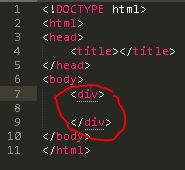
-
@Benny-Iskandar said:
so that they have a bottom border
Unfortunately, I don’t believe you can. Notepad++ highlights matching tags by a semi-transparent (~60% transparency) background color overlay, rather than by dotted underlines. Settings > Style Configurator > Global Styles > Tags match highlighting sets the background color for the highlighting of matched tags, but it ignores the Bold / Italic / Underline checkboxes.
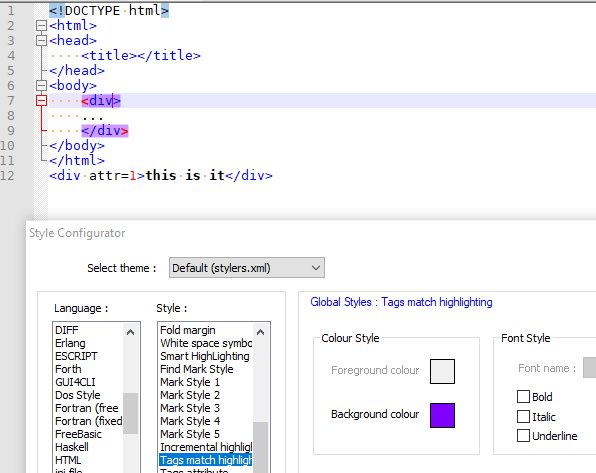
-
How do I change the match highlighting Tags in notepad++, so that they have a bottom border like in the sublime?
Like @PeterJones said, there is no builtin way doing this.
But if you use a scripting language plugin you might be able to
workaround to make it work.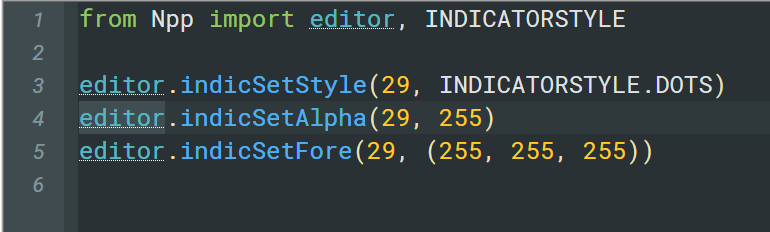
@dinkumoil - maybe something your ExtSettings plugin might offer too?
-
@Ekopalypse said in How to change the match higlighting tags in notepad++ like sublime?:
@dinkumoil - maybe something your ExtSettings plugin might offer too?
I will put it on my list.
-
@Ekopalypse said in How to change the match higlighting tags in notepad++ like sublime?:
@dinkumoil - maybe something your ExtSettings plugin might offer too?
Done, see download page and announcement in the forum.