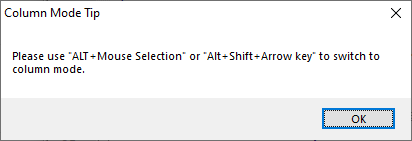how to export a column from notepad++ file to csv file format
-
I have a file in Notepad++. I want to get certain columns from the file and convert it to csv file format. Is it possible with help of some code to extract specific values from the file and save to a csv file?
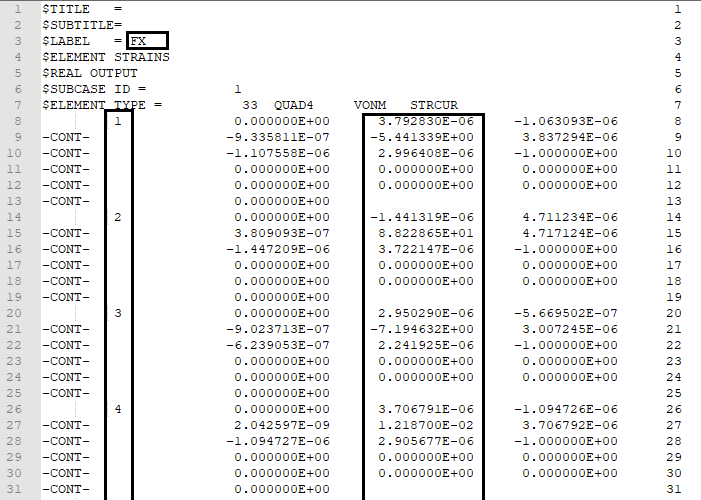
Expected:
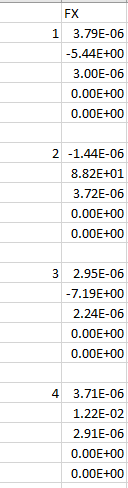
-
@Akshay-Khatavkar said in how to export a column from notepad++ file to csv file format:
Is it possible with help of some code
Yes.
-
@Akshay-Khatavkar said :
I want to get certain columns from the file and convert it to csv file format
You could do it with code. Or you could use Notepad++'s column-select mode (*) to grab a column and paste it into your favorite spreadsheet app.
*: Edit > Column Mode… shows you how: