Notepad++ 7.8 Release Candidate 3
-
I’m not sure that I do follow your point.
Could you just do the instructions to reproduce the regression? -
Fix “clear all marks in find dialog also removes bookmarks” issue.
What does that mean? When I mark all occurences of a word (option Bookmark line ticked) and then click on Clear all marks the marks are cleared and the bookmarks as well. So, seems like nothing is fixed. Or do I miss something?
Furthermore: In Mark dialog, options Bookmark line and Purge for each search are not saved to settings file. After restarting Notepad ++ both are always disabled.
-
Fix “clear all marks in find dialog also removes bookmarks” issue.
What does that mean?It might reduce confusion if the change.log referenced issue numbers, much like the Scintilla project (and others) does in its history; these parts:
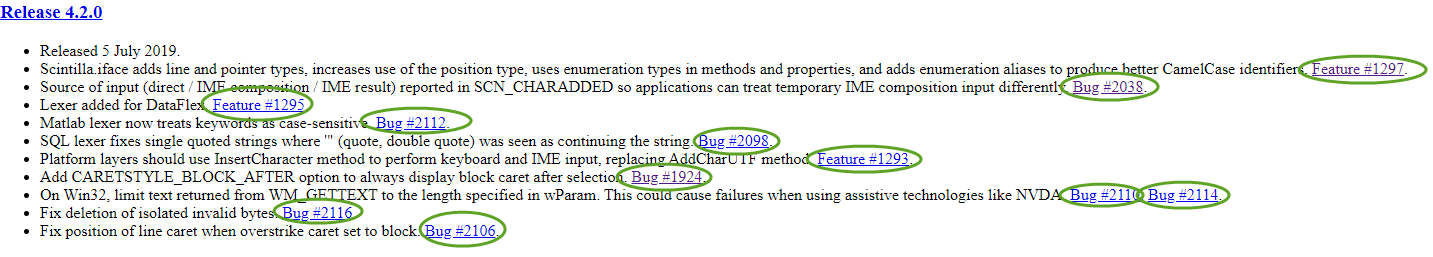
Then one could look up the background information easily on changes to Notepad++, instead of having to know (somehow) that “clear all marks in find dialog also removes bookmarks” refers to this issue: https://github.com/notepad-plus-plus/notepad-plus-plus/issues/3546
Or do I miss something?
Yes, you do. What the
Clear all marksbutton clears is now affected by whether or not theBookmark linecheckbox is ticked. If ticked, the button clears (red)marking AND bookmarking; if not ticked, it clears (red)marking and leaves bookmarks alone. -
@cmeriaux said in Notepad++ 7.8 Release Candidate 3:
Fix “clear all marks in find dialog also removes bookmarks” issue.
There is a regression with this feature.If you wants to remove those bookmarks with the find dialog, it’s impossible.
Hardly impossible. Tick
Bookmark line. PressClear all marks. Gone.let’s rephrase because my bad English can lead to mistakes.
At this point, I must agree with that. However, the rephrase didn’t help.
@dinkumoil said:
In Mark dialog, options Bookmark line and Purge for each search are not saved to settings file.
After restarting Notepad ++ both are always disabled.@cmeriaux , maybe it is the fact that these settings don’t persist is what is causing trouble for you?
-
Well, after some further investigation, I can says that there is no bug. I’ve been messed up while testing, with the options “Bookmark line” In Mark dialog because it’s not saved to settings file. After restarting Notepad ++ “bookmark line” is disabled, so “clear mark” won’t remove bookmark.
Sorry -
@Ekopalypse said in Notepad++ 7.8 Release Candidate 3:
This works (NO CRASH) using 32bit version.
On my system it crashes on
Run->Modify Shortcut/Delete Commandscommand directly, and only on 64 bits - 32 bits works fine.
I found the culprit code here:vector<MacroShortcut> & vShortcuts = NppParameters::getInstance().getMacroList(); size_t nbItems = vShortcuts.size(); printInt(int(nbItems)); for (size_t itemIndex2 = 0; itemIndex2 < nbItems; ++itemIndex2) { ...vShortcuts.size()here return a random large number, which leads crash.It could be due to the following commits:
About vector::size() unexpected behaviour, it could be:
https://stackoverflow.com/questions/30548944/c-vector-size-is-wrong-and-higher-than-the-number-of-elementsBut I have no idea about why 32 bits works but not for 64 bits (maybe stack size is not large enough to contain NppParameters singleton in 64 bits ?).
If you have any idea of solution, please let me know.
-
@donho said in Notepad++ 7.8 Release Candidate 3:
vector<MacroShortcut> & vShortcuts
@donho
Are you sure, this only the culprit code? I’m asking because, I’m not able to reproduce the crash on Win10 pro X64 at all. -
@donho said in Notepad++ 7.8 Release Candidate 3:
About vector::size() unexpected behaviour, it could be:
https://stackoverflow.com/questions/30548944/c-vector-size-is-wrong-and-higher-than-the-number-of-elementsNo, it is not. Even op has identified the issue
i found the error. you can read it in the comment of the accepted answer. – tly May 31 '15 at 10:06and his comment says:You were right. t.toVec<2>() was the error. The function had a bug, that wrote over the end of the new Vec<2> that it created. This way i accidentally destroyed the size infomartion of the std::vector that lies behind it in the memory. Well, typicial c array madness :D I should have used boundary checks from the start. – tly May 30 '15 at 18:40
So this crash may be caused by something else. Think about it.
-
When I open a lot of files, the search only works in English and numbers.
Please change the search font. He is terrible!
An example of a problem. She appeared after updating Scintilla from 3.56 and remains now.
https://youtu.be/B8LY8roxwJo -
Search starts working on previously active tabs.
I thought it was a 4.14 problem. -
@donho said in Notepad++ 7.8 Release Candidate 3:
Unfortunately my c/c++ skills are still very rudimentary, actually non-existing, so I can’t really help on this site.
But if you think it is related to the stack size you might consider changing it and see if it still crashes.See https://docs.microsoft.com/en-us/cpp/build/reference/f-set-stack-size?redirectedfrom=MSDN&view=vs-2019.
The default seems to be 1MB. -
@Artur-Harison said in Notepad++ 7.8 Release Candidate 3:
Please change the search font. He is terrible!
Which one do you suggest?
Keep in mind it must handle all kinds of unicode chars, has to be monospace font and should be preinstalled on windows. -
@SinghRajenM said in Notepad++ 7.8 Release Candidate 3:
So this crash may be caused by something else. Think about it.
You might be right, I personally cannot find the bug in this case.
If you have found everything, please let me know. -
@SinghRajenM said in Notepad++ 7.8 Release Candidate 3:
I’m asking because, I’m not able to reproduce the crash on Win10 pro X64 at all.
Did you use the linked binaries?
If so, if I use npp on my virtualbox with windows 10 the behavior is a little bit different.
On Win10 it looks like everything is done but if I restart npp I see that the action was not done.
If I check eventvwr I see that npp is listed as Application Error entry.BUT if I use Visual Studio 2017 CE, now on my main windows 7 x64, I don’t see that problem at all.
Could it be, that some release build optimization is generating this issue? -
Please confirm me if crash has been fixed here:
https://community.notepad-plus-plus.org/topic/18323/notepad-7-8-release-candidate-4