How to find text, then delete the next line?
-
How can I find text, then delete the next line? I know how to find the text, but how do I tell N++ to then delete the line following?
Or… find text, bookmark the line following?
Thanks… -
@Scott-DuBose said in How to find text, then delete the next line?:
How can I find text, then delete the next line?
You haven’t explained if you are finding text through a regular expression (regex) or just by searching for that exact text or manually.
The easiest method of removing a following line is through a regex. It will allow you to search using a search pattern, then remove the folowing line. Example is
line here line here this line is what i want to find this line I want to deleteRegex used would be similar to (using the Replace function):
Find What:^.*i want to find\R\K^.*\R
Replace with:empty field hereSo the regex uses the first portion to find a line ending in “i want to find” followed by a carriage return/line feed. It then promptly discards that selection (using the \K) and then selects the complete line following and replaces it with
nothing, so deleting it. If the following line is empty it will still work.Terry
-
This post is deleted! -
This post is deleted! -
Thanks, it worked! Example:
Message 34159
34158
2009-01-02 09:40:51I Find: Message.?\R\K^.\r
Which then selects 34158 on the second line.
When I enter nothing in the “Replace with” field, and clicked " Replace" - it did nothing. But when I clicked “Replace All,” it cleaned all the lines I wanted gone. Thanks for your help…
-
Why are asterisks being removed from my post? Regex used is
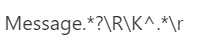
-
@Scott-DuBose said in How to find text, then delete the next line?:
Why are asterisks being removed from my post?
Because this forum uses a form of “markdown” and the asterisk is a character that has special meaning. It adds italics if you wrap a word with 2 asterisks.
The way to get it to NOT interfere with your text is to use backticks around your text; then what you type will appear like
thisand will not be messed with. -
Thanks, had to look up backtick… :-)
Found it! -
Thanks, in a document with 124,000 lines, this deleted 20,000 lines in about 10 seconds. Notepad++ is so awesome.
Shoutout to Don Ho