new user
-
I have just downloaded notepad++ again after not using it for a good while. I made a basic html file but i cant seem to run it at all. There is no search engines in the run drop down. Any help be appreciated
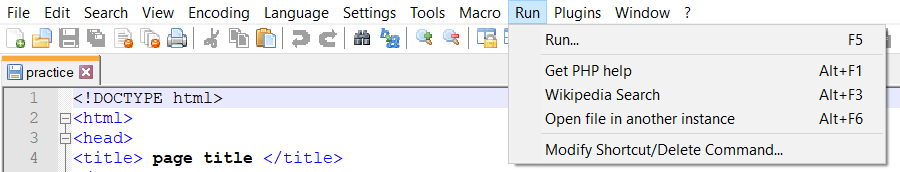
-
Move over to the View menu, View Current File submenu, and you can launch the HTML file in any of those four browsers.
This recent post will show how to re-enable the old-style Run > Launch Current File In…. You could add other non-supported browsers there, or give a URL for launching a specific search engine (see here for a pre-released doc that has a section on the shortcuts.xml config file, which also contains the run-menu entries).
Or maybe you meant that you want to use the configured search engine on highlighted text, which can be done from the right-click context menu (IIRC: replying using phone right now; cannot verify right now)…
-
@PeterJones said in new user:
cannot verify right now
Checked it this morning: yes, the default install comes with RightClick > Search On Internet, which runs the Edit > On Selection > Search On Internet command.
But I still think it’s the View > View Current File in that you want:
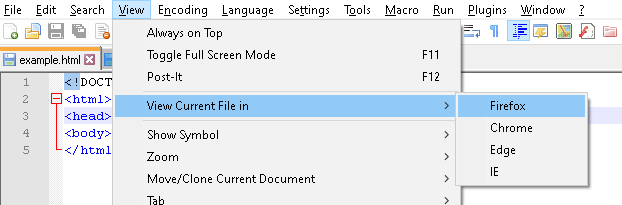
-
@PeterJones said in new user:
(see here for a pre-released doc that has a section on the shortcuts.xml config file, which also contains the run-menu entries).
Documentation set was updated, so that section is now available at https://npp-user-manual.org/docs/config-files/#keyboard-shortcuts-shortcuts-xml