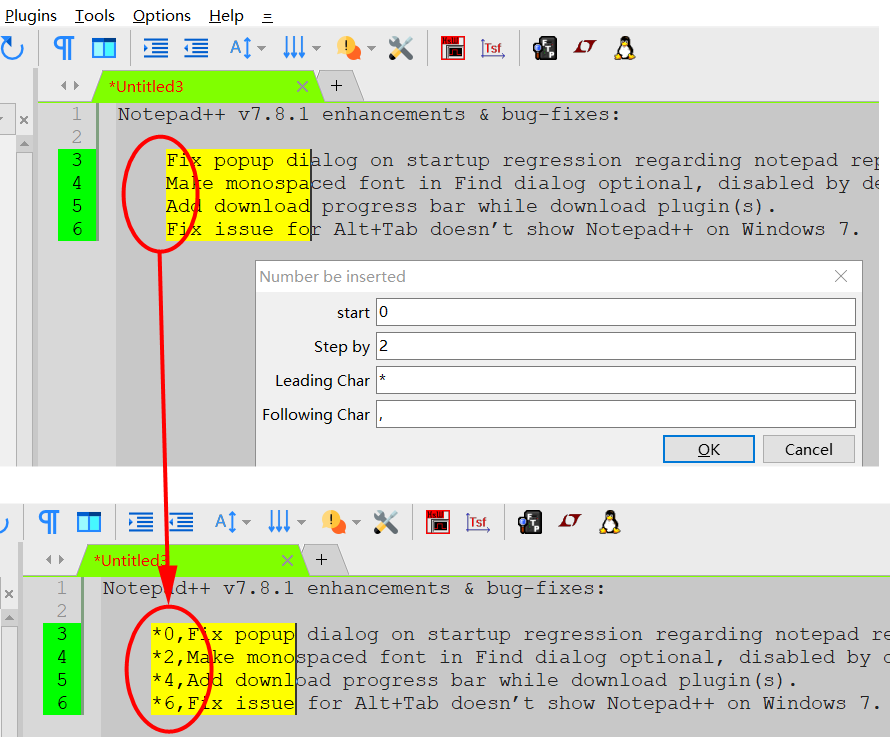The best way to boycott NP++ is to use another better Text Editor: CudaText
-
well, It seems I can post again.
Thank the freedom.So Now, I show you a wonderful function in CudaText.
after study CudaText some days, I write my first plugin for the Cudatext.[Share My Idea] Plugin to get alt+C function same as NP++:
function: column mode to insert increasing leading number at everyline (Same as Notepad++)- you can find menu Plugins–> Make Plugin
- Click it
- Plugname=MyaltC,module name=MyaltC,items=MyaltC>run
- Click “OK”
- At line 27, find “def run(self)”
- replace all of def run(self) with:
def run(self): cnt = ed.get_carets() altCnum=dlg_input_ex(4, 'Number be inserted', 'start' , text1="0", label2="Step by", text2="1", label3="Leading Char", text3="",label4="Following Char", text4="") if altCnum==None:return() i=0 for a_cnt in cnt: altCtxt=int(altCnum[0])+i*int(altCnum[1]) altCtxt=altCnum[2]+str(altCtxt)+altCnum[3] a_caret=a_cnt[0] if a_cnt[0]>a_cnt[2]: a_caret=a_cnt[2] ed.insert(a_caret, a_cnt[1], altCtxt) i=i+1only 15 lines!!!
could not believe!!!- Now restart CudaText. you can find new menu in “Plugins–>MyaltC”, even you can assign a hotkey ‘alt+C’ to this.
- get the Alt-C function same as many editor :D :D
Thank too the Cudatext’s power python API,
this function is more powerful than NP++'s Alt+C. This can add the following char.
It is so easy to implement this function in Cudatext. more powerful! So easy!