Suddenly cannot type [ in Notepad++
-
Cannot type [ in notepad++. It collapses the current level of code instead - it does the same as Ctrl Alt F. Right bracket ] normally just types it. I have no idea how this happened. It was working well before! Could I do it somehow accidentally? How can I fix this?
I looked into Settings > Shortcut mapper but the mappings of the Collapse function seem allright:
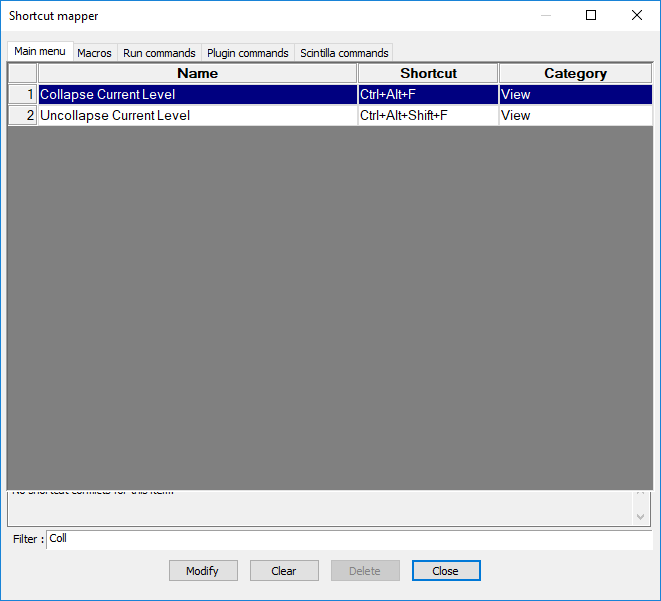
I posted my question here as well, feel free to respond there: https://superuser.com/q/1501006/93604
-
I guess you use a czech keyboard, don’t you? So, to input
[you have to pressAlt GR + F. UnfortunatelyAlt Grinternally is the same like pressingCtrl + Alt. ThusAlt Gr + Fis the same asCtrl + Alt + Fwhat is mapped toCollapse Current Level.You should remap
Collapse Current Levelto another keyboard shortcut. -
Had the same problem today, 07-Dec-2020
Initially thought there was a problem with the Keyboard, or some gaming settings had come on. But found that it was typing normally in every other program.
Finally found the problem. It seems that I had accidentally pressed some key combination that had activated a shortcut that made the file Read-Only.
Fiddling around, found a setting in Edit Menu. And removed the Read only status.
Everything was normal immediately.
-
This post is deleted!