.bak file
-
How to disable creation of the .bak file while saving a new file
-
what bak files do you talking about.
The only ones I’m aware of are the ones which do get created if you have
simple aor verbose backups configured.
But these are needed if you want to have this kind of backups.
Settings->Preferences->Backup->Backup on save -
I found this, change the setting in the Backup on save (you can set to None or setting Custom Backup Directory)
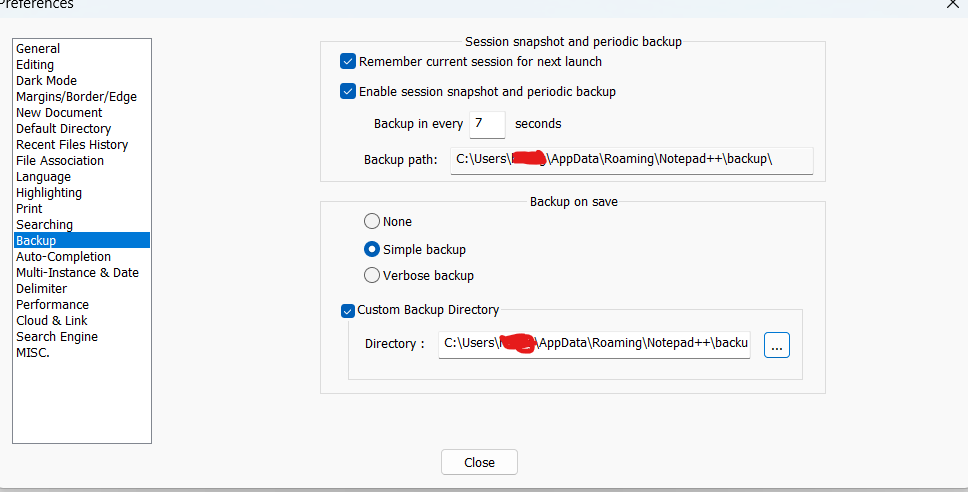
-
@Dương-Minh-Hoàng Open Notepad++ and go to Settings=>Preferences=>Backup than select “None” from Backup on save. That’s it