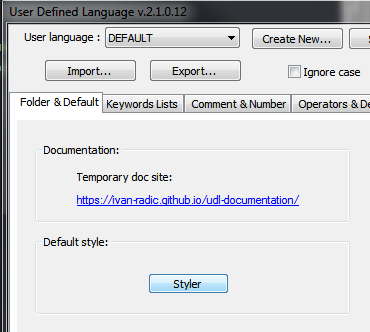How to set "Font Name" for specific language?
-
Hello dear friends!
I have lexer called
AutoHotkey Black.xmlI’ve set up keyword fonts for him.…Language > User Defined Language > Define your language… > Comment & Number > Comment line style > Font Options:
Name: Consolas
Size: 7
Foreground color: #71AE71…and also examples:
… > > > Keywords Lists > 2nd group:
Name: Trebuchet MS
Size: 10
Foreground color: #0060FF… > > > Keywords Lists > 4nd group:
Name: Fira Code
Size: 8
Foreground color: #808000However, there may be other different text in the file and it looks lousy because there is no font installed for them!
That’s how it’s gonna work out:menu > Settings > Style Configurator… > Font Style > Trebuchet MS
But the font is set for all languages globally! In this window I don’t have language as
AutoHotkey:

!! I want the font to apply to the whole code except for keywords. Any ideas on how to solve the problem?
-
@Сергей-Друзь said in How to set "Font Name" for specific language?:
I want the font to apply to the whole code except for keywords. Any ideas on how to solve the problem?
If I understand correctly, then don’t mess with global styles.
Define your DEFAULT style of the UDL LANGUAGE