File "doesn't exist. Create it?" wrong extension when opening file
-
I primarily use notepad++ for writing html. When I am editing an HTML document and then try to open a *.txt file I get the error: file.html doesn’t exist. Create it? I am trying to open file.txt, I know that file.html doesn’t exist. I usually have to close notepad++ and re-open it to open a txt file (or any other extension for that matter) I was hoping someone could shed some light on this situation for me.
Am I doing something wrong or is this a bug?
Thank you for any input!
-
You didn’t give 100% detail, so I tried to recreate your problem as best I could.
I created
t.htmlfile and put it on my desktop; I then opened it in Notepad++. I also createda.txtand put it on the desktop so I would have an existing.txtfile to open while editingt.html.I click the File Open button on the toolbar and I am shown this:
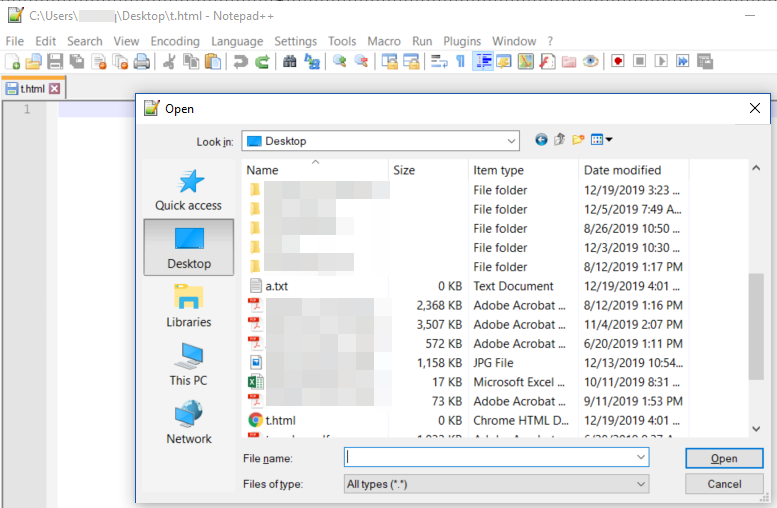
I then type
aso that it appears like this: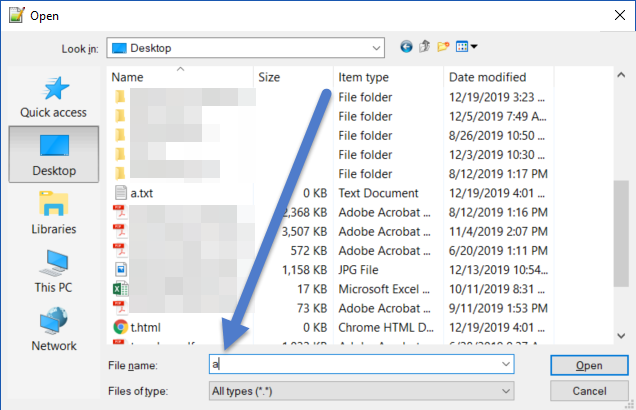
And then I press the
Openbutton.I get this:
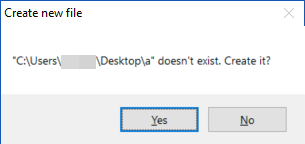
Is that the same as your experience?
If so, the cure might be to type this instead:
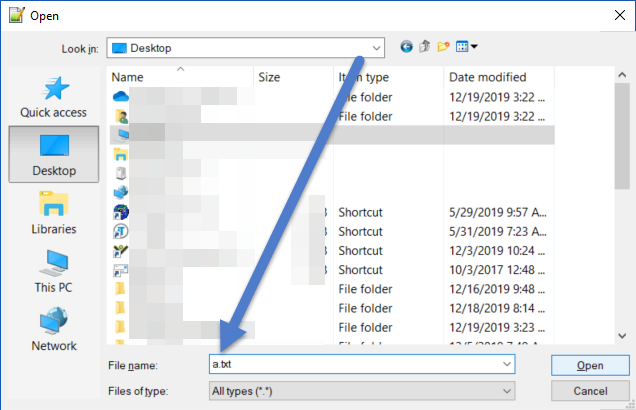
When I do it and follow it with pressing the Open button, I see:
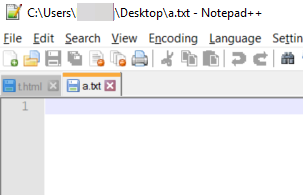
-
My guess is that @Patrick-Cullen has Settings > Preferences > Default Directory > ☐ Use new style dialog disabled, so the old-style dialog is auto-appending an extension that wasn’t typed, thus showing yet another reason why the old-style dialog is just evil.
-
@PeterJones said in File "doesn't exist. Create it?" wrong extension when opening file:
the old-style dialog is just evil
LOL
In my posting with the screenshots above, I also had the new-style-dialog setting unticked.