adding auto space after typing
-
hello
i was wondering if there is an option in notepad++ that adds a space instaly after typing a certrain amount of alphabets like each 3 or 4 alphabets it instantly adds a space next to them .
if possible please let me know how and have a nice day -
Please explain the use-case for this? Give an example.
-
i know this might look funny but i use notepad to train my finger to play a rythm game in which i want to get used to some patterns by using multiple fingers for exemple
i want to type a pattern that looks like this : HJHJ HJHJ HJHJ what i want is to make notepad add spacing each time i type HJHJ so that i can notice wether im doing right or miss typing -
That sounds more like a task for a programming language than for a text editor. (You could probably find an example typing-tutor source-code somewhere, and modify it for your exact requirements.)
I mean, you could do something like that in Notepad++ using the PythonScript plugin, which gives a Python interpreter direct access to the contents of the Notepad++ editor windows; but the extra hooks you’d have to program to make it work in that environment would be more effort than just programming a standard command-line script in Python or whatever your favorite programming language is; and in the end, that’s still mostly a programming challenge, not a Notepad+±specific challenge.
As an alternative, include the SPACE key in what you are typing, and define a UDL that uses the
HJHJas a keyword highlighted GREEN (or similar); so if you were typing along, and hadHJHJ HJHK HJHJ, then the first and third words would be green, and the center word would not.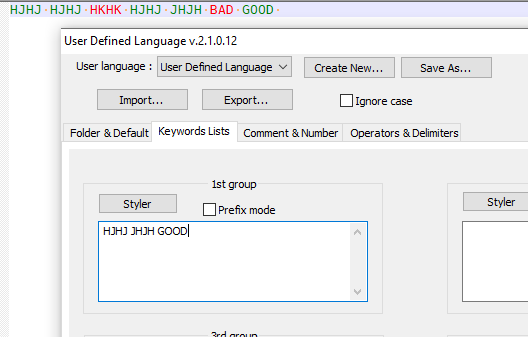
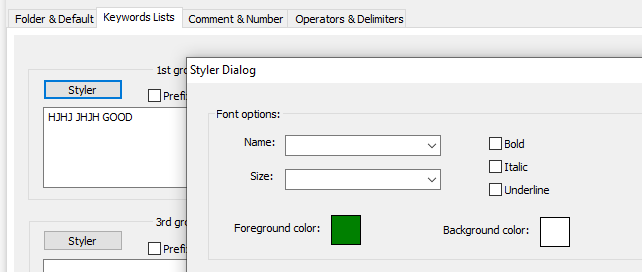
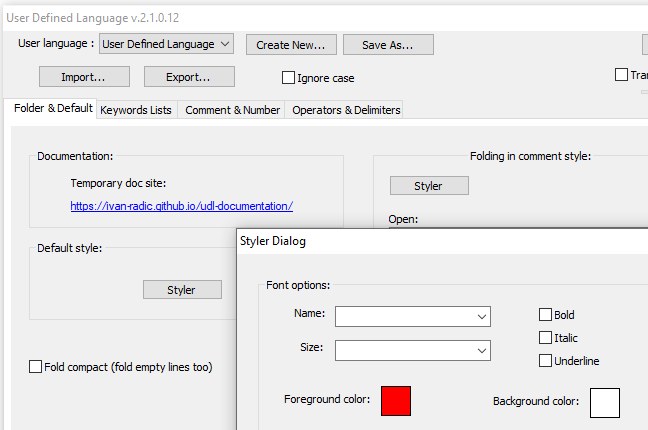
-
this seems like a brilliant idea i should try it for shure thanks for your help
-
I get the feeling a troll is lurking here somewhere…
-
What about auto add a space after comma? For example - when I typing some function in C++.
-
@dreamforceinc said in adding auto space after typing:
What about auto add a space after comma? For example - when I typing some function in C++.
@dreamforceinc, you’ve been around long enough to know where feature requests go.
As an alternative, PythonScript hooks can watch what you’re typing, and do replacements. I believe there were previous examples of such scripts which will watch for multiple-character sequences and replace them: a way of doing vi-like multi-character sequences (though that one doesn’t have a pythonscript, but references a plugin), or similarly for expanding
\sometextinto a special character or sequence of characters … I cannot think of the right search to find those right now, but I know there were more, and I’m sure there’s a pythonscript example which does that. -
This reference may be what @PeterJones was thinking of: https://community.notepad-plus-plus.org/topic/15970/can-i-make-notepad-auto-replace-a-string