Analyseplugin
-
I do not see a analyse plugin window in my notapad ++. please lemme know how to enable it
-
That’s not much to go on.
Have you installed the plugin? If you have installed it, how did you install it (using Plugins > Plugins Admin, or manually)? If manually, where did you install it? After installing, did you restart Notepad++?
Also, to give us version information and other helpful information, please go to the ? menu, Debug Info entry, and click on Copy debug info into clipboard, and paste in your reply.
-
@Rahul-Singh
not sure if it’s what you mean, but in plugins menu -> AnalysePlugin -> Show Analyse Dialog
You can raise questions also in https://sourceforge.net/p/analyseplugin/ -
This post is deleted! -
@peterjones I have the same problem. I had installed Analyseplugin, had installed it manualy and via Plugins Admin, but none of them works.
AnaylseResult can be shown, but the search dialog cannot be shown. -
Sorry, I don’t use Analyseplugin… (Unfortunately, there are a huge number of plugins available for Notepad++, and the people in this forum cannot be expected to know the intimate details of every single one.)
Unless you can give us more information – enough information to reproduce your problem, including version information for the plugin, the Notepad++ ?-menu’s Debug Info, and anything else that you think might help us see the same thing you are seeing – I don’t know how much any of us are going to be able to help you.
There might be another regular user of Analyseplugin who visits this forum, but I don’t remember any of the major forum contributors talking much about it. But, as was pointed out to the original poster 2 years ago, there is also a ticket system (at the sourceforge site previously linked) for the plugin itself, so that’s a better place for help requests and bug reports for the specific plugin, where presumably the developer and other users of the plugin are around to answer questions and maybe even get things fixed in the plugin.
-
Also, I just downloaded AnalyseResult (into a portable NPP v8.2):
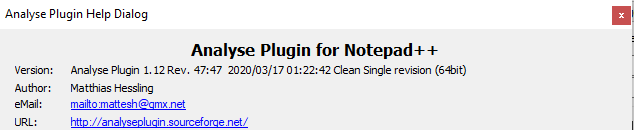
Debug Info:Notepad++ v8.2 (64-bit) Build time : Dec 30 2021 - 03:40:42 Path : C:\usr\local\apps\npp\npp.8.2.portable.x64\notepad++.exe Command Line : Admin mode : OFF Local Conf mode : ON Cloud Config : OFF OS Name : Windows 10 Enterprise (64-bit) OS Version : 2009 OS Build : 19042.1415 Current ANSI codepage : 1252 Plugins : AnalysePlugin.dll mimeTools.dll NppConverter.dll NppExport.dll PythonScript.dllI copied the text from Plugins > AnalysePlugin > Show Analyse Dialog into
new 1in the editor.I then clicked Plugins > AnalysePlugin > Show Analyse Dialog
It showed me the Analyse Plugin panel docked on the right, and the Analyse Result docked on the bottom – you may have to resize depending on what other panels you dock on the right (some panels encourage you to have a very narrow right-panel, others a much wider right-panel).
After a quick read, never having used this plugin before, I determined that I probably put the text-search-match or regex match in the top text entry field, then click Add to make it one of the active expressions. I added search for
Analyse, search type =normaldefined it as yellow background with the selection ontextinstead ofline; then I added search forthe|andwith search type =regex, cyan background with selection ontextstill. I see both of those search lines in the grid below all the buttons in the right panel. Then I clicked Search, and I see Analyse Result panel show me the matching lines, with the matching words properly highlighted: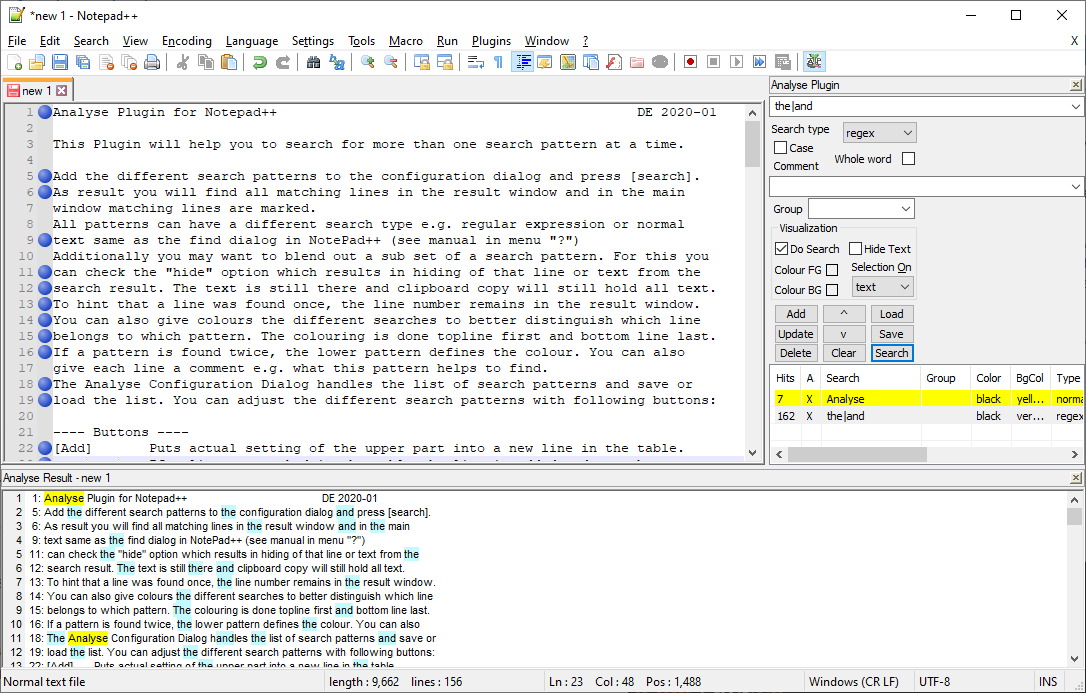
As with other plugins with docking panels, I can drag either of the panels and dock it on a different edge, or make it a floating window. But in a fresh Notepad++, with a fresh (not customized) installation of the AnalysePlugin, it defaulted for me to the main panel on the right and the results panel on the bottom.
edit: if it’s too thin, it might look like the following:
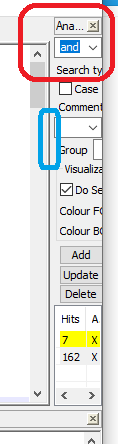
it will just be tiny off to the right. If so, hover the mouse over the border between the editor and the narrow panel, in the blue-circled section in my screenshot, until the cursor becomes⇔, and drag it wider until the panel is readable.Everything works exactly as I would expect, right out of the box – even for someone who had never before used the plugin, or even known what it was supposed to do until I downloaded it. So if you are having problems, you are going to have to be more detailed.
-
@peterjones said in Analyseplugin:
I copied the text from Plugins > AnalysePlugin > Show Analyse Dialog into new 1 in the editor.
I think what you meant here is you copied the text from the plugin’s
manual.txtfile into anew 1tab? That’s the only way I could see to do it, as I repeated your experiment to try out this plugin. Or maybe you did “help” in the plugin and copied text from there. No matter…It’s kind of a neat plugin. I like it.
-
@alan-kilborn said in Analyseplugin:
Or maybe you did “help” in the plugin and copied text from there.
That’s what I meant.
-
One item of caution with the plugin; it’s Clear button has no confirmation. If an errant mouse click hits it, all your setup is gone (happened to me):
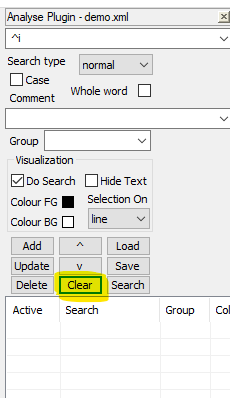
I’m always afraid this same thing will happen to me in N++ with Close all tabs to the right. It hasn’t yet, but…