Notepad++ 7.8.3 Release Candidate
-
http://download.notepad-plus-plus.org/repository/7.x/7.8.3.RC/
Change log:
- Add the “Expand All”, “Fold All” and “Select/Show current editing file” capacity into Folder as Workspace.
- Fix restoring line position issue while document is wrapped.
- Improve Json syntax highlighting.
- Make filling find field of Find dialog with selected word(s) optional.
- Make doSaveOrNot dialog simpler when there’s a single file to save.
- Fix auto-insert {[“”]} imbrication not working issue.
- Make cmd cli (for “Open Containing Folder in cmd”) customizable.
- Prevent from setting Updater’s Proxy as Notepad++ is not in Admin mode.
- Disable file association settings when Notepad++'s no admin right.
- Fix incremental search bar “highlight all” option not conserved bug.
- Enhance SQL syntax highlighting (add 2 more keyword lists).
- Fix too small buffer issue during add text macro playback.
- Fix “Close All Unchanged” not working issue for sub-view.
- Eliminate garbage displaying in Find-result fold margin.
-
It’s kinda out of context but the name of the NppPluginList release has a big typo that can lead to misunderstanding : 1.1.4 instead 1.1.5
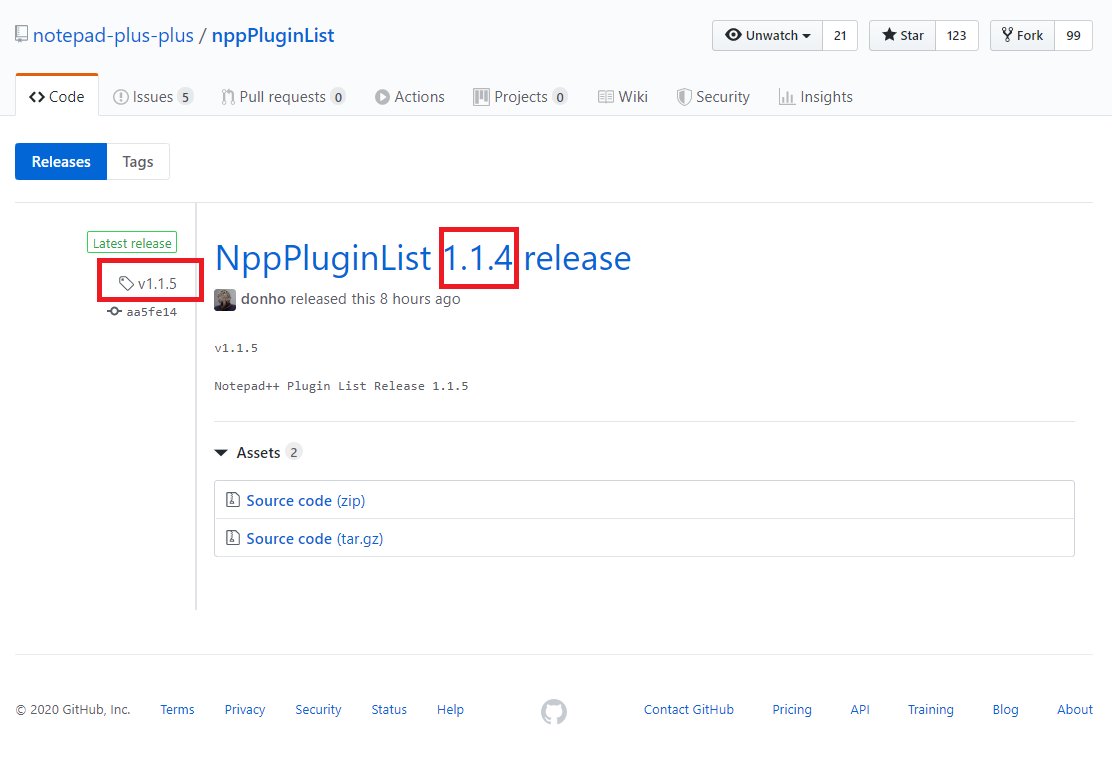
-
@cmeriaux
Thank you for your heads up.
It’s fixed now. -
This should be a minor bug. In Preferences->Auto-Completion if you uncheck and recheck the Enable auto-completion on each input option, the highlighted with blue “from” characters are not highlighted any more.
-
Hello, @don-ho, and All,
Many thanks for this new version, especially for points
#1,#4and#10:-))One question, Don : what does the point
#7means ?!7. Make cmd cli (for “Open Containing Folder in cmd”) customizable.
Personally, I did not see any difference from before !
Here’s a tip, regarding the new option in the Find dialog ( point
#4)Let’s suppose you decided to adopt the new behaviour of the
Find whatfield, ticking theSettings > Preferences... > MISC. > Don"t fill find field in Find dialog with selected wordoptionTo get the old behaviour ( the
Find whatfilled with current main selection or with word close to the caret ) :-
Do a selection of the normal text, extended text or regular expression to search for
-
Use, once, the
Ctrl + F3shortcut -
Then, hit the
[ Shift +] F3shortcut, as usual
Oh, I forgot : for lack of space, the
Auto-indentoption has been logically moved from theMISC.panel to theAuto-completionpanel !Best Regards,
guy038
-
-
Personally, I did not see any difference from before !
It’s for the advanced users. So users have to modify config file manually :
https://github.com/notepad-plus-plus/notepad-plus-plus/commit/4228c315fd53298dad0712a0bce74452fd69994b -
@donho said in Notepad++ 7.8.3 Release Candidate:
It’s for the advanced users. So users have to modify config file manually :
FINE WITH ME!! SOOO looking forward to trying this as I’ve converted to Powershell from CMD years ago and other N++ plugins support it (NppConsole, Explorer, etc.)
Thank You!
-
P PeterJones locked this topic on