I am constantly losing data!
-
When the power is lost where I live, when my computer gives a blue screen, the file I work is corrupted.
I started living this constantly. My one-week project has just been deleted! I delete this program from my computer!
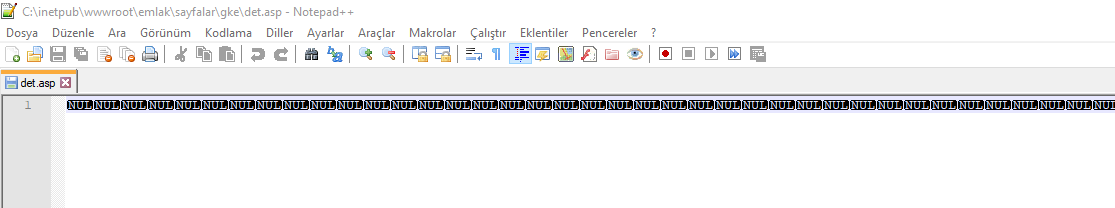
-
@VeriDigital said in I am constantly losing data!:
I started living this constantly.
You could look at your backup settings, under preferences. However I would suggest you need to look at the bigger issue here. If you are indeed constantly having power outages the problem of corrupted data could happen in ANY application you happen to run at the time. So why not invest in a small PC UPS (Uninterruptible power Supply). Looking on Amazon there are some for as low as $40USD and they provide approximately 2 minutes (under load) of protection. It would be easy to have a small lamp or something else (radio) nearby that runs off mains power. As soon as you noticed the outage you’d have time to save your work and close the PC.
Don’t forget that the Operating System could also suffer from a “blue screen” as well. As I say, “look at the bigger picture”.
Terry
-
The NUL NUL NUL problem lives!
-
@Terry-R Thank you. Windows always has the potential to give a blue screen. I need to buy UPS for power cuts yes, if my codes were not deleted I could make money. The reason I get angry is that there are no problems with other open files, but the file I’m working on is corrupt.
In the past, there was no such problem. I am having this problem in the last few versions. Lots of programs, files open. None of them have problems but this text editor deletes files.
I looked at the big picture and decided to use a more serious editor.
-
I looked at the big picture and decided to use a more serious editor.
If you’re gone, you’re gone (and probably won’t re-visit the forum), but @Afroja-Noon found a setting recently that might help mitigate/eliminate the problem.
None of them have problems but this text editor deletes files.
Actually, in @Afroja-Noon 's case, it was Windows doing file-caching that was causing the data loss. An application (like Notepad++, or most other windows apps) that relies on MS-supplied API for file access has to rely on MS API and the OS to play nice, and to do what it asks. If Notepad++ asks MS to write the file to disk, but instead MS just caches it to memory until MS decides that it’s appropriate to write, that makes it difficult for the app to stay “in charge” of the data.
I looked at the big picture
Looking at the big picture, any application can lose data when power is lost or Windows blue-screens. It is up to you to make sure you have good version control and backup systems in place. If you are relying solely upon your text editor to avoid losing changes to text files, and relying solely upon your spreadsheet program to avoid losing changes to spreadsheets, you are going to be sorely disappointed, whether it’s an excellent text editor written by Don Ho and those who help him, or the de-facto-standard spreadsheet program Excel, written by the huge team at Microsoft, with their whole support team behind them. Personally, I’ve lost more information due to the oddities of MS Word and MS Excel closing or crashing in strange ways, and seeing that the file is “corrupt” when it tries to reload, losing all my recent changes – compared to Notepad++, where I’ve never lost a byte that I can remember.
-
@PeterJones Thank you. I visit the forum, I like to see the deadlock. I will only ask one question. 84 files are open in the Notepad plus program. Spotify is running in the background, TV program is running, the browser is already open. My folders are open, MySQL database is running. Photoshop is open, FTP program is open. All these programs use files and hdd, right?
My active tab file gets corrupted when electricity goes out. Files in other tabs are healthy. My last remaining session is healthy.
I’m just open the file why is my recorded file corrupt?
Is the only problem Windows cache? Why other programs don’t corrupt the file? Spotify? Tv program, MySQL database? Photoshop file? FTP Program files? etc…
-
Hello @veridigital and All,
I think, indeed, that @veridigital asks a rather embarrassing question…
If we suppose that the problem of the
NULcharacters, following a power cut, comes from a setting, concerning the writing on the HDD, how to explain that it acts, specifically, on the files opened in Notepad++ ?In theory, corruptions should occur, in a random way, on any file opened by any software !?
Seemingly, the
NULbytes story is not ended ;-)) It’s really irritating !Best Regards,
guy038
P.S. :
Reading the @peterjones answer more carefully, I understand that Notepad++ is based on
MS API. But it should certainly not be the only software ! Also, why should problems privilege Notepad++ files ?