user-defined syntax highlighting
-
Hi there :-)
I have two questions regarding the user-defined syntax highlighting…- I want to highlight all numbers - at the moment only positive numbers are highlighted…
- I want to highlight specific keywords (and just these keyword) when a specific second keyword is in front of the first keyword…
Any comments are welcome!
Thank you!
-
@Heike-von-Waaden
numbers should already work out of the box
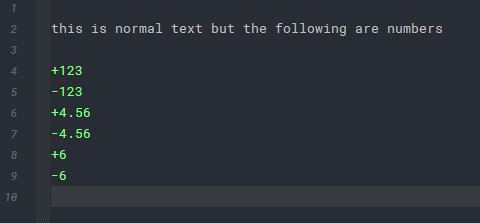
but the second request, afaik, can’t be done with udl only.
A possible solution has been offered here. -
Hi,
thank you very much for your answer.
I think I didn’t described the issue proberly. Negative numbers are highighted, but not the ones without an zero at the beginning, e.g.:-.809401
Do you have any idea?
BG,
Heike -
@Heike-von-Waaden
You are correct, in that case numbers aren’t colored.
Beside the tip with your other problem, you could
use -(minus) as an operator or defining a delimiter
with start with -(minus) and ends with .(dot)
and, for both, having the same color as numbers.
Not sure if this works for you. -
Thank you!
It works when I define operator 1 as follows: -.
:-)BG,
Heike