Code Folding - how to show vertical line?
-
Hi there :-)
My code folding works - from MSTART to MEND.
Anyhow, I am wondering how I can display the vertical line - see picture below.
Thank you for any help!BR,
Heike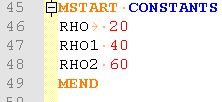
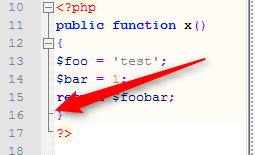
-
is the first picture from a user-defined-language(UDL) or some builtin lexer?
If this is an UDL, how did you set the folding options? -
Hi :-)
Thank you for your response!
I use UDL - and after some trouble shooting I found the solution/reason for this behaviour.
Above the text of my screenshot I had a comment called:"MSTART
.
.
.
MENDSo the folding was closed but never opened.
After I deleted the quotes before MSTART it worked.BG,
Heike