SQL keywords not highlighted
-
Some ANSI SQL keywords are not highlighted like:
(keywords)
backup
database
full
top
(functions)
string_split
string_agg
Should I open a ticket in Github, or are there some reasons for that?
And what about T-SQL keywords (no ANSI)? -
All except the functions are highlighted for me.
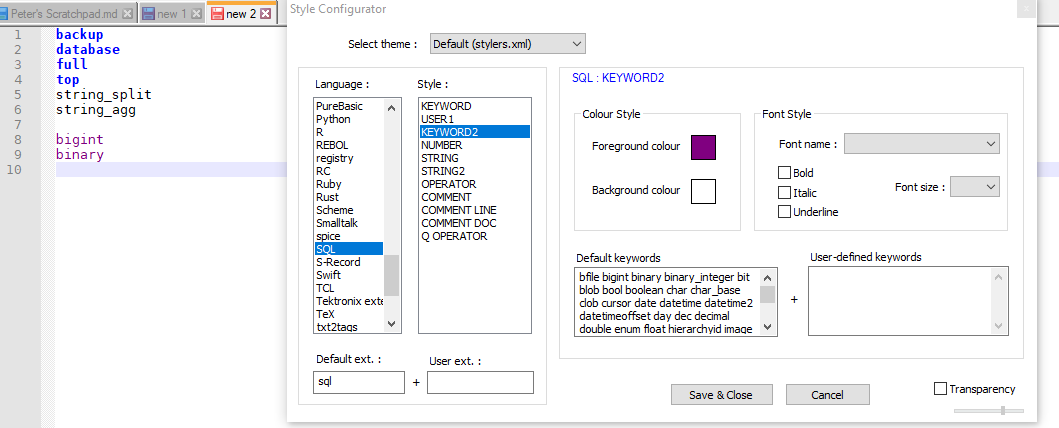
You might want to check to make sure that you have the most recent Notepad++, with its updated langs.xml. The
backupanddatabaseandfullandtopwere all added in Jul 2019, which means they should have been in most or all of the v7.8.x versions – though there is ambiguity to me when that got merged, so I’d say to be safe, grab v7.8.4.If you have v7.8.4, but those aren’t in the KEYWORDS2 list that I showed in the image, you might try to delete
%AppData%\Notepad++\langs.xml, so that Notepad++ regenerates it from the install-directory’slangs.model.xml.For the functions and any T-SQL keywords that you want, which still aren’t in
langs.model.xml, you could add them to the User-defined keywords box in one of the three KEYWORD, USER1, or KEYWORD2 boxes, as appropriate. -
thanks,
I had already had the 7.8.4, then I deleted the file and now it works!
For the ANSI and T-SQL missing key word, I can add it to the User-defined keywords.
Should I also open a ticket in Github for ANSI missing key word?
I have to check but I think that “string_split” and “string_agg” are ANSI 2016 and I’m not sure about try_convert. -
@conky77 said in SQL keywords not highlighted:
then I deleted the file and now it works!
Yeah: when the
*.model.xmlconfig files change, but you already have an installation with the non-.modelconfig file, the updater/installer doesn’t clobber your existing config file; but that means that sometimes, people who have been longtime users aren’t working with the most-recent config defaults. It’s part of the tradeoff between being polite to the existing user (don’t delete my customized config!) vs updated settings availability (the keywords are missing!).Should I also open a ticket in Github for ANSI missing key word?
If you think the change would be useful to the general audience of people who use Notepad++ to edit SQL, then creating a GitHub issue is a good idea. It probably won’t be a high-priority edit; but then again, it’s not a high-difficulty or high-risk edit.
If you do open a ticket, post a link in this thread to the issue.
-
I created the issue 7988