Set file type to default to ".txt" file
-
My primary action is NP++ is “Save As”, as I’m always saving new files from existing ones.
When the “save as” window opens, the file type defaults to “all file types”. I’d like this to default to “.txt file”.
Is there a way to set this as default? Thank you!
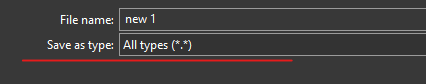
-
Why not forget about all that and just add
.txtto the end when you populate theFile name:box?BTW, it really isn’t a “Save as type” box; it’s a “Show me existing files of this type so that I don’t pick a name for my new file that collides with an existing name” box. It defaults to
*.*to show you EVERYTHING you’ve got, and you can change the dropdown to narrow what it is showing you. -
Adding “.txt” is four more keystrokes that I do not need to type if there is a way to set this as default. If it cannot be set as a default in the “save as type” box, there should be a way to set it in the program itself.
Thanks for your suggestion, though!
-
From Settings->Preferences->Default Directory uncheck Use new style dialog…
-
There it is! Thank you!
-
@Ekopalypse said in Set file type to default to ".txt" file:
uncheck Use new style dialog…
Yes, but there are aspects of the “old style” dialog that may not be desirable. So you have to decide if not “typing that 4 extra characters” (which I will point out, needs to be done ONCE for the entire lifetime of a file) is worth that tradeoff.
-
At the end it depends what one is doing.
If most of the time I create a new file by cutting/posting/pasting then
this might be the solution - for other tasks it might be not.