Number expression as close folding point
-
I am creating a UDL. In the language I’m working with, all commands end with 999999. I’m having a problem with folding. It is not working properly when I define the term 999999 as the closing point. Is it possible to use as an closing folding point an expression containing only numbers?
-
@André-Albuquerque said in Number expression as close folding point:
Is it possible to use as an closing folding point an expression containing only numbers?
Apparently not. At least, I can confirm with UDLv2.1.0.12 and NPP 7.8.4-64, if I define a UDL with Folding In Code 1 Open:
openand Close:999999 other, then it folds tootherrather than999999:
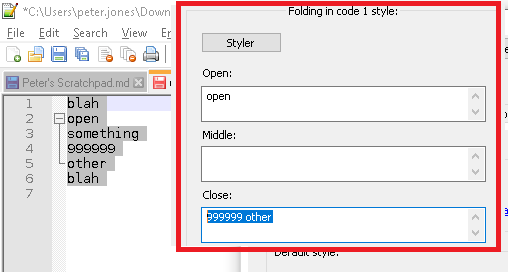
if I change the close to
x999999 other, and add thexto the data row, it now correctly folds to thex999999:
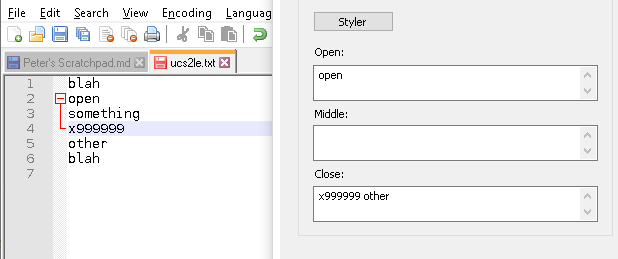
I can confirm the apparent limitation, but I don’t know how to get around that. Sorry.
-
Hello, @andré-albuquerque, @peterjones and All,
I think that I found out a work-around :
Simply use the value
99999in the Close box, instead of999999( or even99999 other, for testing )For instance, assuming the User Defined Language text, below :
bla blah open something 9 99 999 9999 99999 999999 other bla blahChange the value
99999, in the Close box, by9999and so on… till the value9and notice the ending line of folding ! Funny, isn’t it ?Cheers,
guy038
-
That is definitely a bug. If you do the same thing with the letter
ainstead of the digit9, it stops on the first line with the proper number ofacharacters, as it should, rather than requiring one extraa.Too bad the UDL subsystem issues don’t ever seem to gain traction. Submitted #8040 anyway
-
Hi, @peterjones,
I didn’t even think to do tests with letters, instead of digits :-( Many thanks for taking time to open a new issue on GitHub !
BR
guy038
-
Thank you all for the support. The @guy038 work-around is helping for now.