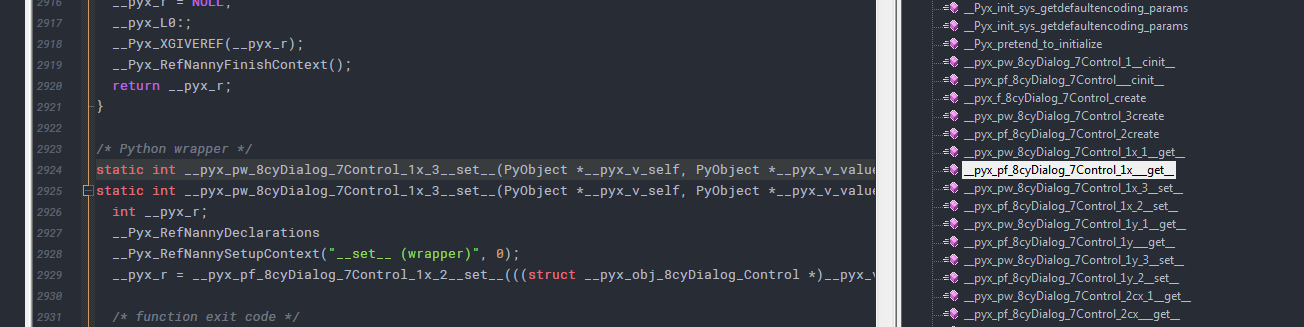"Function List" current function highlighting is too light?
-
No, the blue active-button highlight was the wrong shade, and persisted even after I changed
MenuBarto255 0 0(bright red).The good news is, it just took logging out and back in – rather than a full reboot – to change
ButtonFaceto224 224 224for a slightly darker grey, andMenuback to default240 240 240(don’t need the green underline)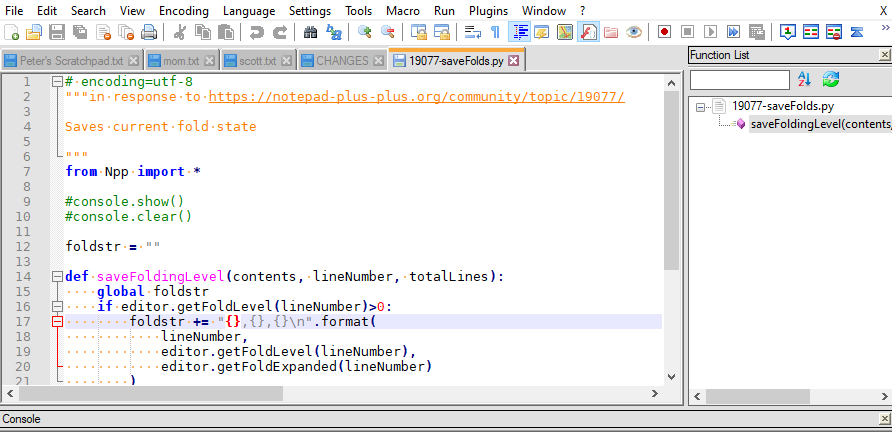
The
ButtonFace=224 224 224looks like it’s more noticeable, while not being annoyingly darker on the other instances than it usually is. But it’s still noticeably darker in those instances, like the save dialog.I’ll stick with normals. Whether @Alan-Kilborn wants to go that route is up to him.
(And I will justify this as still Notepad++ related rather than just Windows related because we were trying to figure out specifically which color setting in Windows was affecting that aspect of Notepad++ :-)
-
@PeterJones
Try to call this window with this command:
rundll32.exe shell32.dll,Control_RunDLL desk.cpl,Advanced,@Advanced -
Hi, @alan-kilborn, @andrecool-68, @peterjones and All,
Peter, you’re right ! The color of current function, in the
Function Listpanel, seems to be controlled from the colors of theButtonFacekey !Here is my
\HKEY_CURRENT_USER\Control Panel\Colors, on my Win XP laptop :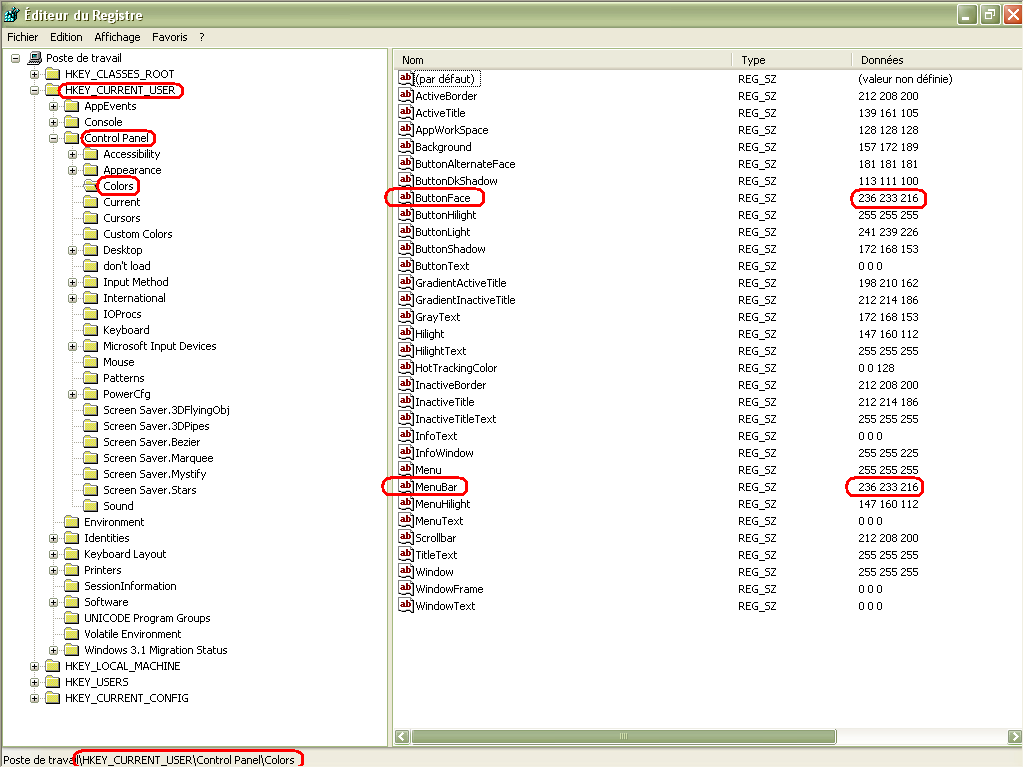
As you can see, Peter, only two keys ( ButtonFace and MenuBar ) have colors
236,233,216, in my Win XP configurationWe can see that the different keys are always the same, between
win XPandWin 10!! But, strangely, no reference to a3D Objectskey, seems to be visible in registry ?Best Regards,
guy038
-
Nope, that just launches
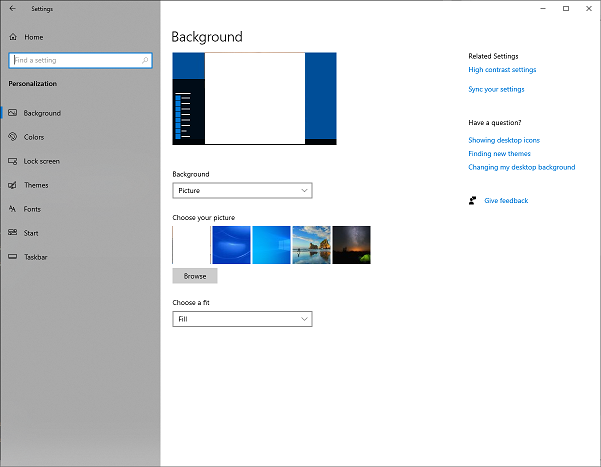 , which doesn’t allow setting the individual colors.
, which doesn’t allow setting the individual colors.@guy038 ,
Nice to know that same key works on both WinXP and Win10 for controlling it. My guess is that the “button” is the default “3d object” in old windows nomenclature, and they just stuck with that naming convention, even as things changed through the decades.
-
@PeterJones said in "Function List" current function highlighting is too light?:
Nice to know that same key works on both WinXP and Win10 for controlling it.
I guess having WinXP still around does indeed have some usefulness! :-)
-
-
by using a dark theme
Well now, THERE’s some contrast!
But I’m confused, is that your display when you’ve just clicked on something in the Function List, or is that merely the function you are in as you are navigating the editor window? (Neither appears to be the case from the data shown?)
-
In this screenshot the focus was at the editor and I was moving the caret.
This is how it looks like when the function list has the focus and an item is selected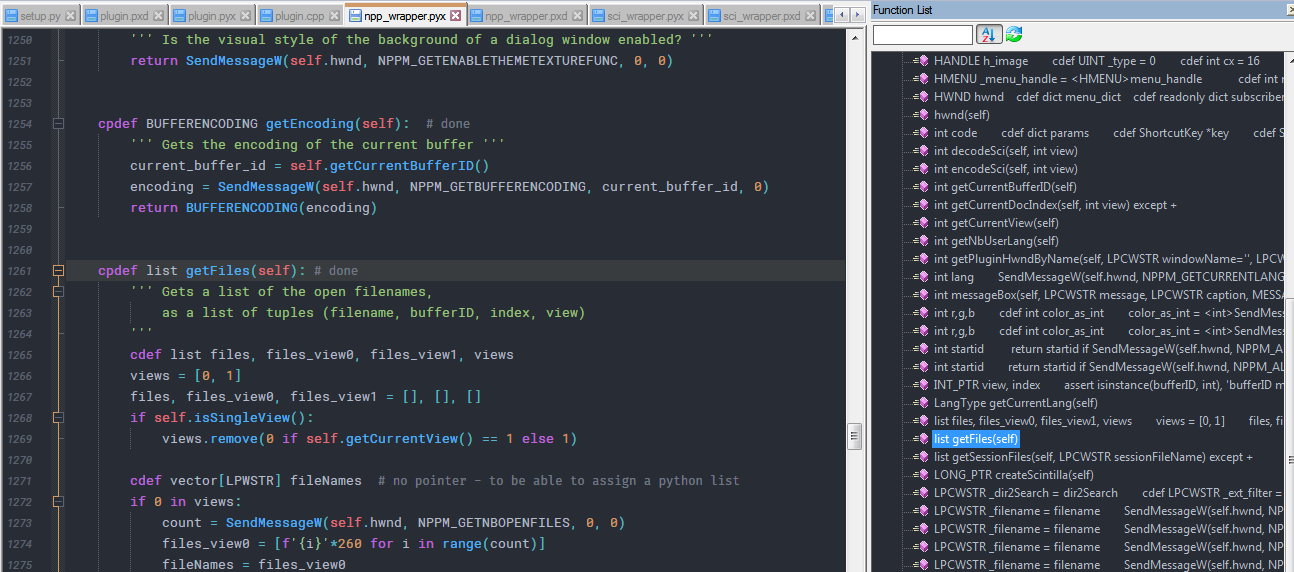
-
I finally got some time to look deeper into the responses here. Thanks to everyone for their input.
Peter said:
I’ll stick with normals. Whether @Alan-Kilborn wants to go that route is up to him.
I took Peter’s “advice” and changed my ButtonFace to (224, 224, 224). This indeed makes the “inactive-but-inside” function in the list have better noticeability, without having any other negatives elsewhere in the Notepad++ (or Windows) UI.
I’m keeping that setting! :-)
-
This post is deleted! -
More on the topic of this thread is found HERE.