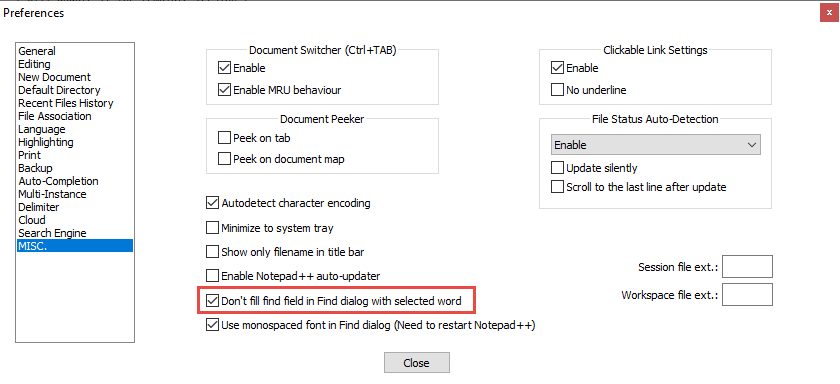Disable Find Autocomplete
-
I’m not sure what it’s called, but you know the feature where if you highlight text and then open the find menu (Ctrl+F), it’ll automatically paste the highlighted text into the find menu? Is there a way to disable that? I’ve been looking all over the preferences menu and I can’t find anything.
-
-
@Alan-Kilborn Okay, that fixes my issue, thanks. The wording on that setting is kind of convoluted, which is probably why I didn’t notice it.
-
@Hyde233 said in Disable Find Autocomplete:
The wording on that setting is kind of convoluted
I just reread it, and it seems OK to me. Do you have a suggestion on better wording?
-
@Alan-Kilborn I feel like reversing the negative would make it a little easier to understand. Have it be “Fill find field in Find dialog with highlighted text” and then having it checked by default as opposed to unchecked.
-
reversing the negative
I think you’re right, and that it would be that way if it was a settable preference from Notepad++ 1.0.
Notepad++ users are used to it filling the field in; “don’t” seems to flow logically from that, maybe.
In the end it doesn’t matter: It will never be changed now.