How to disable multiple lines?
-
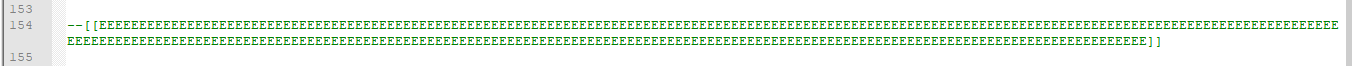
After the latest update for me, Notepad++ starts to extend long lines onto a new line instead of just going past which I really dislike. How can I disable this and make the line extend past the screen instead of going onto a new line?
-
Toggle that setting with View > Word Wrap or the little Word wrap button on the toolbar
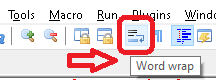
-
@PeterJones said in How to disable multiple lines?:
Toggle that setting with View > Word Wrap or the little Word wrap button on the toolbar
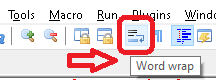
Ah! Thank you so much!