Collapsing uncollapsing parts of code
-
Hello
I normally work with two monitors with two opened instances of NP++, one serves as a base and the other serves to compare parts of code with the base instance.
I also have a lot of parts of code collapsed given that they are working correctly or they are not essential for the debug task I am performing at this moment.
If I made a change in the code of the base instance and it is saved, when I access the auxiliary instance, NP++ recharges the view and all the collapsed parts of code gets uncollapsed, if want to recover the original view I have to manually come over all the parts and collapse it again.
This is a very annoying task and also time consuming, and I wonder if there is a setting to stop NP++ uncollapsing things when the view is recharged or if this can be a new feature for a new release of NP++.
Thank you very much
JMVericat -
Perhaps in the aux. instance you want to disable File Status Auto-Detection ? :
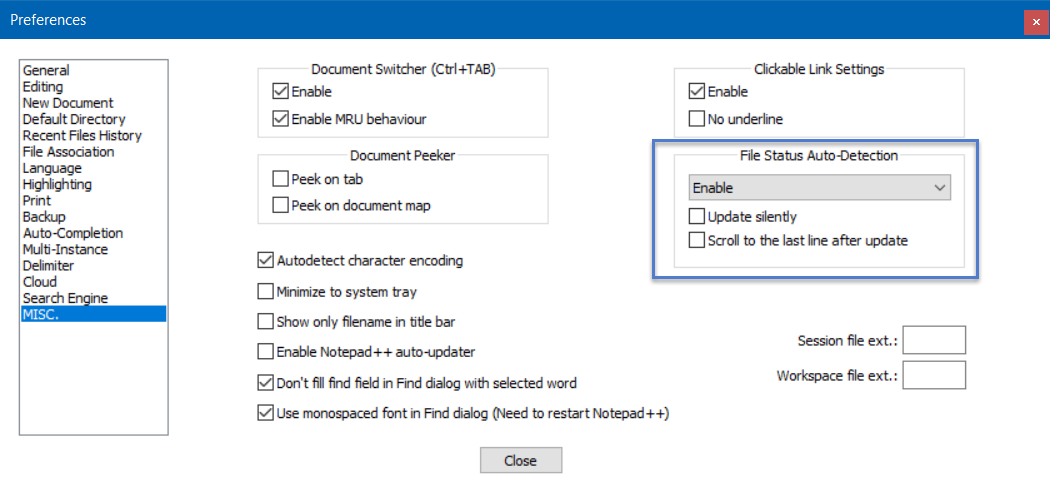
Be careful to always exit the aux. instance before the base instance, though, as you may normally want this setting enabled, and exiting in the wrong order may get an undesired preference saved as permanent.
To avoid that situation, what I’d do is grab a portable release of Notepad++ and use that as your second instance. You can’t open it with the Open in New Instance command from the first instance, but you could set up a Run menu entry where you provide the path to the portable N++ executable and the appropriate parameters. Example:
c:\path_to_notepadpp_portable_folder\notepad++.exe -multiInst $(FULL_CURRENT_PATH)For “path_to_notepadpp_portable_folder” hopefully it is clear that you would put your own specific setup info in there. For all I know, you’d need to change the
c:\part as well. :-)And then, of course, once you have the second instance running for the first time, go back into the Preferences and disable File Status Auto-Detection for that instance.
-
Hello Allan,
Thank you for your fast reply.
Although you point some cure for the issue I find it convoluted and not very practical, I do not know if the development team can introduce a new setting as “stop uncollapsing” or something similar per every instance or it would be difficult or time consuming.
If nothing can be done I’ll continue to put up with the full uncollapsed code in the second instance.
JM Vericat -
@Jose-Manuel-Vericat-Della said in Collapsing uncollapsing parts of code:
convoluted and not very practical
Don’t knock it until you try it. At least 3 people have upvoted my suggestion. It can’t be that bad. :-)
do not know if the development team can introduce a new setting as “stop uncollapsing” or something similar per every instance
This seems to be where you are placing your hopes.
That’s probably not the best plan.
One-off needs are not usually put into a general-purpose product.
But, if you’d like, you can make a feature request by following the instructions here: https://community.notepad-plus-plus.org/topic/15741/faq-desk-feature-request-or-bug-reportI’ll continue to put up with the full uncollapsed code in the second…
That seems silly, unless you’ve actually tried my proposal and it doesn’t work, or you’ve tried it and you don’t like it for some other reason.
It’s your life. :-)