Last opened files not opening
-
Hi,
I don’t know what I’ve done but when I restart Notepad++ the files/tabs that I had opened are not opened instead an older set of files/tabs are opened. How can I fix this? -
How can I fix this?
Hard to say without the information what exactly was done.
Can you post your debug info, which is available from the?menu? -
Maybe you had a crash or restart in the interim? Notepad++ only saves the information on the session on successful exit, so…
-
@Ekopalypse here you are thanks
Notepad++ v7.8.1 (32-bit)
Build time : Oct 27 2019 - 22:46:07
Path : C:\Program Files\Notepad++\notepad++.exe
Admin mode : OFF
Local Conf mode : OFF
OS Name : Windows 10 Enterprise (64-bit)
OS Version : 1909
OS Build : 18363.592
Plugins : CodeAlignmentNpp.dll ComparePlugin.dll FingerText.dll mimeTools.dll NppConverter.dll NppExport.dll NPPJSONViewer.dll NppSnippets.dll NppTextFX.dll -
@Alan-Kilborn even if I close it myself on start up it still picks up a different set of files?
-
@Alan-Kilborn even if I close it myself on start up it still picks up a different set of files?
Make sure you only have one Notepad++ instance open. Make sure Settings > Preferences > Backup enables “Remember current session for next launch”.
Load the right set of files; open a Windows file explorer to
%AppData%\Notepad++(you can paste that into the Explorer location bar); look at the last-modified date ofsession.xml. Close Notepad++. Look at the last-modified date ofsession.xmlagain – it should be brand new. If you look at the contents ofsession.xmlin windows notepad.exe, it should show the right set of files. When you open Notepad++ again (with no special command line arguments), it should open with the previous session.If that’s not what happened, then redo the sequence, taking screenshots along the way, and paste those screenshots in your reply (make sure there is no private/sensitive data in the screenshots) – if the image is in your clipboard, a standard paste will embed the image, or you can click the upload image button in the post edit toolbar to upload an image file from your computer:

from
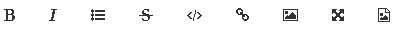
-
@PeterJones I checked the flag and it was already on so i clicked it off and back on and restarted NP++ and lo and behold it’s back to normal now!
Thanks for your help.