What is the cross-hatching for? (Style Configurator)
-
Hello, @peterjones, and All
I just redid the test of my previous post, with :
-
A new fresh dezipped
32 bitsportable version of N++v7.8.5in a folder, without any additional plugin other than default ones -
The new dezipped
32 bitsportable version of N++v7.8.6in an other folder, that I haven’t downloaded, yet
And I confirm the previous behaviour, with the two colors available, both for
v7.8.5andv7.8.6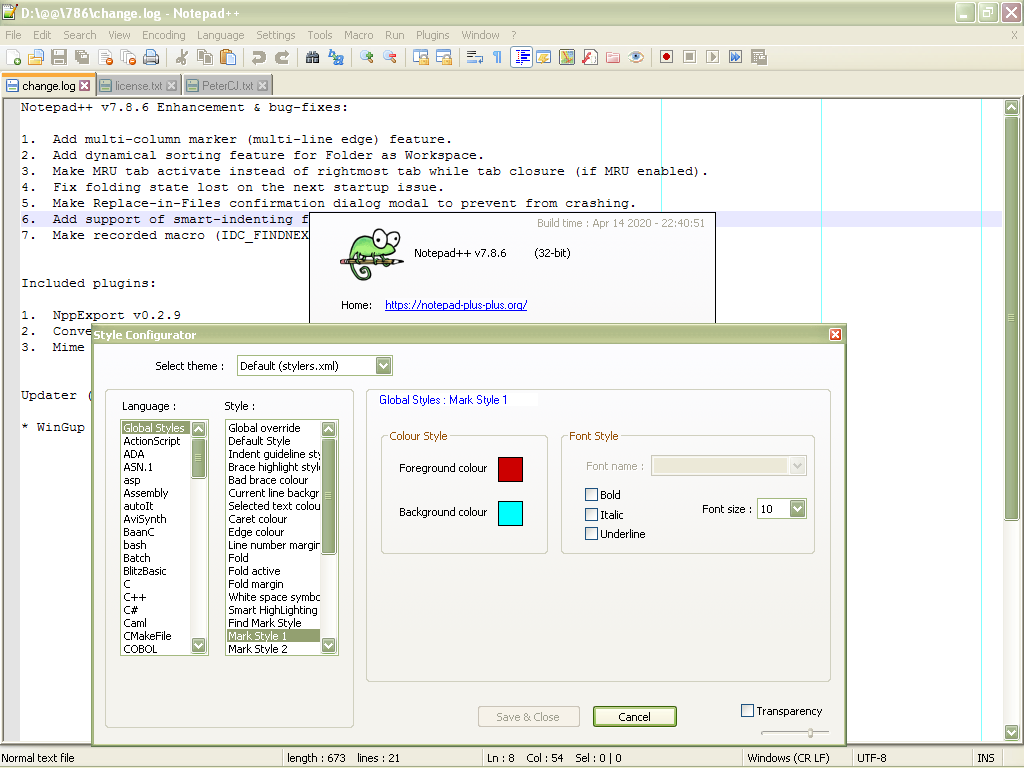
Mauy be, once more, it could be only related to my
Win XPconfiguration ?BTW, to get the initial colors and default behaviour of the
Style Configurator, simply, stop and restart Notepad++Best Regards,
guy038
-
-
I can confirm the behavior.
But like @PeterJones, I see that only with a fresh version,
not with my regular version.With a fresh version I see the following:
disabled Tag Global override Default Style Indent guideline style Brace highlight style Bad brace colour fg Current line background colour fg Selected text colour bg Caret colour bg Edge colour Line number margin Fold bg Fold active Fold margin bg White space symbol fg Smart HighLighting fg Find Mark Style fg Mark Style 1 fg Mark Style 2 fg Mark Style 3 fg Mark Style 4 fg Mark Style 5 fg Incremental highlight all fg Tags match highlighting fg Tags attribute bg Active tab focused indicator bg Active tab unfocused indicator bg Active tab text Inactive tabs bg URL hoveredNow, if I change to Bespin theme and back
all but “Mark Style 2” are enabled.But if I do the same test with Choco theme,
then all of them, including Mark Style 2, will be enabled.I haven’t tested with other themes.
-
@Ekopalypse said in What is the cross-hatching for? (Style Configurator):
only with a fresh version,
not with my regular version.Can you clarify what this means?
Same actual version numbers of Notepad++, just a freshly extracted one versus the one you use day-by-day (where maybe you’ve upgraded configuration files manually bit by bit)?
-
fresh version = portable, downloaded from npp without any modifications and additional plugins
regular version = my portable version - highly customized and with additional pluginsTest was done with npp 7.8.6 (fresh) and 7.8.5 (regular).