Visual Studio Code C# - Error MSB4062
-
Hello everyone, some time ago I am trying to develop a plugin for Notepad++. But unfortunately without much success.
Before giving up I would like to share my problem with you. Maybe they can give me a hand.My goal is to develop it with Visual Studio Code in C#. As a basis for may project I have downloaded the following Pack NotepadPlusPlusPluginPack.Net (I don´t know if there is a more updated version).
However, when I complie the project I get the following error :
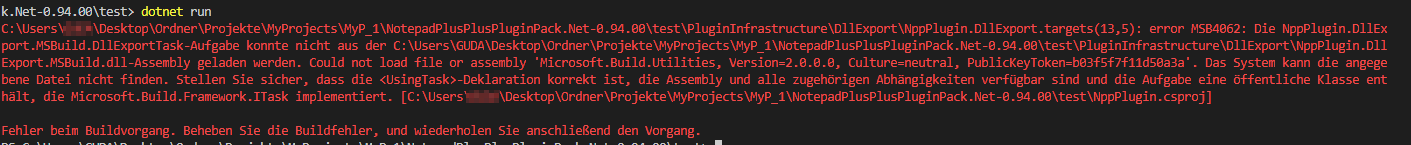
How can i solve this error?
Iteresting is that the *.dll Library is generated. However this is not compatible with Notepad++
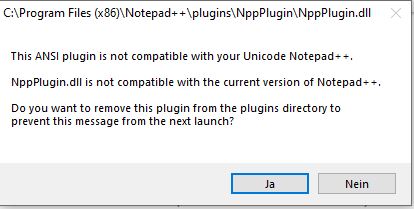
The same question (with some extra details) I have posted in Stackoverflow.
I would be happy receive any questions, suggestions or comments.
Many thanks! -
If you get back that this is an ANSI version then the call to IsUnicode does not return True.
-
And since your plugin contains that function, you should be easily able to set it to return true!
-
@Ekopalypse And just an FYI this error message from Notepad++ is a little too general. It usually isnt specific just for that function (though it is possible I guess), but at least it does indicate something is wrong with the DLL such as not having the correct symbols exported.
-
@dail - thank you.
@DGutierrez3
to make sure that the functions are exported you can use
a visual studio command prompt and calldumpbin /exports YOUR_PLUGIN.dllsomething like
dumpbin /exports PySnack.dll Microsoft (R) COFF/PE Dumper Version 14.16.27038.0 Copyright (C) Microsoft Corporation. All rights reserved. Dump of file PySnack.dll File Type: DLL Section contains the following exports for Npp.cp37-win_amd64.pyd 00000000 characteristics FFFFFFFF time date stamp 0.00 version 1 ordinal base 7 number of functions 7 number of names ordinal hint RVA name 1 0 00367360 PyInit_Npp 2 1 003A4760 beNotified 3 2 003A8F50 getFuncsArray 4 3 003A7970 getName 5 4 003A4660 isUnicode 6 5 003A46E0 messageProc 7 6 003A79F0 setInfo Summary 5F000 .data D000 .pdata 64000 .rdata 3000 .reloc 1000 .rsrc 4C2000 .textForget about the PyInit_Npp, this is specific to my plugin but
the other 6 must be there. -
That might have been better as a “black” code box, as I was about to ask where to see
PyInit_NppOnly almost just before posting did I notice the scroll bar on the far right. :-)
Good info, though; I guess we all learned something.
-
@Alan-Kilborn said in Visual Studio Code C# - Error MSB4062:
That might have been better as a “black” code box,
Your definitely correct.
-
@DGutierrez3
i face the exact same issue you mention on top when i migrate my development environment to new PC with fresh intallation of visual studio. 1st i thought would be due to newer version of visual studio but its not.later on i found the solution for this, not sure if you still need it, keep a record here in case anyone else face the same issue.
Solution:
this was due to missing .net framework 3.5, just need to manually install .net framework 3.5 solve my compilation issue. Guess .net 3.5 only come with VS 2015 or older, VS 2017 onwards come with newer .net framework