Make vertical scroll bar darker
-
Sometimes the “small” ones are a nice diversion when the “bigger” ones get bogged down.
Accomplishing a “small” one reinvigorates you for the others. :-) -
@Alan-Kilborn said in Make vertical scroll bar darker:
If you copy an image to the clipboard and then try to Ctrl+v it into your posting here
Sorry, you’re right, didn’t know we could post photos directly in here, thought we had to link to that imgur site (which is blocked for me).
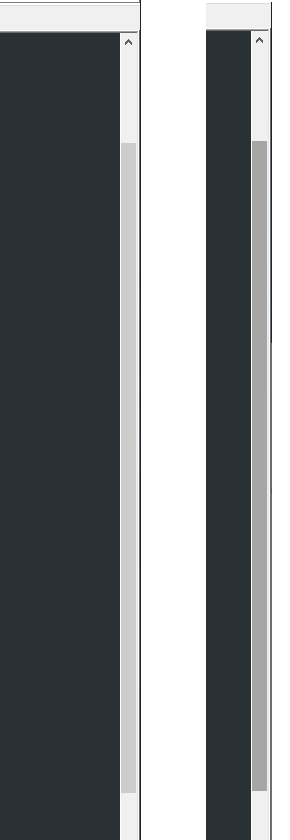
I can see the one on the right much clearer. Note, that’s with my mouse clicking on the “thumb” to scroll / move it - it highlights darker when it’s clicked on.
@Ekopalypse @Alan-Kilborn
Please don’t waste any time on this unless it truly intrigues you. This was just a question to see if I was missing something in Style Configuration or Themes. If we need to hook Windows events that aren’t currently passed, then it’s going way beyond how “easy” it could be and I can live with it.Cheers.
-
@Michael-Vincent said in Make vertical scroll bar darker:
Yes, I see your complaint about lack of contrast. And yes, my thumb also gets way darker when I’m using it.
didn’t know we could post photos directly in here, thought we had to link to that imgur site (which is blocked for me).
Our “recent” upgrading of the forum software changed this. Sooooo much easier to just paste!
I can’t believe the amount of effort I went to before, to go to imgur, paste it there, create a link, blah blah blahdon’t waste any time on this unless it truly intrigues you
Oh, it intrigues @Ekopalypse , I have no doubt.
-
@Alan-Kilborn said in Make vertical scroll bar darker:
Oh, it intrigues @Ekopalypse , I have no doubt.
In the not too distant future, the Duden will have to adopt a new synonym for the word curious - namely Ekopalypse :-)
-
Seems I can’t see, again, the wood for the trees.
According to MSDN there is the function GetScrollBarInfo,
which provides information about the scrollbar.e.g. these values
cbSize : 60 rcScrollBar left : 1429 top : 174 right : 1446 bottom : 702 dxyLineButton : 17 xyThumbTop : 342 xyThumbBottom : 423 reserved : 0 rgstate : [0, 0, 0, 0, 0, 0]The fields of interest are rcScrollBar and
dxyLineButton, xyThumbTop, and xyThumbBottom.The thing that confuses me now is the fact,
that these values are only conditionally compatible
with the values provided by UISpy.rcScrollBar is ok, from UISpy I get (1429, 174, 17, 528) = (left, top, right-left, bottom-top)
but for the thump I get from UISpy (1429, 516, 17, 81)
Where does the 516, the top value actually come from?
1429 = left
17 = dxyLineButton
81 = xyThumbBottom-xyThumbTop=423-342
516 = ?? (actually top but it is supposedly 342)What didn’t I understand?
-
Oh, I see - the thumb coordinates are relative to the scrollbar coordinates.
-
Ok, so I’ve tried it and I couldn’t make it work.
From msdn I understand that painting should take place
within WM_PAINT and start with BeginPaint and end with EndPaint.
That’s what I did and I can see the changes for a very short time then
it disappears again.
Then I tried approaches with BitBlt or StretchBlt but failed again.
Now I’m not sure if it can be done but I get the feeling that it shouldn’t be done, unless the window gets created with real scrollbars. -
@Ekopalypse said in Make vertical scroll bar darker:
Ok, so I’ve tried it and I couldn’t make it work.
Wow, thanks for all that work - I hope you found it interesting at least. No worries on my part, I figured it was something obvious I was missing or going to be something very hard. Turned out to be the latter, so I can live with it.
Thanks again!
Cheers.
-
I hope you found it interesting at least
That’s for sure. To be honest I wasn’t fully aware that there are two,
even three types, of scrollbars. The one, which I call real scrollbars,
the one which do get automatically added to a window when this has
been created using WS_HSCROLL or WS_WSCROLL style and userdefined
ones. And that all of them have certain different abilities and need to be treated differently.
So yes, it was fun :-) -
Hello ,@Michael-Vincent
Please try this information,To Make vertical scroll bar darker
Control Panel
Display
Appearance
Advanced
Item: 3D Objects Color 1: <-darker colour->
Item: Scrollbar Size: <-larger size->I hope this information will be usefull for you.
Thank You.