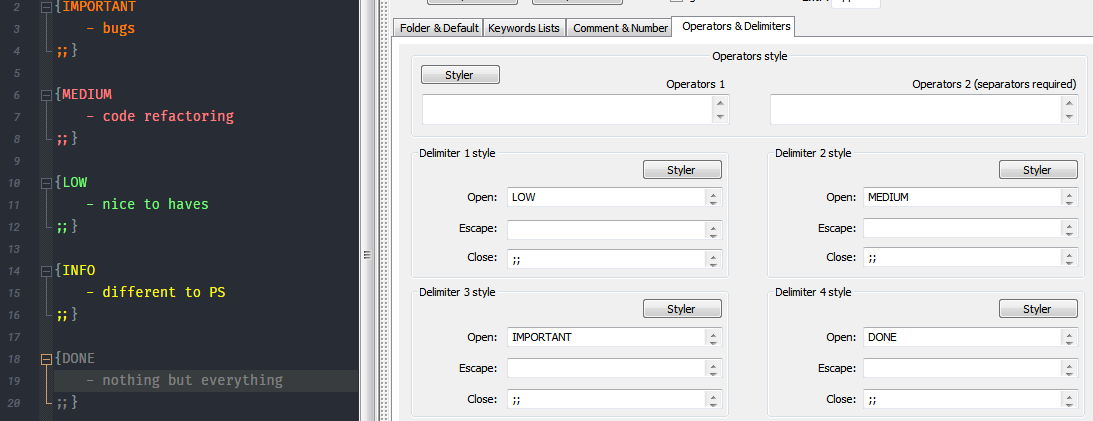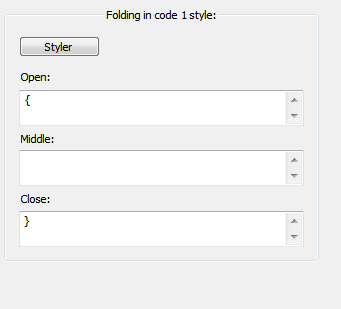I have some problems making my own Language.
-
I’m trying to order my text file with games that I played/ want to play,…
And I always marked them with stuff like “finished” or “_meh” and slowly but surely the file was getting more and more cluttered, so I decided to give every one of those keywords a different style, but when I tried exactly this, it didn’t really work, a grey bar appears at the left hand side of the text, but besides that nothing happens.
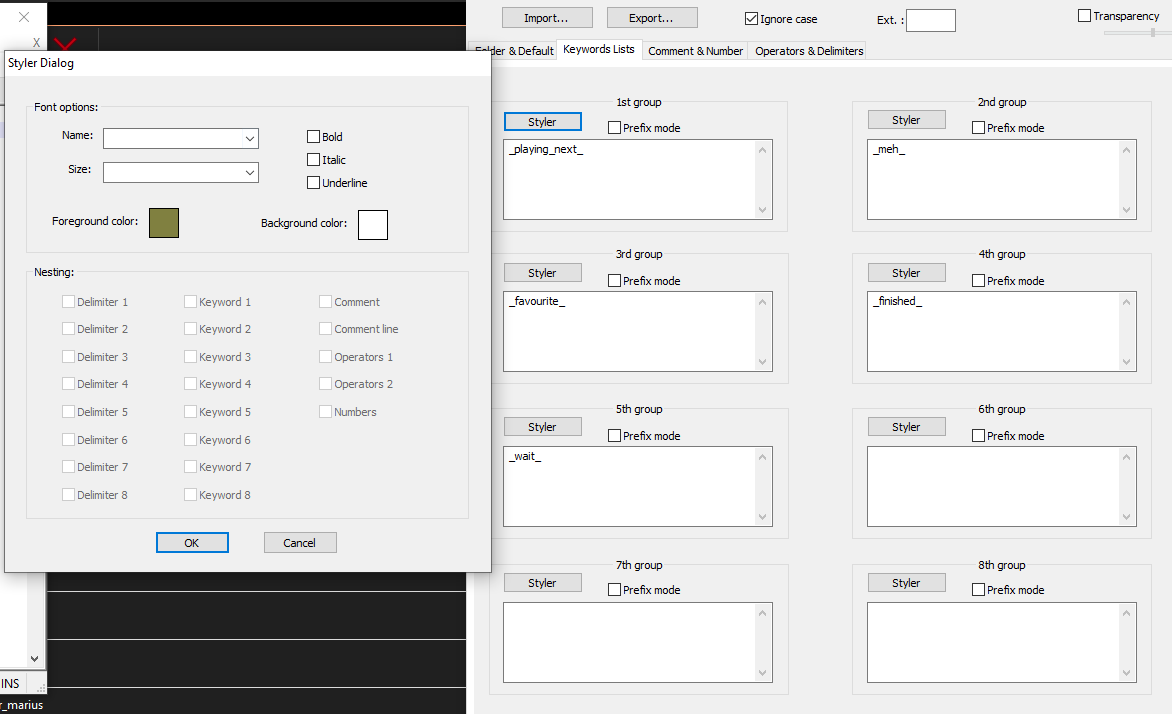
My settings in User Defined Language
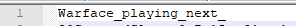
An example of how the lines of text (different games) look. -
In your example,
_playing_next_is not highlighted because the word that the parser sees isWarface_playing_next_, which is not the same (it’s looking for whole words):
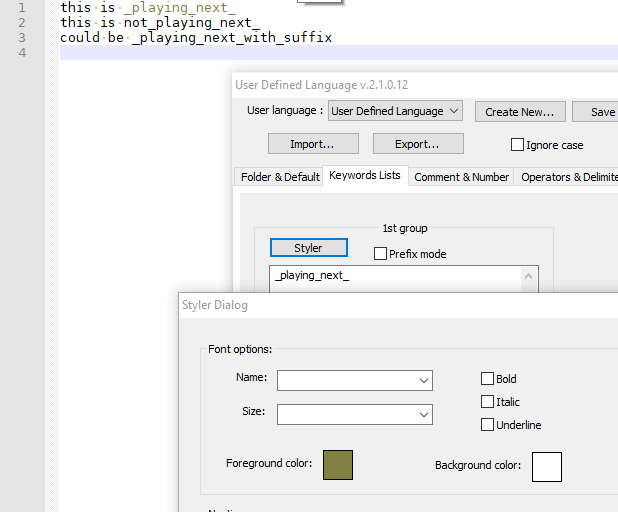
Unfortunately, the UDL system allows for Prefix Mode, but doesn’t have a suffix mode.
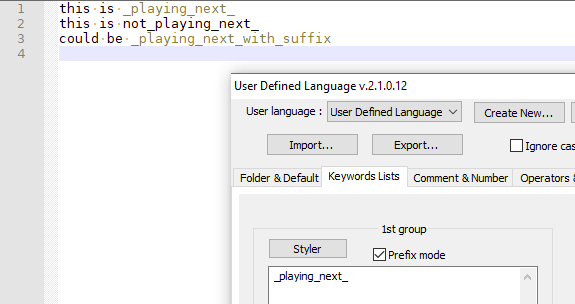
So, in your example, if you set the prefix mode on, then you could use the text
_playing_next_Warfaceinstead ofWarface_playing_next_, and it would highlight the whole word. Either that, or put a space between the game name and the_playing_next_tag, likeWarface _playing_next_.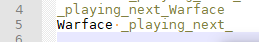
addendum: you can also add extra highlighting to a UDL language using regexes via the script
EnhanceUDLLexer.pythat @Ekopalypse shares in this linked post -
Not sure you can do this but what I normally do in such a case is
using Delimiters with different open but same close tags
and one unique folder setting.
Something like this for example