Strange tab behaviour in text
-
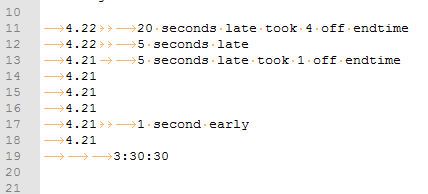
I’m not sure when it happened, but the tabs in my text changed behaviour. In the screenshot, I expected the result in line 13, but lines 11, 12, and 17 show up differently.
In another file, I have even stranger behaviour. I use a monospaced font, and at one time, set the tabs to 3. On one of the lines in my phone list, I now have tabs that mess up the whole carefully formatted data. On that line, I have tabs that appear to somewhat follow what’s on the line before, and they are of the following lengths:
8, 3, 3, 3, 3, 3, 17, 3, 19, 3, 3, 3, 3, 3, then data.
How do I get my old tabs back?
-
Nothing yet? OK. Let me ask another question…
What was the last version that had “normal” text tabs?
That is to say, tabs that pay no attention to the previous line. -
As far as I know, nothing was changed recently with regards to tab behavior (where “recently” means in the last few years, that I can remember).
And your problem statement is confusing to me.
I don’t know what your “old tabs” were, and cannot understand what you don’t like about the current tab behavior, so I cannot explain how to get the “old behavior” back.
I cannot replicate your tabstops as shown: if I have three tabs after 4.22 and only two tabs after 4.21, the columns don’t line up, even when I set tabs to 3:
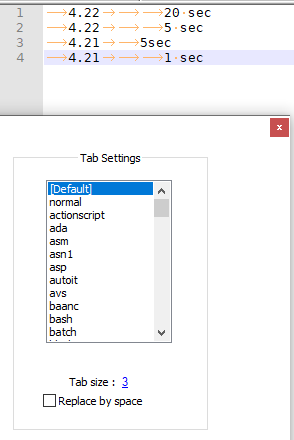
You said something that specifically confused me, when you said “in another file, … I use monospaced font”. Does that mean in your screenshot above, you aren’t in a monospaced font? If you aren’t, then that might be the problem. I always use a monospaced font in Notepad++. But maybe that statement was confirm that you always use a monospaced font – it’s just confusing, because it’s in the “in another file” paragraph, which might be trying to tell us the monospaced only applies to this “other” file which you haven’t shown.
Something that might be useful: go to the ? menu, and give us your Debug Info. Also, if you remember what version of Notepad++ you previously used, where it worked the way you expected, let us know that as well. My first guess is that you either had a plugin in the past that you no longer have, or you now have a plugin that you didn’t have before. The debug info will tell us about your version, as well as identify what plugins you currently have. Of course, if you don’t remember what plugins you had in a previously-working version, it will be hard to tell. But there are some plugins, like Elastic Tabstops, which mess with the way that tabs work, so maybe that was influencing things before (or now).
-
Thank you!!!
I had the Elastic Tab Stops installed. No idea why.
Simply disabling it brought back my normal tabs.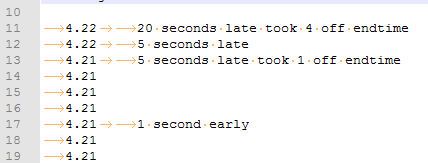
Now I wonder where you set the tab length. I obviously set it before, but I can’t find the setting now.
Thanks again!
-
@lar3ryca said in Strange tab behaviour in text:
Thank you!!!
I had the Elastic Tab Stops installed. No idea why.
Now I wonder where you set the tab length. I obviously set it before, but I can’t find the setting now.
Thanks again!Never mind. Found it.