explorer.dll. The specified module could not be found.
-
I just unzipped a fresh Notepad++v7.8.6 32bit, and used Plugins Admin to successfully install the Explorer 1.8.8, and it loads and runs just fine.
Notepad++ v7.8.6 (32-bit) Build time : Apr 21 2020 - 15:17:06 Path : C:\usr\local\apps\npp-other\npp.7.8.6.bin\notepad++.exe Admin mode : OFF Local Conf mode : ON OS Name : Windows 10 Enterprise (64-bit) OS Version : 1903 OS Build : 18362.720 Plugins : Explorer.dll mimeTools.dll NppConverter.dll NppExport.dllTwoThree things:-
Could you share your ? menu’s Debug Info?
-
Maybe something went wrong during the installation process. Please
- Plugins > Open Plugins Folder
- Rename the
Explorerfolder to something else (maybeold-Explorer) - close that folder and exit Notepad++
- run Notepad++
- run Plugins > Plugins Admin and try to re-install the Explorer plugin
-
If #2 didn’t work for you, you could go download the zip version of Notepad++ v7.8.6 32bit, then unzip to a folder on your desktop; run that instance of Notepad++, and see if it properly is able to install the Explorer plugin from Plugins Admin. (It may be that something went wrong during the writing in
c:\notepad++\plugins\explorer\explorer.dll, though since that’s not a windows-controlled folder, I am not sure why it would fight you in that folder)
-
-
This post is deleted! -
@PeterJones
Thanks for your reply.Notepad++ v7.8.6 (32-bit)
Build time : Apr 21 2020 - 15:17:06
Path : C:\Notepad++\notepad++.exe
Admin mode : OFF
Local Conf mode : ON
OS Name : Windows 10 Enterprise (64-bit)
OS Version : 1909
OS Build : 18363.778
Plugins : ComparePlugin.dll DSpellCheck.dll MarkdownViewerPlusPlus.dll mimeTools.dll NppConverter.dll NppExport.dll NppFTP.dll nppplugin_svn.dll NppTextFX.dllPlugins > Open Plugins Folder: Nothing happened. File Manager did not open. I manually renamed the folder and went to plugins admin to reinstall the plugin.
Unfortunately it didn’t work.I think it would work but I don’t want a fresh notepad++ because I have many settings in it.
Actually I have another laptop and npp w/ explorer plugin works just fine in it.
So I copied the whole dir to this PC and the error happens.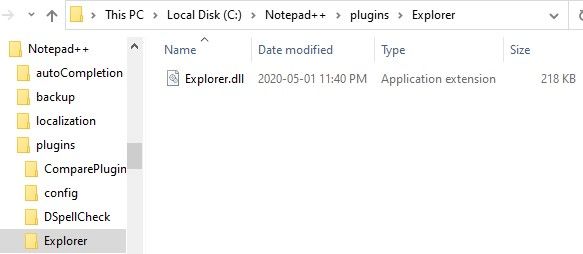
As you can see the dll is in the folder but somehow npp can’t see it.
BTW is the date of the dll correct?
It looks the dll is modified when being installed. -
@Carlos-Zhang said in explorer.dll. The specified module could not be found.:
Actually I have another laptop and npp w/ explorer plugin works just fine in it.
So I copied the whole dir to this PC and the error happens.So are you sure all these “bittnesses” line up as well?
Sounds like you are plugging and playing and trying a lot of things without a whole lot of knowledge about what you are doing.
This is an okay thing to do…but when you do it this way it is going to be darn hard for someone else to follow truly what you’ve done and offer suggestions.
-
@Carlos-Zhang said in explorer.dll. The specified module could not be found.:
- Plugins > Open Plugins Folder: Nothing happened. File Manager did not open.
Well, that’s a strange problem. I’ve never had that not work. I cannot imagine why Windows wouldn’t let Notepad++ launch Explorer. But whatever is preventing that might be the culprit behind why the plugin won’t work for you, too.
- I think it would work but I don’t want a fresh notepad++ because I have many settings in it.
That’s the point.
I didn’t say “throw away your old copy and start over”. I asked you to download a second, fresh copy, put into a directory like your Desktop, where I know you will have write permission, and see if it has the same problem or not. This was a temporary experiment which is quite useful in debugging a problem.
If it doesn’t work in your normal
c:\notepad++\location with all your normal plugins and settings, but does work in...\desktop\notepad++with just the default plugins and settings, then we can narrow the problem to being in one of three places: either (1) there is something unique about the folder (Windows permissions, most likely); (2) one of your other plugins is interfering with this plugin; (3) one of your other settings is interfering with this plugin.If you try this experiment, we might be able to make progress. If you aren’t willing to help us help you, then I’m sorry that I won’t be much more help.
Actually I have another laptop and npp w/ explorer plugin works just fine in it.
So I copied the whole dir to this PC and the error happens.Like @Alan-Kilborn said, that could cause more problems than it solves.
If you want to do a manual plugin installation, the better thing is to download again from the plugin’s official repository, making sure to keep track of 32bit (Explorer.zip) vs 64bit (Explorer_x64.zip)
But, I can confirm that Windows Explorer says that the 32bit Explorer.dll is 218KB
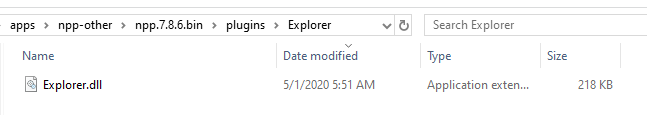
whereas the 64bit is 252KB
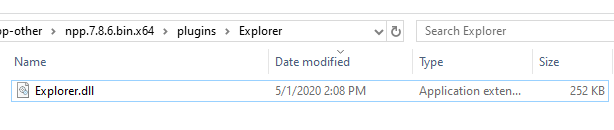
… so from the first-level approximation, you might have the right DLL
BTW is the date of the dll correct? It looks the dll is modified when being installed.
When the plugin installer downloads and unzips the DLL, it apparently changes the timestamp to when you installed it, rather than whatever the actual compilation date was.
As you can see the dll is in the folder but somehow npp can’t see it.
No. Notepad++ obviously sees the DLL: if Notepad++ couldn’t see the DLL, it wouldn’t try to load it and wouldn’t show an error.
If you want any more help from us, you’re going to have to be willing to run the experiments we suggest. Otherwise, good luck.
-
@PeterJones
Of course I am willing to do the experiment.
I extract the new 7z to the desktop and install the explorer plugin from plugin admin. And it can’t work either!
Here is the debug info.Notepad++ v7.8.6 (32-bit)
Build time : Apr 21 2020 - 15:17:06
Path : C:\Users\Carlos\Desktop\npp.7.8.6.bin\notepad++.exe
Admin mode : OFF
Local Conf mode : ON
OS Name : Windows 10 Enterprise (64-bit)
OS Version : 1909
OS Build : 18363.778
Plugins : mimeTools.dll NppConverter.dll NppExport.dllI didn’t install mimeTools.dll NppConverter.dll NppExport.dll.
Looks they are default plugins.
Thanks. -
I then install Compare and NppFtp plugins.
They don’t have such issue. -
@Carlos-Zhang you may try with notepad++ 64b portable edition.
Don’t you have an antivirus that may block the dll loading ? -
You may also try with admin privileges. Never knows…
-
Thanks for running the experiment and giving the debug info.
And it can’t work either!
unfortunately, that doesn’t tell us what went wrong. Were there error messages? If so, screenshot them and include them, please. If no error messages, what exactly happened when you tried? Be as explicit as you can, telling us about every click or keystroke.
-
Could it be that it finds another explorer.dll first?
-
@PeterJones said in explorer.dll. The specified module could not be found.:
unfortunately, that doesn’t tell us what went wrong. Were there error messages?
The same message.
c:\notepad++\plugins\explorer\explorer.dll
The specified module could not be found.
explorer.dll is not compatible with the current version of notepad++. -
The same message.
c:\notepad++\plugins\explorer\explorer.dllIt gave the error message for
c:\notepad++\plugins\explorer\explorer.dllwhen you tried to install it while runningC:\Users\Carlos\Desktop\npp.7.8.6.bin\notepad++.exe? That doesn’t seem right to me: the one on your desktop shouldn’t know anything aboutc:\notepad++. Are you sure when Notepad++ re-launched after you installed the plugin in your desktop copy that it correctly ran the desktop copy again?Further, I like @Ekopalypse’s theory: your Notepad++ is somehow finding a different explorer.dll. Two experiments for that, using your desktop copy of Notepad++ (we’re still trying to keep things independent of other settings and plugins that might be interfering):
- From a command prompt (
cmd.exe), you could trywhere explorer.dll: if there’s an explorer.dll in your path (that it would thus possibly find before going to the plugins\explorer\explorer.dll), the cmd.exewherecommand might tell you about it. - Go into desktop`npp.7.8.6.bin\plugins`, rename the folder
explorertoMyExplorerand the dll that wasexplorer\explorer.dlltoMyExplorer\MyExplorer.dll. Close Notepad++. Run the desktop copy of Notepad++.
- From a command prompt (
-
You may also try to use the Proc Monitor tools , to check which explorer.dll is loaded.
https://docs.microsoft.com/en-us/sysinternals/downloads/procmon
-
Here is a screenshot of procMonitor which could be tricky to use.
Add a filter " process name contains notepad" and “paht contains explorer.dll”. Then you’ll se detail operations and query and its status.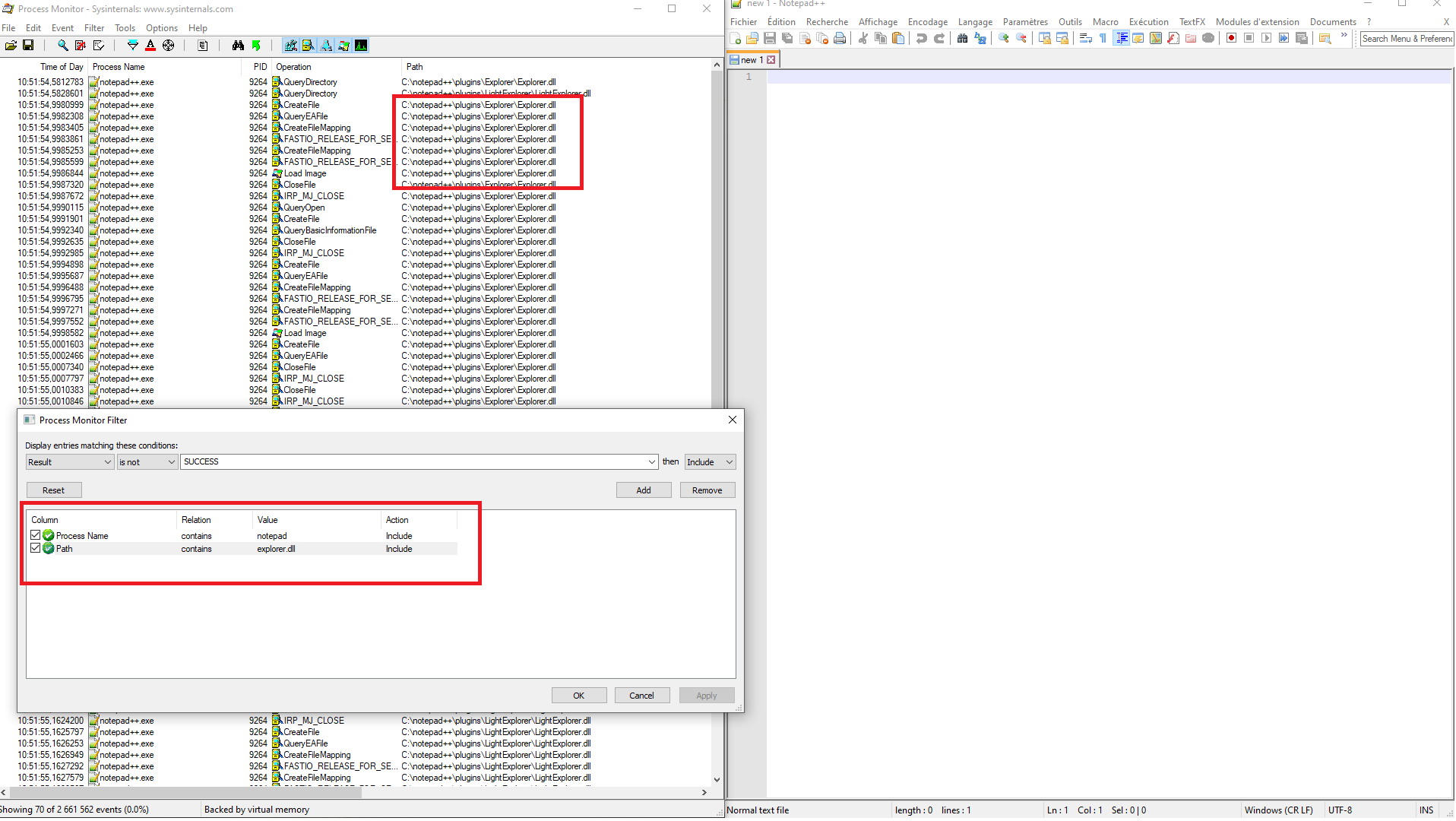
-
@PeterJones said in explorer.dll. The specified module could not be found.:
It gave the error message for c:\notepad++\plugins\explorer\explorer.dll when you tried to install it while running C:\Users\Carlos\Desktop\npp.7.8.6.bin\notepad++.exe? That doesn’t seem right to me
I meant the same message except the path.
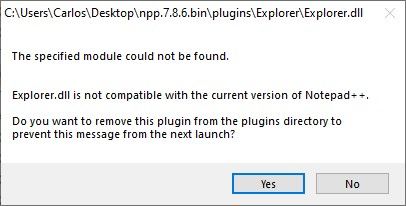
-
>where explorer.dll
INFO: Could not find files for the given pattern(s).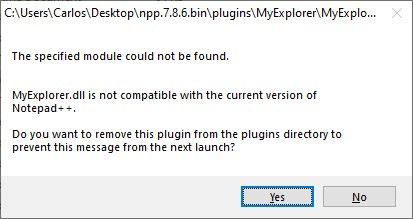
-
@Carlos-Zhang said in explorer.dll. The specified module could not be found.:
I meant the same message except the path.
I’m sorry for misunderstanding.
INFO: Could not find files for the given pattern(s).
I thought it might show something else, which would have made it easier to debug. But alas, it did not.
Please make sure you try @cmeriaux’s suggestion of procMonitor, which can precisely identify the location of the DLL Notepad++ is really trying to load. And please make sure you try my suggestion #2 of renaming the DLL and its folder.
-
@cmeriaux said in explorer.dll. The specified module could not be found.:
Here is a screenshot of procMonitor which could be tricky to use.
I happen to have another tool Process Hacker which can also find dlls.
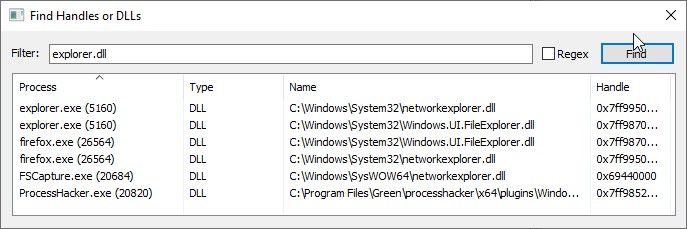
-
@Carlos-Zhang said in explorer.dll. The specified module could not be found.:
I happen to have another tool Process Hacker which can also find dlls.
I don’t think this is the same goal.
ProcMonitor will say which DDL notepad++ querys on plugin loading.
Process hacker will say which one is in use but in your situation , explorer.dll is not loaded, so it’s not in use. You’ll wont find it in process hacker