Font of this text
-
What is called default font user writes this text in?
-
Check your font:
Settings menu
Choose Style Configurator…
You’ll see your font settings there. -
It is courier new?
-
I was operating under the assumption that if you didn’t know how to check what your font is, that you haven’t changed it away from the default, and going to the Style Configurator would show you, but…
Yes, Courier New is the default font.
-
@Alan-Kilborn said in Font of this text:
I was operating under the assumption that if you didn’t know how to check what your font is, that you haven’t changed it away from the default, and going to the Style Configurator would show you, but…
Yes, Courier New is the default font.
Is Courier New font of this website and text in the posts?
-
@overstop said in Font of this text:
Is Courier New font of this website and text in the posts?
Not likely.
This website, and the text in these posts, do not hardcode a font (though they sometimes suggest a font). Your web browser (Chrome, Firefox, Edge, Internet Explorerer, Opera, etc) has its own configuration for what fonts show up in the web browser. Your browser rendering has nothing to do with Notepad++ or its fonts.
Courier New (see wikipedia article) is a fixed-width font that ships with Windows; being fixed width means it’s good for code writing and other text editing; shipping with Windows means it’s a good choice for Windows applications that want to choose a default font for fixed-width editing that is likely to be on the user’s system.
Notepad++ is able to choose any font – fixed width or proportional – to display your text in Notepad++. As @Alan-Kilborn already said, you can see what font your Notepad++ is configured to use by using the Settings menu, selecting Style Configurator; in the Language column, pick Global Styles; in the Styles column, pick Default Style; look to the right of that dialog box; the font pulldown will show which font you have selected.
In a fresh copy of Notepad++ (no configuration changes), I see:
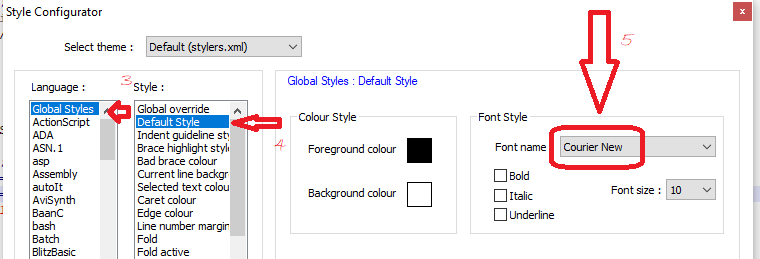
-
This is in reply to your reply to the OP – the part that starts out with
Notepad++ is able to choose any font – fixed width or proportional – to display your text in Notepad++I think I read the OP’s original posting wrongly.
He isn’t concerned at all with Notepad++ fonts.
ONLY the font of this website.
Why this is important I haven’t the faintest clue. -
I like the font of this website and font of the posts, so I was curious.
-
@overstop said in Font of this text:
I like the font of this website and font of the posts, so I was curious.
Ah. Sorry. This forum is specifically about Notepad++, the text editor. So we naturally assumed you were asking about Notepad++ fonts, not the fonts of this website.
You would have to look at your browser settings, as well as the underlying CSS styling, to know for sure. Some browsers (like Chrome) have ways to find out what the actual chosen font/family is, after all stylesheets have been applied.
A quick look at the css shows that normal text uses
font-family:-apple-system,BlinkMacSystemFont,"Segoe UI","Helvetica Neue",Helvetica,Arial,sans-serif,"Apple Color Emoji","Segoe UI Emoji","Segoe UI Symbol";CSS will search for those fonts on your system, in the order listed.
and code/fixed-width text uses
font-family:Menlo,Monaco,Consolas,"Courier New",monospace;My guess, if you’re browsing on Windows and your browser isn’t set to override CSS-based font, is that you are seeing Segoe UI for normal text and Consolas for
fixed width text.