Plugins download but do not install
-
@PeterJones created a new Topic to help @gaming-unknown debug the problem he reported in the v7.8.6 release thread.
@gaming-unknown said,
Every is good almost well done even But I always seem to have the problem of the plugins// I downloaded them but they don’t seem to be installed at all I always check to basically know if there was any problems and that it was none of plugins would comeup and they don’t seem to be installed I don’t think that this can’t be a hard issue to fix right I’m counting on you to fix it
-
Like I said before, I am unable to replicate the problem.
There are some things you can do to help us. The biggest is to go to the ? menu, and give us the Debug Info. That will tell us about your configuration and location, and might give us insight into what’s going wrong.
Next, a common problem with installing plugins occurs if you try to install plugins but are behind a corporate proxy. To make your proxy settings for Notepad++'s Plugins Admin, go to ? menu, and Set Updater Proxy – you will need to restart Notepad++ as Administrator to do that (exit Notepad++; right click on the notepad++.exe and Run As Administrator, then ? > Set Updater Proxy)
If that’s not your problem, could you try Plugins > Open Plugins Folder and give us a screenshot of what’s in that folder (including the full folder name)? In up-to-date windows 10, use the WinKey+Shift+S to start Snip & Sketch, which will allow you to draw a box around the portion of the screen that you want to snip, then click in your reply and Ctrl+V to paste:
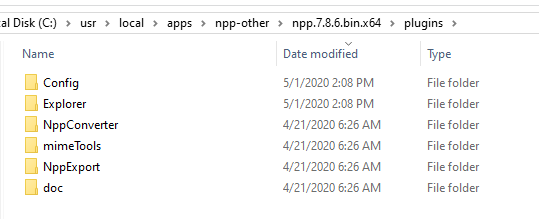
Alternately, Alt+PrtScrn will copy an image of the full active window into the clipboard, and you can paste that into your reply.
If there are any error messages, you could also use Snip & Sketch or Alt+PrtScrn to grab those and paste into your reply as well.
Hopefully, you’ll be able to respond with those details, so we can help you figure out your problem.