I want to cut a specific range
-
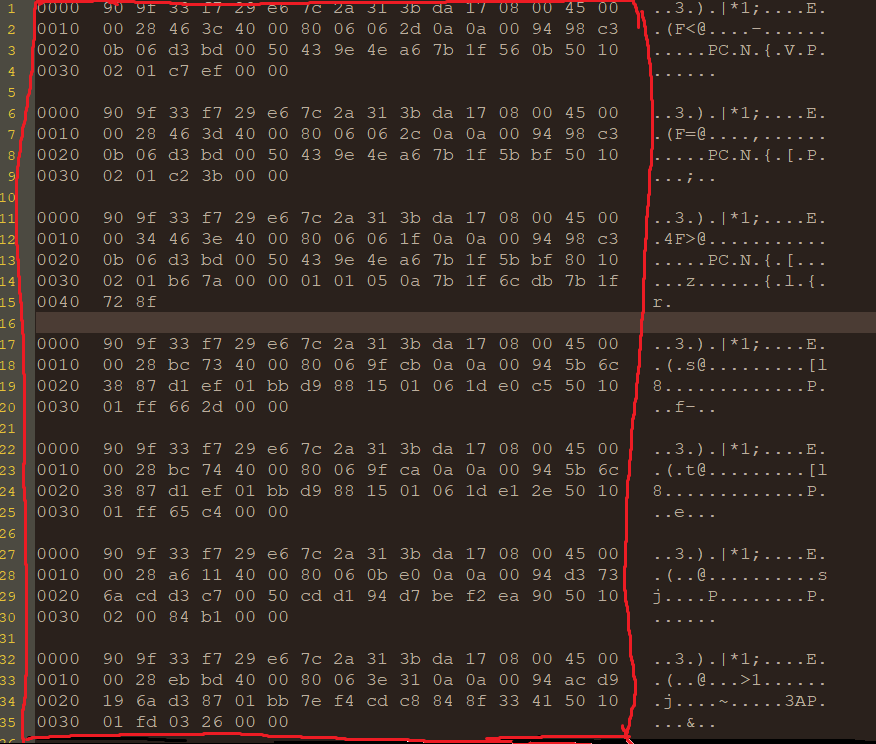
i want red range text delete
but i don’t know hot to use Regular expressions
what shoud i do? -
Hi, @김성찬,
From your picture, I suppose that the following regex S/R should work !
SEARCH
(?-s)^.{56}REPLACE
Leave EMPTYNotes :
-
First the in-line modifier
(?-s)means that the regex dot char (.) matches a single standard character only and not the line-breaks\rand/or\n -
Then, from beginning of line (
^), it matches the first56characters of any line… and deletes them, as the replacement zone isEMPTY
Best Regards,
guy038
-
-
@김성찬
just curious, do you know that you can press and hold
SHIFT+ALTand use the mouse to select a rectangle, which then
can be easily deleted? -
@Ekopalypse
i know SHIFT+ALT and use the mouse to select a rectangle and delete it
but select a rectangle sentence is over 400,000 line
So i needed another way -
even in this case it would be easy to do it.
Click on the starting point
scroll down to the end
press and hold SHIFT+ALT and click with the mouse to the end point.Note, I don’t want you to refuse using regexes,
just want to make sure that some actions can be done with using it,
especially when it comes to rectangular selections, easily. -
Hello, @김성찬 and All,
An other and easy solution is to use the
Begin/End Selectfeature !-
1Left click at the very beginning of the first line0000 90 9F 33 .. .. .., to move the caret to this location -
2Select the optionEdit > Begin/End Select -
3Use theCtrl + Endshortcut to get the very end of your hexadecimal dump text -
4Press and hold down theALTkey and left click after the16thhexadecimal byte of the last line -
5Select, again, the optionEdit > Begin/End Select
=> After a while, needed to process
400,000lines about, as you said, you should notice this big rectangular selection !6Simply, press theDeletekey
Voila :-))
Best Regards,
guy038
P.S. :
If you forget to hold down the
ALTkey, at step4of the method above, you, obviously, get a normal selection of all your text ! -