How to change back the line number format?
-
How to change the Display Line Numbers to the normal decimal format?
I have tried the fresh installation but still the line numbers are shown up as the Hex format, I want the line numbers in normal format like 1,2,3,…
Please help. Thanks.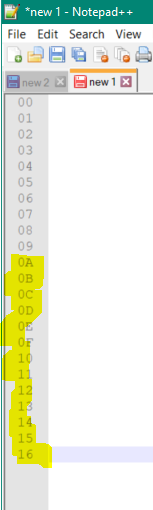
-
You probably have the CustomizeLineNumbers plugin installed.
Disable it or get rid of it entirely. -
This post is deleted! -
@Alan-Kilborn Appreciate it. I was blind when I looked at the installed plugins. Thanks.
-
Plugins -> CustomLineNumbers -> Active (Disable)
-
Plugins ==> CustomLineNumbers>Setting {click on it and opens a Flying multi choosing Box.}
Uncheck the Checkbox right of “Line Numbers as HexNumbers”
Increase “Line Numbers start at” from 0 to 1.
Close -
@Viji-Amarasing You are correct.