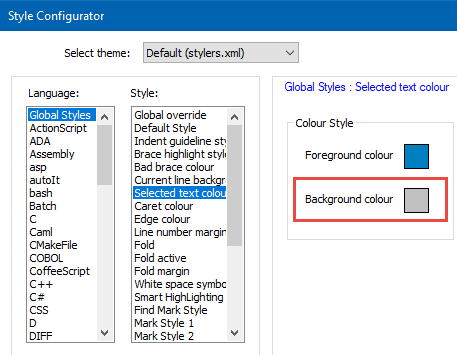Highlighting not functioning at all
-
Problem:
Nothing highlights, or if it does, it does so in an unusual manner. If I select text (shift + up/down/left/right, or click + drag to select areas), the selected text appears exactly like un-selected text. It behaves as if it is selected (I type something, entire selection is replaced with the letter, can drag text, etc), but visually it looks like it isn’t. If I double click a variable or word, it normally would highlight all the instances in the document of that variable or word, but it now only gives a light green underline instead of overall highlight. When doing Find…, it uses a similar highlighting scheme (green underlines instead of word highlights)Details/Attempts to fix:
Today, I had to restart my computer for updates. On restart, Notepad++ will not highlight anything correctly. I upgraded to 7.8.6, downgraded back to 7.8.5, problem persists. Also, my multiple vertical lines plugin setup is no longer working. Specifically, the custom toolbar buttons I had added were deleted and there is no trace of them, and it has lost all my custom scripts. I am still trying to figure out what happened to all of it. -
-
Thanks for reply. I forgot to mention I had tried various styles, and the problem persists. Here is a screenshot of that same screen, keeping in mind the background I have hit ctrl-a and the entire document is selected.