Replace specific word between words in string
-
For future readers who (like me) were lost/confused because the first post was deleted, the OP apparently posted the same (or similar) question in this linked post.
-
@PeterJones said in Replace specific word between words in string:
for future readers who (like me) were lost/confused because the first post was deleted, the OP apparently posted the same (or similar) question in this linked post.
The OP was probably shocked by their original question once they saw my “solution”…that they had to abandon the thread entirely!! :-)
-
@Alan-Kilborn no I did not. I was shocked that someone would think other person to be so stupid to post simple FIND and REPLACE question. I try to edit the question and it did not allow. so I posted new one and clarified it.
@guy038 I still did not get your solution. just tell me one line reply and solution pleae. -
@guy038 I still did not get your solution. just tell me one line reply and solution pleae.
By “did not get”, do you mean you did not receive (“get”) the solution that Guy has posted in this thread, or that you did not understand (“get”) the solution. In the first 6 bullet points (before the Notes), Guy told you the exact steps you need to take to run this search-and-replace. The Notes were just Guy’s way of helping you learn what those 6 steps do.
Did you try those 6 steps? If not, why not? If so, did it work for you? If it didn’t work, did you follow his instructions to use
Replace Allexclusively (not hit theReplacebutton) – because with\Kin the regular expression, you must useReplace Allto work. If it’s not working for you, what results did it give you, compared to what results were you expecting?Please follow the advice below for how to format your post, present example text, etc.
----
Do you want regex search/replace help? Then please be patient and polite, show some effort, and be willing to learn; answer questions and requests for clarification that are made of you. All example text should be marked as plain text using the
</>toolbar button or manual Markdown syntax. Screenshots can be pasted from the clipboard to your post usingCtrl+Vto show graphical items, but any text should be included as literal text in your post so we can easily copy/paste your data. Show the data you have and the text you want to get from that data; include examples of things that should match and be transformed, and things that don’t match and should be left alone; show edge cases and make sure you examples are as varied as your real data. Show the regex you already tried, and why you thought it should work; tell us what’s wrong with what you do get… Read the official NPP Searching / Regex docs and the forum’s Regular Expression FAQ. If you follow these guidelines, you’re much more likely to get helpful replies that solve your problem in the shortest number of tries. -
@guy038 said in Replace specific word between words in string:
Wrap around option
where is step 6? the “Replace All”? NO I did not .
I don’t know what to put int he “replace” field to remove the “, TRUE);” -
@Program111 said in Replace specific word between words in string:
where is step 6? the “Replace All”?
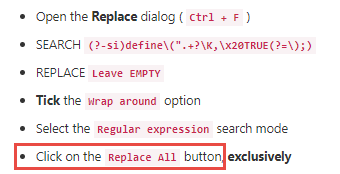
I don’t know what to put int he “replace” field

Perhaps “Leave EMPTY” is bad terminology, if it wasn’t empty in the first place. Instead try:
- put caret in Replace with box
- press Ctrl+a (to select all)
- press Delete
-
Hi, @program111, and All,
Oh, my bad ! I was mistaken in my previous post ! I wrote :
- Open the Replace dialog (
Ctrl + F)
I should have written :
- Open the Replace dialog (
Ctrl + H)
Sorry,
BR
guy038
- Open the Replace dialog (
-
Maybe a picture will help:
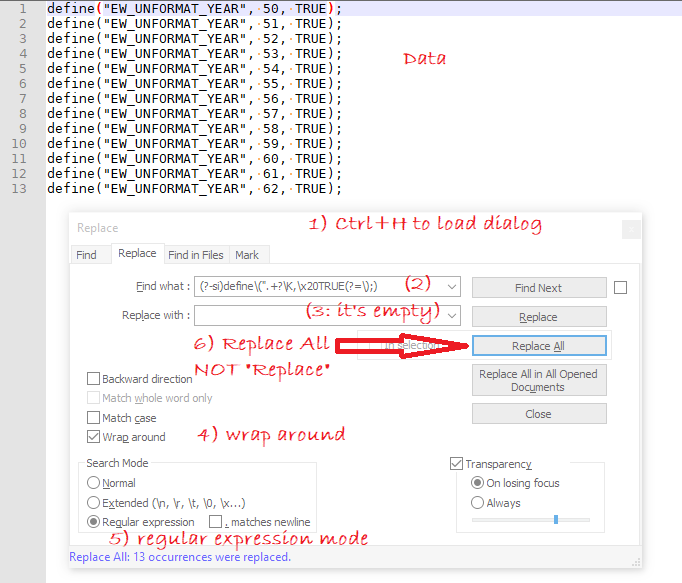
If you start with this data:
define("EW_UNFORMAT_YEAR", 50, TRUE); define("EW_UNFORMAT_YEAR", 51, TRUE); define("EW_UNFORMAT_YEAR", 52, TRUE); define("EW_UNFORMAT_YEAR", 53, TRUE); define("EW_UNFORMAT_YEAR", 54, TRUE); define("EW_UNFORMAT_YEAR", 55, TRUE); define("EW_UNFORMAT_YEAR", 56, TRUE); define("EW_UNFORMAT_YEAR", 57, TRUE); define("EW_UNFORMAT_YEAR", 58, TRUE); define("EW_UNFORMAT_YEAR", 59, TRUE); define("EW_UNFORMAT_YEAR", 60, TRUE); define("EW_UNFORMAT_YEAR", 61, TRUE); define("EW_UNFORMAT_YEAR", 62, TRUE);After you’ve hit
Replace All, you will end up with:define("EW_UNFORMAT_YEAR", 50); define("EW_UNFORMAT_YEAR", 51); define("EW_UNFORMAT_YEAR", 52); define("EW_UNFORMAT_YEAR", 53); define("EW_UNFORMAT_YEAR", 54); define("EW_UNFORMAT_YEAR", 55); define("EW_UNFORMAT_YEAR", 56); define("EW_UNFORMAT_YEAR", 57); define("EW_UNFORMAT_YEAR", 58); define("EW_UNFORMAT_YEAR", 59); define("EW_UNFORMAT_YEAR", 60); define("EW_UNFORMAT_YEAR", 61); define("EW_UNFORMAT_YEAR", 62);If you ignore this advice, and just hit
Replace, it won’t work. -
I suppose it is easy enough to remove the
Replace Allrequirement, with this solution:Open the Replace dialog by pressing Ctrl+h and then set up the following search parameters:
Find what box:(?-si)(define\(".+?),\x20TRUE(?=\);)
Replace with box:\1);
Search mode radiobutton: Regular expression
Wrap around checkbox: ticked
In selection checkbox: unticked
Option checkboxes not mentioned are typically not important to the operation, but should in general be unticked.
Then press the Replace button, one or many times.I typically don’t like to provide
\Kin solutions posted here, due to the Replace All -being-needed limitation. Of course, sometimes\Kis absolutely required for a successful solution, but in this case using it only buys you the need to not capture group anything and the ability to leave the Replace with field empty (which in itself can be confusing: it looks empty but maybe it has some spaces in it). -
Hello, @program111, @peterjones, @alan-kilborn and All,
Thanks for proposing the right solution ! I confess that I’m rather annoying to always look for the minimum S/R syntax :-(
I realize, finally, that the benefit of such a practice is really small ! Indeed, by removing the
\Ksyntax and adding the( ), to create the group that contains everything that matched before\K, the search string contains the same number of characters, anyway ! Only the replacement field contains a few elements, instead of an empty field !But the fact that the
Replacebutton is fully functional is surely less confusing for some OP, who are not aware of some specificities of our regex engine :-))Best Regards,
guy038
-
Do we have any further insight as to why
\Kdoesn’t work with normal Replace?
I thought maybe since some time has gone by since it was last discussed… -
Hi, @alan-kilborn,
I’ve just tested with the old enhanced regex engine of
François-R Boyer+ Notepad++v6.9and, unfortunately, the behaviour is strictly identical : any hit on theReplacebutton does not produce anything :-((But it’s definitively a bug !
Cheers,
guy038
-
@Alan-Kilborn said in Replace specific word between words in string:
\1);
@Alan-Kilborn @PeterJones @guy038 thank you for your help. it worked. I appreciate it.