COBOL Comment lines are not displaying correctly if there is a character in Column 6
-
Hello team -
For introduction I have been a COBOL programmer for over twenty years.
Comment lines for COBOL do not display correctly in Notepad++ if there are any characters in column 6. By definition a comment line is any line with an asterisk (*) or slash (/) in the indicator area (column 7) of the line, and should not be dependent on any preceding characters.
The first three lines below are displaying comments correctly, but the fourth and fifth lines are displaying as active code rather than a comment. The sixth line and others following are again displaying correctly. The only time that the comment line is not formatted correctly is when there is a character in Column 6 and a comment indicator in Column 7.
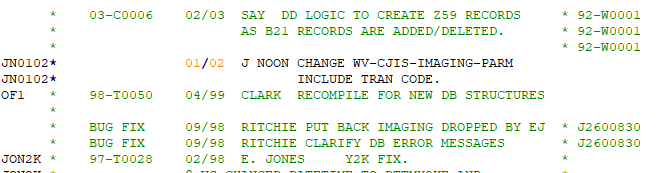
Eventually the formatting gives up:
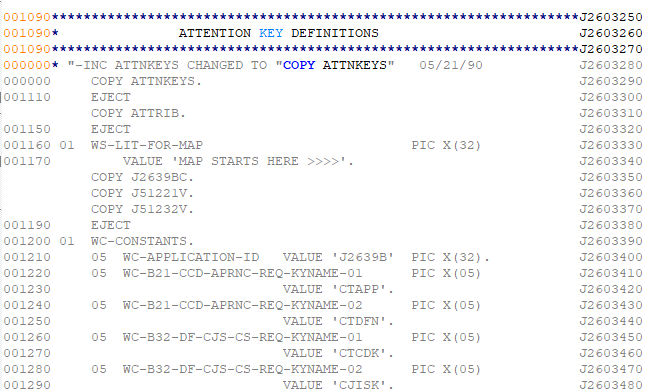
From this point on, for the next 11,000+ lines, there is no formatting at all.
This program does compile, so the highlighting does not affect the actual code, but it is a frustration that the highlighting of Comment Lines goes funky.
Would it be possible to correct the definition of a COBOL comment line? Is there somewhere I can change the highlighting myself to match the actual COBOL definition?
Thanks in advance!
Will
-
I get the same behavior in Notepad++. So I tried in SciTE (Notepad++ uses the Scintilla editor component, which is also in charge of syntax highlighting; the SciTE editor is the Scintilla’s testbed editor using the Scintilla editor component). It has the same bug, which means the bug is in the codebase of the Scintilla library, rather than something specific in Notepad++.
To get a Scintilla bug fixed in Notepad++:
-
you’ll have to file a bug with Scinitlla (start here), then wait for them to fix it
-
once/if Scintilla fixes the COBOL lexer, then you will have to ask the Notepad++ developers (start here) to update to the new version of Scintilla, and wait for that to be done
Sorry that I don’t have better news for you.
-
-
Seems there is some interest for Cobol lately.
-
@Ekopalypse said in COBOL Comment lines are not displaying correctly if there is a character in Column 6:
Seems there is some interest for Cobol lately.
Possibly related to current events?
-
I noticed it helps when you add a space between whatever is before the leading asterisk, and then add a
>after.* Notepad++ "claims" the next line is not a comment even though it is. * Therefore, Notepad++ does not mark it as a comment. 1234* I really am a comment.* Notepad++ thinks the next line is a comment, so it marks accordingly 1234 *> I be a comment.But I agree, the language definition should be updated to correct the defect.
-
@Robert-Plagge said in COBOL Comment lines are not displaying correctly if there is a character in Column 6:
But I agree, the language definition should be updated to correct the defect.
As I described in May, the problem is in the Scintilla library, which is not under Notepad++-developer’s control. The update process needs to start on the Scintilla end. Until someone starts that process by filing a bug report with Scintilla, nothing will happen.
-
Peter said:
Sorry that I don’t have better news for you.
And the news gets worse, regarding :
you will have to ask the Notepad++ developers (start here) to update to the new version of Scintilla, and wait for that to be done
This type of update is sadly done very infrequently. You may be waiting a long time.
-
This bug is still not fixed in Scinitlla/Notepad++ :(
I prefer using Notepad++ to read COBOL code in multi-tabs because of its lightweight.
-
@xuân-thơ-hoàng said in COBOL Comment lines are not displaying correctly if there is a character in Column 6:
This bug is still not fixed in Scinitlla/Notepad++
Have you freshened a similar complaint on the Scintilla site?
-
An open bug report at Scintilla:
#1893 Bug comments Language Cobol columns 7
Note:
Maintenance of particular languages depends on contributions from users of that language. Reporting a problem here may result in a fix but its possible that no fix is forthcoming or it may be some time before a fix.
If you can contribute, then perhaps it can be fixed.
Lexilla now handles lexers so contribute there.
-
I know this is an old post but maybe this will help someone. I recently started programming in Unisys COBOL and noticed the issue you are referring to. To fix it, you will need to rebuild NPP. It is open source on Git.
LexCOBOL.cxx is the program that needs to be updated. Around line 210 is an if statement that starts if (isCOBOLwordstart(ch) || … You need to add an additional condition that checks if the column number is 7 or greater. The new if statement starts like this:
if (column > 6 && (isCOBOLwordstart(ch) || ....)This may break some code that works with other compilers like Microfocus COBOL. For me, this change worked perfectly.
-
Thanks for sharing that.
As the Scintilla developer said in the original report about this, lexer updates in the Scintilla/Lexilla base code are more likely to happen if a user of that language submits a PR in the Lexilla repo to get it fixed.
You seem to have the skills to provide such a PR. As a service to Notepad++ (and all users of the Scintilla/Lexilla libraries), you might consider making that PR.
In an ideal world, there might be an added bit of logic to include a lexer-specific option that can turn it on or off, which would then avoid “breaking” other people’s use of the COBOL; such things are controlled by scintilla “properties” – you can look for the
DefinePropertyand similar code in other of the lexers to see how that’s done; LexCOBOL itself doesn’t have any properties yet. Of course, if it’s an option, then after the new Lexilla was released with that LexCOBOL implementation, then after Notepad++ updated to use the newest Lexilla, you’d have to ask Notepad++ to also give access to that property (maybe similarly to the SQL backslash-as-escape in the Language Preferences), or you’d have to use PythonScript or another plugin to edit the property value. -
@PeterJones said in COBOL Comment lines are not displaying correctly if there is a character in Column 6:
As the Scintilla developer said in the original report about this , lexer updates in the Scintilla/Lexilla base code are more likely to happen if a user of that language submits a PR in the Lexilla repo to get it fixed.
Hi Peter, Thanks for the PR info. I looked at the site. I’ll read up on the steps on how to create a PR. There is one more small change I made to LexCOBOL.cxx. That was to handle the keyword “Varying”. LexCOBOL looks for a “V” as in PIC 99V99 and does not check if it is followed by an alphabetic character. So basically keywords that starts with a “V” are not highlighted as such.
Thanks again!
-PB -
3 commits at Lexilla fixes some COBOL issues including the OP issue.
- COBOL: Stop string literal continuing over line end. Issue #229 .
- COBOL: Recognize keywords that start with ‘V’. Issue #230 .
- COBOL: Recognize comments after tag or that start with ‘/’. Issue #231 .
1 = fix for https://community.notepad-plus-plus.org/topic/25575/cobol-syntax-and-wrap-strings mentioned by @RiaanPretoriusRIP
2 = fix forVissue with keywords mentioned by @Paul-Baker
3 = fix for the OP issue with comment lines with*and added support for/in column 7 mentioned by @Will-Lamers .So when Lexilla releases a new version and is committed into Notepad++ repository for Notepad++ release, then hopefully COBOL editing will be more enjoyable. Probably expect in Notepad++ around mid-year 2024.
-
X Xuân-Thơ HOÀNG referenced this topic on
-
@mpheath
Thanks!
Checked! These fixes are included in version 8.6.6 (currently in the RC2 phase).