Search in target is sometimes failing
-
I tell it to search for, “xml version”, but specifically it should find,
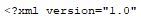
in a text file that looks a bit like this
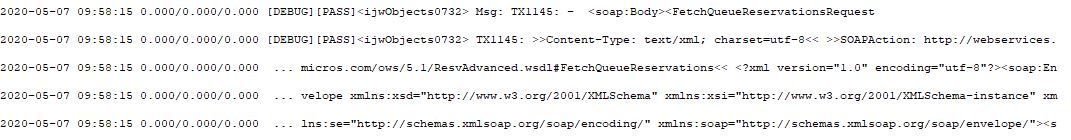
-
maybe you should, explicitly, set your searchFlags.
-
That could be it, but why would it be only working sometimes?
-
@Ekopalypse said in Search in target is sometimes failing:
only second scintilla
Not strictly true, if you have two views open and you close the
main view the second view stays to be the second.I second @Ekopalypse. In my plugins, I use:
HWND getCurScintilla() { int which = -1; ::SendMessage( nppData._nppHandle, NPPM_GETCURRENTSCINTILLA, 0, ( LPARAM )&which ); return ( which == 0 ) ? nppData._scintillaMainHandle : nppData._scintillaSecondHandle; } [,...] int start = (int)::SendMessage( getCurScintilla(), SCI_GETSELECTIONSTART, 0, 0 );This way, I can dynamically get the currently selected Scintilla view (1 or 2).
As for your code, it works for me with following NppExec mock-up:
SCI_SENDMSG SCI_TARGETWHOLEDOCUMENT SCI_SENDMSG SCI_GETSELECTIONSTART SET LOCAL START = $(MSG_RESULT) SCI_SENDMSG SCI_GETSELECTIONEND SET LOCAL END = $(MSG_RESULT) SCI_SENDMSG SCI_SETTARGETRANGE $(START) $(END) SCI_SENDMSG SCI_SEARCHINTARGET 11 "xml version" ECHO START=$(START) END=$(END) ==> $(MSG_RESULT)Running that NppExec script on the following file with NO highlighted text:
hello there xml version goodbye therereturns:
START=38 END=38 ==> -1and if I highlight the whole document, it returns:
START=0 END=38 ==> 12I think you may be able to simplify and not bother getting the start, end and SETTARGETRANGE and instead just use a call to SCI_TARGETFROMSELECTION
Cheers.
-
@Peter-Goddard said in Search in target is sometimes failing:
That could be it, but why would it be only working sometimes?
Your search string is ANSI (const char *) but your file is Unicode?
-
As said earlier, npp does also use SearchInTarget therefore it could be
that npp sets flags which aren’t useful in your case.
For example, having a flag SCFIND_WHOLEWORD might conflict with
your “xml version”. -
I will try and use SCI_TARGETFROMSELECTION. I am not sure what you mean by, “Your search string is ANSI (const char *) but your file is Unicode?”. I am very new to this all, so thanks for the help
-
@Peter-Goddard said in Search in target is sometimes failing:
I am not sure what you mean by, “Your search string is ANSI (const char *) but your file is Unicode?”
this is actually a very advanced topic and MUST be understood by
every programmer which handles text.
I suggest reading this and you have to understand, that Windows API,
internally, handles everything with UTF16 and that a char pointer is start of your nightmares. :-) -
@Ekopalypse
Okay, thanks, as I said, I have limited experience with any of this stuff. I have only just started to program and I really appreciate you helping me out. -
Every big journey starts with a first step but you only reach your
destination if you keep walking. ;-) -
After testing, SCI_TARGETFROMSELECTION, I think you may have been right. This seems to have fixed it
-
@Peter-Goddard said in Search in target is sometimes failing:
Okay, thanks, as I said, I have limited experience with any of this stuff. I have only just started to program and I really appreciate you helping me out.
I understand, I’m not a programmer but have muddled my way through Scintilla docs and other N++ plugins and been able to hack together some working code.
@Ekopalypse has it right about Unicode / ANSI. By default, all N++ plugins are compiled for Unicode as N++ no longer published an ANSI version. So the difference in your plugin when handling text in N++ documents (like searching for it) is to expect Unicode.
You’ll probably see character strings in N++ plugins initialized with:
TCHAR cString[MAX_PATH];since this can be ANSI or Unicode depending on compiler switches and that was needed back when there was an ANSI N++.
https://docs.microsoft.com/en-us/office/client-developer/outlook/mapi/tchar
Cheers.
-
By the way, you defined your start and end being ints.
But SendMessage returns an LRESULT which is defined as LONG_PTR, so just be careful because a position might overflow it. -
@Ekopalypse So how would I prevent it from overflowing?
-
@Peter-Goddard said in Search in target is sometimes failing:
So how would I prevent it from overflowing?
Not sure I understand this question because I guess you know the obvious answer,
which would be “use a datatype which is big enough to hold the values”, yourself. -
@Ekopalypse As I said, I am very new at this so I thought I would just make sure I am understanding you correctly. I am assuming I use LONG_PTR instead of int, correct?
-
There are several possible data types that can be used, but without knowing your code and concept, it is hard to say what to use.
Personally, I would use INT_PTR, but if your result is ever converted to long, I would probably use LONG_PTR. -
@Ekopalypse Would you mind looking at my code for one part of my plugin that is failing?
-
Sorry, but there is a small, but unfortunately insurmountable problem,
I cannot program in C++, I am a python junkie :-) -
@Ekopalypse No problem. Maybe you could just confirm that this is a memory issue for me? After restarting notepad my plugin seems to work and I can use it over and over again until it fails and then won’t work until I restart notepad. I’m pretty sure this means it’s a memory problem, and I don’t really know where to go from here