Preview available methods when coding in ZenScript
-
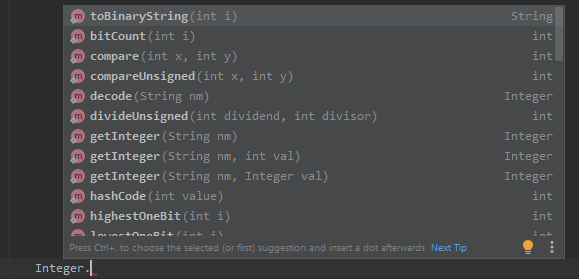
I want this but in npp and with zenscript. I know there is a plugin called Function list but it seems to only show available methods for local file and not every possible method I can appropriately use like in the image below.
-
From what I see there is no ZenScript language available from npp.
Do you use some 3rd part plugin or an UDL? -
I presume he’s referring to
AutoCompletionforZenScript. -
I guess so too. But I ask myself where the support for the language itself comes?
-
But I ask myself where the support for the language itself comes?
Does it matter?
As he/she (just) wantsAutoCompletion(as per image example) forZenScriptN++ does not necessarily need to “fully” (e.g. syntax highlighting) supportZenScript.However, a quick Google lead me to this ZenScript N++ Syntax Highlighter (UDL).
-
@MAPJe71 said in Preview available methods when coding in ZenScript:
Does it matter?
I would say yes. Of course we can assume that the OP is using what you’ve linked to but we don’t know for sure. What if the OP uses a 3rd party plugin which acts like an LSP client? Then I think autocompletion setup like in npp is the last thing the OP looking for.
-
I would say yes.
I would say no at this point.
OP posted an example image that looks to me as an auto-completion popup clearly not of N++, stating he/she wants it in N++ for ZenScript. My conclusion is OP doesn’t currently use N++ (for ZenScript), but would like to if it supports or can support said functionality.@Palestina0007
AFAIK such a “preview” can be accomplished with auto-completion. Search for the applicable tutorials on how to enable it and provide/create the file with ZenScript function declarations. -
you could be right, we’ll see.