Spell-check highlighting delayed
-
I use version 7.8.5 on windows 10. My spell-check highlighting does not immediately work. If I misspell a word it will not be underlined until I change tabs to another file and come back. It does know of the misspelling immediately; if I right-click on the word it gives me a list of choices in the pop-up menu, even though it was not underlined.
-
By the way, this used to work for me. It stopped working after a new notepad++ version I think, but I don’t recall which. Its been roughly a year I guess.
-
Assuming you’re using DSpellCheck? What version - the latest? Confirm with Plugins=>Plugins Admin… Updates tab; if there is a newer version available it will list here. Also, please tell us the version you are using:
Plugins=>DSpellCheck=>About.
It could be DSpellCheck settings. I have it set to check all files *.*, but also to “In code, check only” comments and strings. I don’t know how DSpellCheck determines what’s code and what’s not unless it’s looking at the N++ language selected for the given file.
In short, we need a bit more info to help:
?=>Debug Info
Plugins=>DSpellCheck=>AboutMaybe a screenshot of the file you’re editing with misspellings, not highlighted?
Cheers.
-
DSpellCheck 1.4.6.0

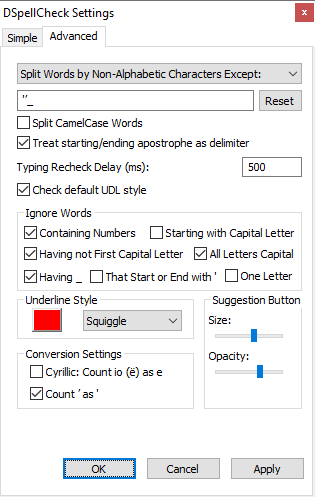
-
I just updated DSpellCheck to version 1.4.15.0; the problem went away. Sorry for the bother.
-
No worries!! Glad it worked out. I believe 1.4.16 is the latest DSpellCheck available for Notepad++ 7.8.7. But as long as it’s working - stay where you are!
Cheers.