Emojis Not Showing On Windows 7
-
Hi,
I’m on Windows 7, 64Bit and have installed the most recent version of Notepad++ (7.8.7) and I do have the “An update for the Segoe UI symbol font in Windows 7 and in Windows Server 2008 R2 is available” (KB2729094) installed.
I open a new file, set to UTF-8 (also tried UTF-8-BOM as well and anything else as options), and paste my emojis (🐴🐎🐫🐑🐘🐍🐦🐤🐔🐧🐛🐙) and they show up as blank boxes (with a ‘?’ inside). What makes this strange is that other Unicode characters do work fine (☀☁☂☃☄☇☈ЀЁЂЃЄЅІЇЈЉ★☆✠✡✢✣✤ these work). Additionally, emojis work fine in Microsoft Visual Studio, Visual Studio Code, and LibreOffice Writer, so I don’t think this is an OS issue. (I just installed Vim to test another editor and they did not work in Vim so I’m not 100% certain)
Also, on my Windows 10 laptop, Emoji’s show up fine in Notepad++ with the exact same version, exact same font. I tried many fonts and emojis all work fine on Windows 10 but none work on Windows 7. Let’s use “Courier New” during this discussion though.
I would appreciate any help and I can provide screenshots or you can even call my cell phone if you want, this is important to me that I get this issue solved.
-
Maybe this related to this issue?
-
Works fine for me:
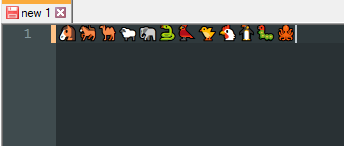
I"m using a build that includes this commit.
If you have NppExec of a different scripting plugin installed, you can turn this feature on. NppExec does it like this:
SCI_SENDMSG SCI_SETTECHNOLOGY SC_TECHNOLOGY_DIRECTWRITECheers.
-
@Michael-Vincent said in Emojis Not Showing On Windows 7:
@Green-NorrisWorks fine for me:
Whoops, should have read the fine print, I’m on WIndows 10, not WIndows 7. But maybe try my advice and see if that works? If not, it may be a Windows 7 font rendering issue?
Sorry.
Cheers.
-
@Michael-Vincent said in Emojis Not Showing On Windows 7:
But maybe try my advice and see if that works?
It works!
I’m on Windows 7 64bit and emojis are correctly displayed in a Firefox window, but in Notepad++ 7.8.6 get the blank boxes OP mentioned, as follows:
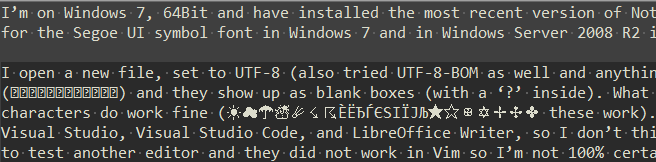
However, after applying the script you provided, emojis are correctly displayed
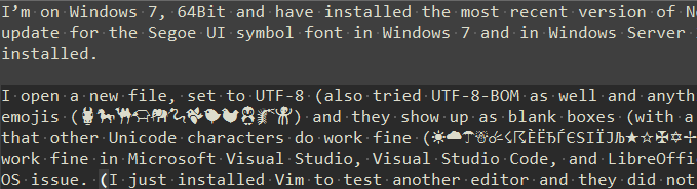
Thank you :)
-
@astrosofista said in Emojis Not Showing On Windows 7:
However, after applying the script you provided, emojis are correctly displayed
Great! Note that N++ version 7.8.7+ - that is to say whatever version will next be released looks to have this
SC_TECHNOLOGY_DIRECTWRITEas an option in the Settings => Preferences => MISC. dialogue.But a script for now is just as good while we wait!
Cheers.