folder as workplace window causes npp to close during a build
-
Hi guys,
Firstly I’m loving npp
But i have an issue…-
0
I really like the folder as workplace window and use it all the time;
but it ‘seems’ that when i do a build of a particular part of our software, alot more often than not npp closes itself. I don’t believe this occurs when i have say the function list open/viewable though. -
1
Also the folder as workplace window flashes a lot during our builds, i guess its refreshing the folder location, this isn’t an issue I’m just pointing it out. -
2
Our build has a monolithic structure so that when i compile, folders below my top level folder are being compiled into. But i don’t have those build files open in the npp, only the .c .pl .h files etc
I am on a capable win 10 machine.
I do not know if this problem is to do with npp or something else but the issue is very reproducible, and i like i say if i compile one (out of two) of our libs npp closes.
Is there anything else i could be looking out for??
Any help would be appreciated.Thanks!
-
-
Can you provide some test files to see if this happens for others as well?
How do you compile? From within npp or by calling, let’s say, gcc from
the command line?
Which npp version are you running? Can you post the debug-info which
is available from the last menu, the?menu? -
Hello,
Thanks for your reply.
Currently we compile from windows cmdline, it is done through a batch file (to generate build variables, run perl scripts as code generators etc). which goes to a single make file.
Because we do embedded software, and have many targets and compilers, our batch script is made on the fly, as a concatenation of other batch scripts which depend on, folder location and also other compile time flags.
ie something like,
C:\dev…\src\applications\systemTestA\armv7mh743\gnuarm\someOS\NucleoH743ZI\build> build -ethand it appears that npp closes when one of the build flags is used, ( ie in my example above it was -eth, but that’s not actually the real option that closes npp ), so that kinda narrows the search, but it narrows it down to about 2180 files…
So for test files I’m not exactly sure what would be useful, (and this is for my place of work so its propriety code…)I am running:
Notepad++ v7.8.6 (32-bit)
Build time : Apr 21 2020 - 15:17:06
Path : C:\Program Files (x86)\Notepad++\notepad++.exe
Admin mode : OFF
Local Conf mode : OFF
OS Name : Windows 10 Enterprise (64-bit)
OS Version : 1903
OS Build : 18362.900
Plugins : mimeTools.dll NppCCompletionPlugin.dll NppConverter.dll NppExec.dllIs there anything else i could supply you with?
I could supply a video of what happens, if that is of any help?
Kind regards,
Mark -
@Mark-Russell-0
So I understand that the build script is NOT executed via Npp as it is executed via the Run menu.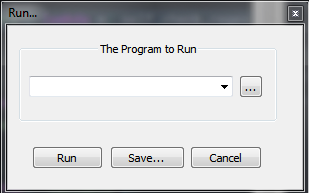
When you compile, do you still work inside Npp?
Does this also happen when Npp is minimized?
Do you see anything useful in windows eventvwr about this closing?Regarding the files to be tested.
Of course, I am not asking for real code files,
more after a mcve, if possible.Another thing you could try is to do the same without the NppCCompletionPlugin.
Temporarily rename its directory in %appdata\notepad++\plugins,
and then start npp and run the build.
I do not use this plugin and have no experience what it does,
maybe it is tracking the source directory and is overwhelmed by the changes made during a compilation step.Which leads to another question, do you use folders as workspace
or project panels from Npp? -
Hello,
Thanks again.
*)
The scripts are NOT executed via the run menu.
Npp is open and in the background. the build is being executed in cmd.exe which is in the foreground.
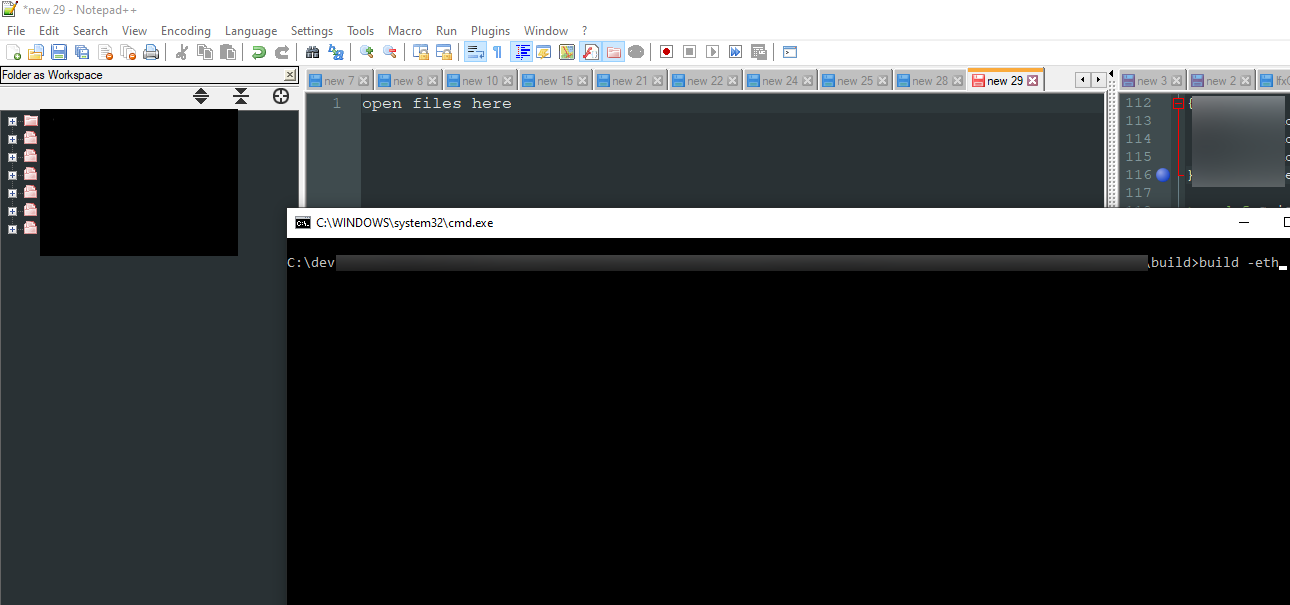
*)
Yes, this does happen with npp minimised.*)
mcve, hmm not really possible i think. There are two steps/parts to the build.First the batch script are generated, using batch and Perl,
SVN update for the library modules,
Library compiles using make.Secondly the test framework to run library.
First the batch script are generated, using batch and Perl,
driver/apps compiles using make.I’ll have have another look to see if i can cut down the code to make a mcve, this would also be good for my own understanding of the codebase.
*)
I have removed NppCCompletionPlugin, the problem still persists.*)
Normally I use both ‘folders as workspace’ and ‘function list’.
when i tested with ‘project panels’ i also saw closing occur.*)
eventvwr
I have no experience with this, so i will post what i see.
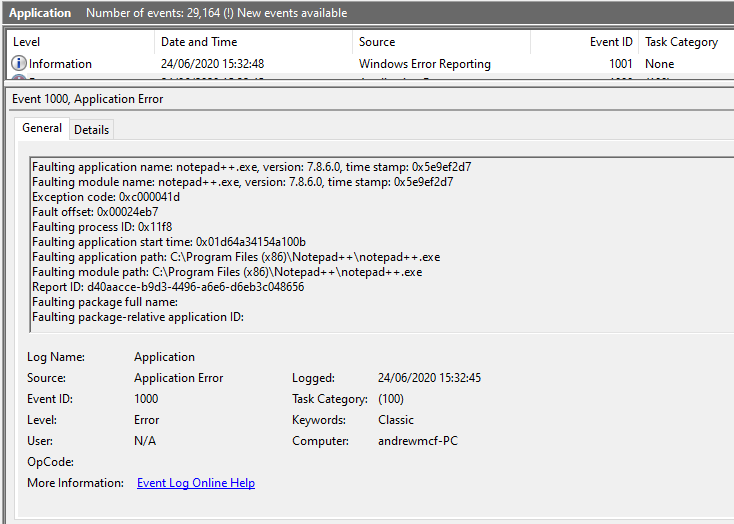
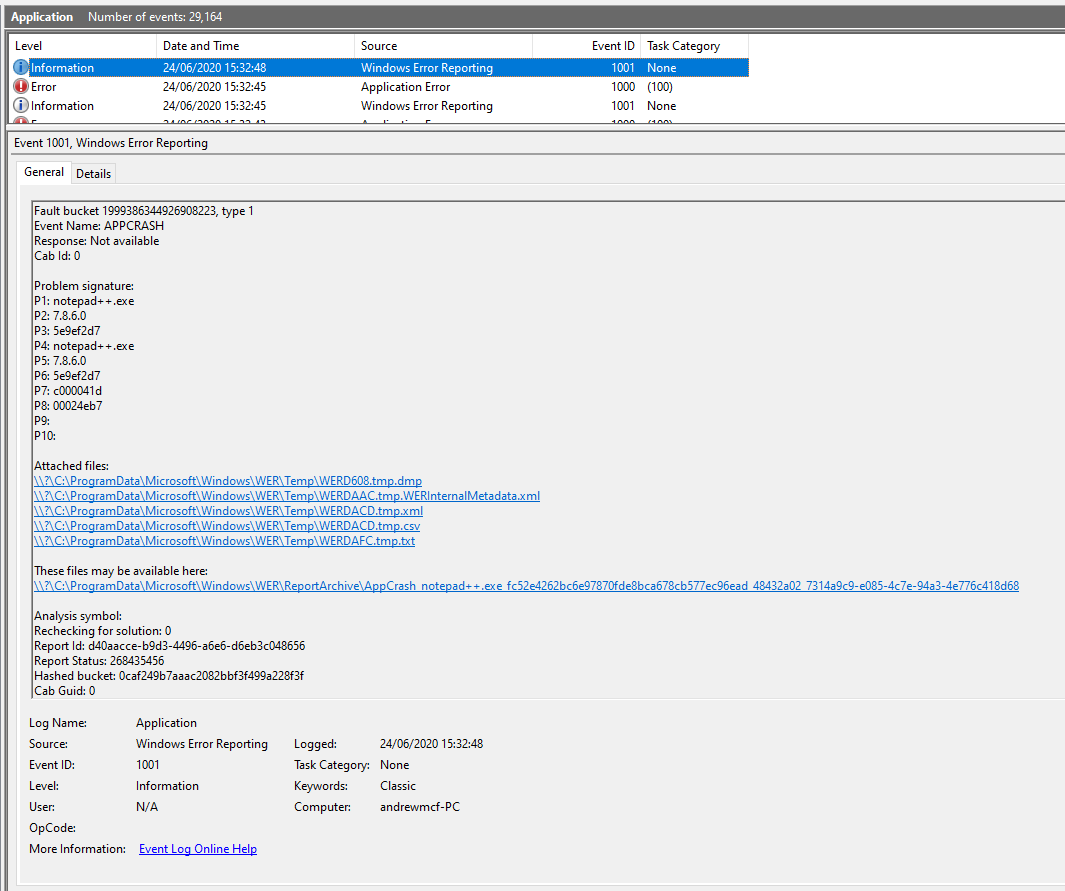
-
hmm … at present I assume that folder as a workspace is the culprit.
I assume a stack overflow from the given bug report.
I will run some tests to see if I can replicate this. -
I have tried to reproduce this crash but unfortunately I failed.
Like you, I created 7 directories and added them in FAW.
Then I created another 217 directories and 21000 files in these 7 directories.As a test I have now modified all 21000 files - Npp is not crashed.
Maybe I haven’t reached the limit yet or there is still something you have to do to reproduce the crash.