Start new line indented
-
On my laptop, when I press <Enter> to start a new line, it comes up indented (with leading spaces) to line up with the beginning of the line above it. For example, if I have a line that begins with 9 spaces and the first alpha character is in column 10, when I press <Enter> to start a new line, it comes up with the cursor in column 10. However, on my desktop machine the new line always begins in column 1. I can’t find the setting that is different on the laptop.
-
Settings => Preferences:
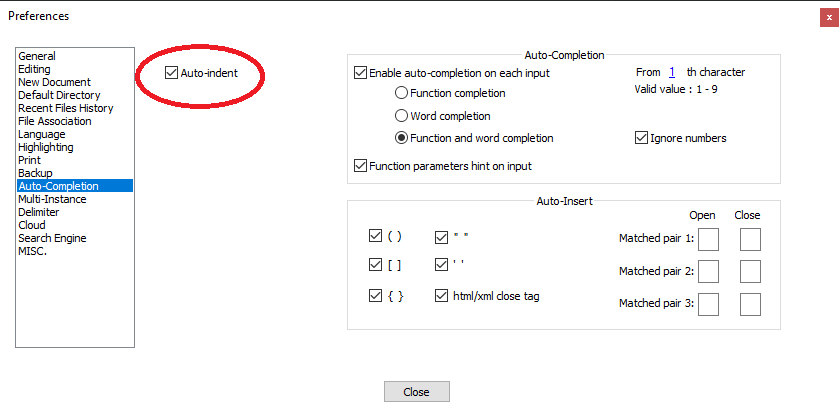
Note this is Notepad++ 7.8.7. I’m pretty sure this setting is there many versions back.
Cheers.
-
Thank you!