Notepad++ 7.8.7 freeze/whiteout on start
-
Recently Notepad++ cannot be started most of the times (it means 7/10 times). On startup it freezes and becomes non-responisve.
Please don’t advise clearing the settings, I worked a lot to set up things I can’t even remember which settings were altered.
Is there a debug possibility to see what’s causing the freeze?
Plugins installed: DSpellCheck, NppFTP, Snippets.
Several weeks ago everything worked so I assume the problem is caused by an update. -
v7.8.7 works without freezing for the vast majority of users. Could you give us the ?-menu Debug Info from one of the times that it doesn’t freeze.
-
To help debug the problem, download the “portable” zip version of v7.8.7 from https://www.notepad-plus-plus.org/downloads/v7.8.7/ , and unzip into a folder on your Desktop (or someplace else you have write access). Run notepad++ from there. If it still freezes, there is something else wrong with your system which is interfering with Notepad++, and one of the experts with some of Windows’ debug-style tools will have to chime in. If it doesn’t freeze, then it’s something unique to your plugins and/or settings. Leave the “portable” copy available on your desktop (we might need it again later), but exit the “portable” copy for now.
-
Next, using your main/installed Notepad – but instead of running it normally, run it from the command line or
Win+R/Run menu, using the-noPluginoption. If you have it installed in the normal location (which Debug Info will tell us), it will look something likeWin+Rthen"c:\program files\notepad++\notepad++.exe" -noPlugin… Run like that, does it freeze, or not? If it doesn’t freeze like that, then it’s one of your plugins causing the problem. We can help you figure out which one… but I think that’s far enough without feedback from you.
Once you’ve gotten that far, and reported back results, we’ll try to help you with next steps.
-
-
Is there a debug possibility to see what’s causing the freeze?
You can use a tool like procmon to see what is going on.
Could it be that, at startup, you open network files? Is the network available at that time?
-
I had the same problem with recent versions of Notepad++. Here are my findings and solution… sort of… I hope :)
Except for source files etc I’m using Notepad++ for relatively large log files (50MB-500MB each) analysis. I’m doing this for years but recently when opening those files Notepad++ got stuck.
Symptoms
- what was interesting was that I’m usually opening two large log files in sequence and the first one was opened quickly and the second one caused Notepad++ to freeze
- in Process Hacker I saw that the opening thread was active and there was CPU activity. Maybe it would finish after some time but I tried to let it run for many minutes and it was still not finished
- Process Monitor showed that file was probably being open or processed in many small chunks very slowly (but that’s only my very lame inaccurate completely intuitive analysis :) )
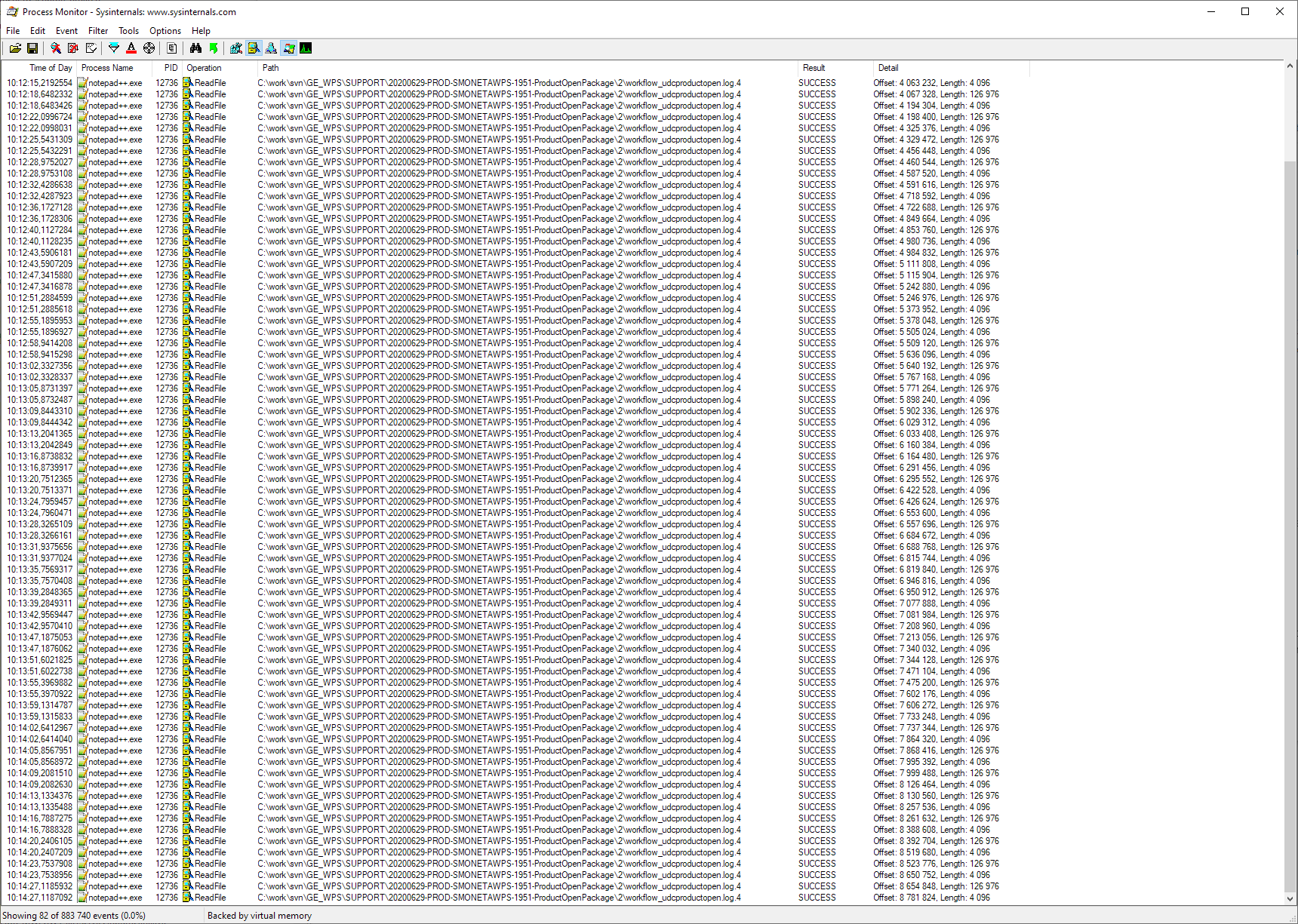
Solution
- what I noticed in opening thread was DSpellCheck and XMLTools
- I don’t know whether they were only listed cause they were loaded or it was mark of their activity but I
- updated both plugins
- did reset DSpellCheck settings to default
- disabled DSpellCheck -> Spell Check Document Automatically
Now files are opening quickly, I suspect it was something DSpellCheck related although as I mentioned observed behaviour was rather strange as the freeze was usually encountered only for the second file.
-
Nice analysis!
It’s a good reminder for everyone in an odd situation: The first thing you should try is disabling all plugins and see what that does for you.