Takenote plugin
-
So, I have been staying on the 7.5.9 release since it works with the Takenote plugin, and many of the new features are lost on me as a non-programmer. But, I am finding it harder to keep the settings I use to apply as I set them in some cases on different computers. Typically all W10pro 64bit, all running from the same archived installer and using the same plugin…
Question then is:
1 - is there an alternative to the TakeNote plugin that works with > 7.5.9 release
2 - or if not, is there any reference info for the options and why some computers don’t apply path and filename options in the pluginThanks in advance
RMS
-
@rms661 said in Takenote plugin:
1 - is there an alternative to the TakeNote plugin that works with > 7.5.9 release
Have you tried the TakeNote plugin on later releases of N++? I am running the latest 7.8.8 64-bit and I see TakeNotes in Plugin Admin:
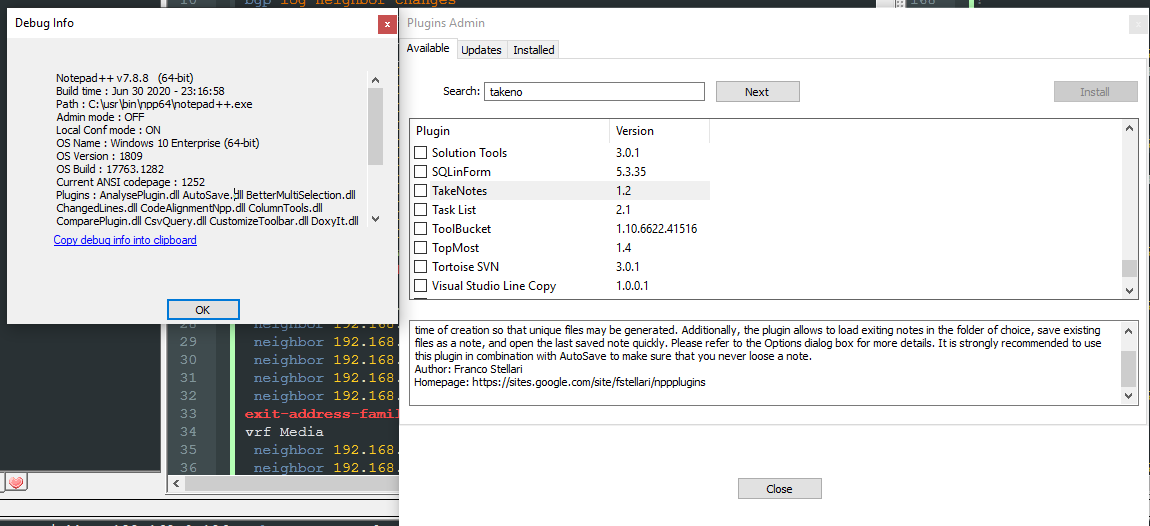
I haven’t tried installing, nor have I ever used it so wouldn’t know what functionality if any may not work correctly with the new version of N++.
Cheers.
-
@Michael-Vincent
Thanks, you are correct. I had issues right after the initial upgrade > 7.5.8, and stopped looking for quite some time. But just downloaded the 7.8.8 64bit, and the plugin admin and plugin for TakeNote is working correctly. I appreciate the quick response.I have used that TakeNote plugin for so long, and put nothing on paper so changing workflow at this point was a challenge. I will continue running the latest version, and the auto-updater enabled and update if any change.
Don’t know if i can edit subject to add “Solved”, but will try
-
@rms661 said in Takenote plugin:
Don’t know if i can edit subject to add “Solved”, but will try
I don’t think so, but you last post serves that purpose. Happy to help!
Cheers.