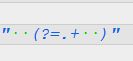I would like to find lines where there are 2x double spaces
-
Hello , @pan-jan and All,
I had to look at your picture several times to understand what you’re hoping for ! So, you want to find all the lines containing, at least, two strings containing, each,
2consecutivespacecharacters ;-))However you don’t tell us witch process you intend to do with these lines :
-
A Do you want to select all contents of these lines ?
-
B Do you want to select all contents of these lines and their line-breaks ?
-
C Do you want to find each double-space occurrence of these lines ?
-
D Do you want to bookmark these lines for further process with the
Search > Bookmarksub-menu ? -
E Do you want to delete these lines ?
-
F Do you want to perform some kind of replacement in these lines ?
…
Here are the regex solutions for cases B and C :
Regex B
(?-s)^.+\x20{2}.+\x20{2}.+\R?Regex C
(?-s)\x20{2}(?=.+\x20{2})|\G.+?\K\x20{2}Regarding the regex C :
-
It can be shortened as
(?-s)(\x20{2})(?=.+(?1))|\G.+?\K(?1), using the sub-routine calls structure(?#) -
As expected, it does not find an unique double-
spacestring of a line -
As soon as a line contains, at least, two double-
spacestrings, it matches any double-spacestring
Best regards,
guy038
-
-
Thanks.
I use AkelPad as the editor
and the pattern doesn’t work there … and not only there.^\w+\s\s.+\s\s\w+$
I thought I would see another solution here.
$ at the end if \r or \n … in AkelPad they don’t work.For me AkelPad has an advantage over Notepad ++ and is therefore its slave.
PS. I don’t know English, that’s why I make various mistakes.
The translation of Notepad ++ into Polish also has a lot to be desired.
Thank you again. -
@guy038 said
you want to find all the lines containing, at least, two strings containing, each, 2 consecutive space characters
I think your regexes are correct, but your restatement of the problem makes my head hurt. Maybe by the nature of the problem it is hard to state it cleanly. :-)
@Pan-Jan said:
The translation of Notepad ++ into Polish also has a lot to be desired.
Don’t complain about it, do something about it.
Translations are user-provided.
(The developers can’t be expected to be fluent in all possible languages) -
Hi @pan-jan,
Ah… of course, the provided regexes work only with the
Boostregex engine, implemented within Notepad++ !And I bet that specific regex syntaxes as
\R( line-break character(s) ) or the\Gassertion won’t work with theAkelpadeditor :-((Generally speaking, this forum is specifically devoted to
Notepad++
Now, you may download a portable
X86Notepad++ version, just for a test !- Download the latest N++ version from below :
https://github.com/notepad-plus-plus/notepad-plus-plus/releases/download/v7.8.8/npp.7.8.8.bin.zip
-
Extract all its contents in any folder, even on your desktop
-
Double-click on the
notepad++.exefile -
Open your file (
Ctrl + O) -
Open the Find dialog (
Ctrl + F) -
Type in
(?-s)^.+\x20{2}.+\x20{2}.+\R?OR(?-s)\x20{2}(?=.+\x20{2})|\G.+?\K\x20{2}, in the Find what: zone -
Tick the
Wrap aroundoption -
Select the
Regular expressionsearch mode -
Click, repeatedly, on the Find Next button !
Cheers,
guy038
-
Hi, @alan-kilborn,
Alan, what’s bugging you about my answer? Maybe I misspoke, in English !
Don’t hesitate ! I’ll try to do my best to make things clear ;-))
Cheers,
guy038
-
Everything is OK.
I don’t complain about anything, the translator explains it.
I will translate from Polish to English and again into Polish.
Then I’ll see what nonsense comes out to me. -
Hi @pan-jan,
Note that, in my short previous post, I was talking to @alan-kilborn, specifically !
BR
guy038
-
@guy038 said in I would like to find lines where there are 2x two spaces:
Alan, what’s bugging you about my answer? Maybe I misspoke, in English !
No worries.
I was just thinking that, for all the times that we complain that a poster hasn’t provided a good explanation of their problem/need, that this one is really hard to state, IMO.Maybe:
“Find lines where two space characters occur two times”
Perhaps that’s not so bad, but the two occurrences of
twofeels strange.Maybe the thread title is the best way to express it.
Anyway; rambling…your solution is fine, as I stated before.
-
Maybe the thread title is the best way to express it.
And the title of the thread cannot be changed and is misleading. -
Hi, @pan-jan,
As a moderator, I succeeded to change the title of your initial post, as you wanted to but I could not re-insert the last two lines of your text because, on clicking on the
Submitbutton, it always repeats that it considers this post as a spam :-( Sorry !BR
guy038
-
this is it: