Problems with Notepad++ v7.8.7 windows management icons dissapear
-
Hello.
I’m using Windows 10 Pro 2004 19041.330 x64 bits.
When I use the minimize not to tray but the minimize a smaller window size button (the middle button of three windows management button)with that Notepad++ version, all window management buttons dissapear except the X for close notepad++.
I had installed Infobar application from MioTec who changes a bit how icons and windows are displayed in desktop but I uninstalled it and problem persists.
Do you know why is happening this? Is it related to notepad ++ view? I checked all view options and I wasn’t able to make appear again those icons. I attach you a screenshot about it.
Thanks for any help you could give me,
Regards.
-
When you link to an external image like that, make sure you link to the actual image file, not the service’s wrapper page (which is HTML, and will not render in the forum), like
: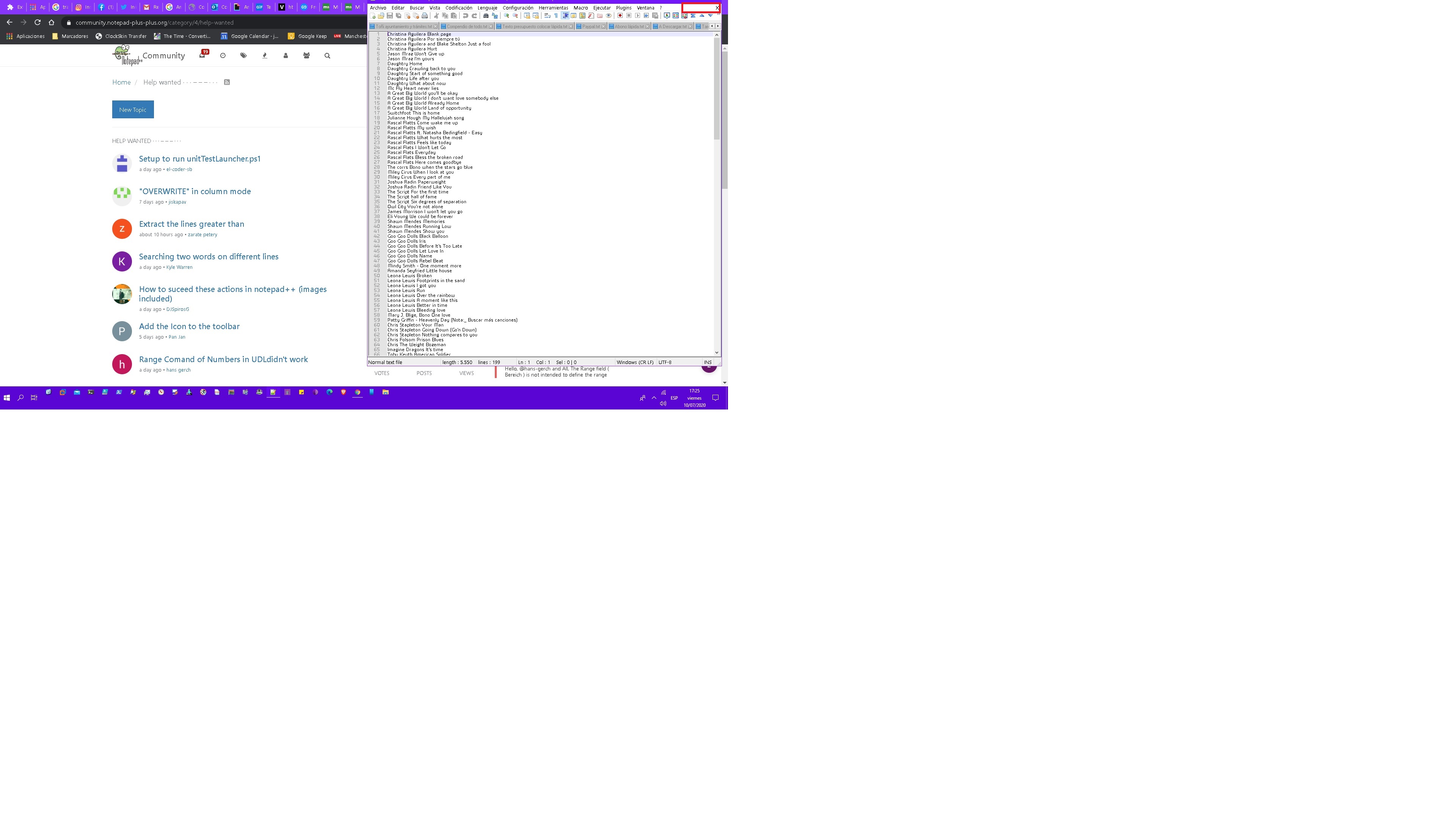
(note: my IT department blocks that website, so I cannot tell if I’ve properly embedded it or not, though the syntax is correct; my phone shows that’s the URL, so hopefully it will work). It’s actually so much easier to just copy the actual image and paste it directly into the forum post rather than relying on outside hosting. (edit confirm with phone after posting that the image embeds, so I found the right URL /edit)
Anyway, back to your problem at hand.
It works okay for me, though we haven’t updated to Win10 2004 yet, so I’m still on 1903.
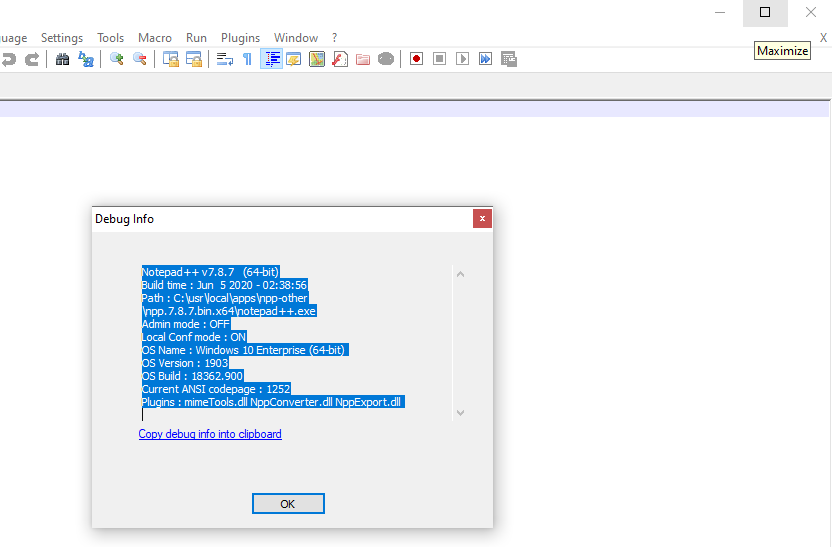
Please note, I showed the whole ?-menu’s Debug Info, which tells us more than just “v7.8.7” in your title. You might consider doing the same.
I had installed Infobar application from MioTec who changes a bit how icons and windows are displayed in desktop but I uninstalled it and problem persists.
You uninstalled it, but have you rebooted to make sure that all remnants are gone?
Also, sometimes Windows just has GUI glitches, and it might have nothing to do with Notepad++ specifically. Does the problem still occur after rebooting?
-
@PeterJones Hello and thanks Peter.
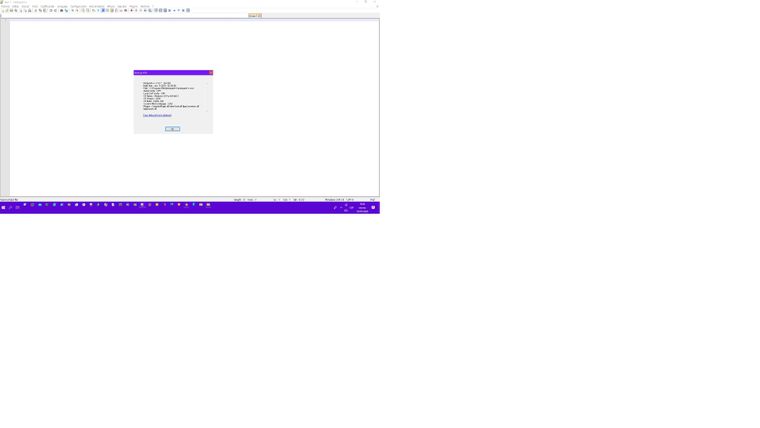
“You uninstalled it, but have you rebooted to make sure that all remnants are gone?” Yes I did it because I don’t know why my computer stopped detecting some external hard drives connected through USB and tested in different ports so I finally rebooted.
Sorry but I realized (I think it could happened the same earlier) that could be a framwework windows border color problem (not windows or notepad++). I changed windows border framework because with dark mode I wasn’t able to see anything when I was managing windows border so I read a article how to geek in how to change it and now, I think that in the first image I can’t see the whole notepad++ window border because program is really top located and blue border is mixed with other program blue border

But now it seems I can see notepad++ blue border mixed with other program blue border but I can see windows management icons
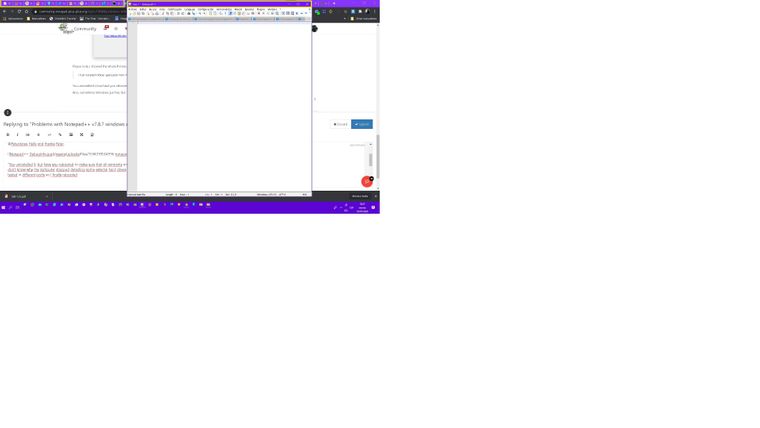
Sorry first for posting wrong images (this time I used upload image forum option) and secondly I think it could have been a visual effect and not a bug of windows or notepad++, anyway, I will keep checking it to see if I experience it again.
Thanks a lot for your help @PeterJones