c# plugin, how to color highlight parts of text on each line?
-
I’m working on a Notepad++ plug-in using C# to view and edit CSV data files more easily. I would like to add a feature were Notepad++ will highlight each column using different background colors for each column.
So the color will change after a certain character (like ; or , or tab) or after fixed widths, and it uses the same sequence of colors for each line. See mockup screenshot below to see what I mean.
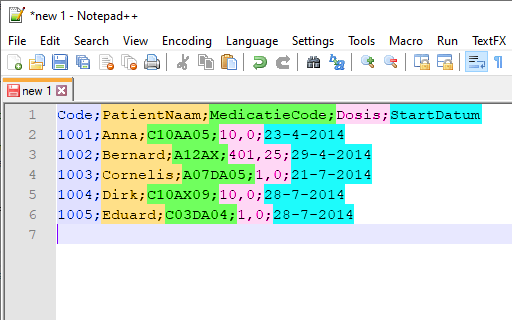
Is something like this possible in a C# plugin, and if so how? I couldn’t find example code of something similar to this on github.
-
Have you seen / tested the CSVQuery plugin? It doesn’t do what you’re screenshot shows, instead, parses the data into a table view in a dockable. I guess that table view isn’t editable though?
Cheers.
-
You either use styles or indicators.
An example of how you can do this is shown here.